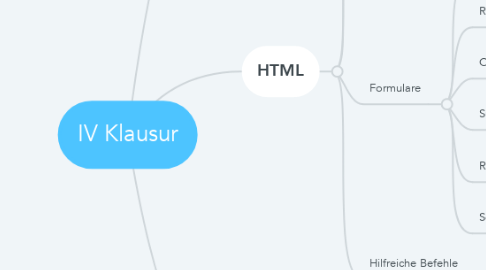
1. HTML
1.1. Basisaufbau
1.1.1. <html>
1.1.2. <head>
1.1.3. <title>
1.1.4. </title>
1.1.5. <meta charset="utf-8">
1.1.6. </head>
1.1.7. <body>
1.1.8. </body>
1.1.9. </html>
1.2. Tabellen
1.2.1. Wo?
1.2.1.1. Im body
1.2.2. Aufbau
1.2.2.1. <table width ="400" border "1">
1.2.2.2. <tr>
1.2.2.2.1. eine neue Reihe (Table row)
1.2.2.2.2. <td colspan="2" >
1.2.2.2.3. </tr>
1.2.2.3. </table>
1.3. Formulare
1.3.1. Text
1.3.1.1. <input type="text" name="Beispiel" value"Beispiel"/>
1.3.2. Radio
1.3.2.1. <input type="Radio" name="Beispiel" value"Beispiel" />
1.3.3. Checkbox
1.3.3.1. <input type="Checkbox" name="Beispiel" value"Beispiel"/>
1.3.4. Submit
1.3.4.1. <input type="Submit" name="Beispiel" value"Beispiel"/>
1.3.5. Reset
1.3.5.1. <input type="reset" name="Beispiel" value"Beispiel"/>
1.3.6. Select
1.3.6.1. <input type="select" name="Beispiel" value"Beispiel"/>
1.4. Hilfreiche Befehle
1.4.1. Zentrieren
1.4.1.1. <center> ... </center>
2. PHP
2.1. Wie startet man das?
2.1.1. xampp öffnen und Apache starten
2.1.2. xampp / htdocs bekommt alle Dateien
2.1.2.1. Formular.html
2.1.2.2. erstes.php
2.1.3. http://localhost/Formular.html
2.2. Aufbau
2.2.1. Wo?
2.2.1.1. Im body
2.2.2. <form action ="erstes.php" method="POST">
2.2.3. ...
2.2.3.1. 1. Lösung
2.2.3.1.1. <?php
2.2.3.1.2. $Zahl1_php=$_Post ["Zahl1"];
2.2.3.1.3. $Zahl2_php=$_Post ["Zahl2"];
2.2.3.1.4. $Summe=$Zahl1_php+$Zahl2_php;
2.2.3.1.5. echo "Das Ergebnis von". $Zahl1_php." + ".$Zahl2_php."=".$Summe;
2.2.3.1.6. ?>
2.2.3.2. 2. Lösung
2.2.3.2.1. <body>
2.2.3.2.2. <?php
2.2.3.2.3. $Zahl1_php=$_POST["Zahl1];
2.2.3.2.4. $Zahl2_php=$_POST["Zahl2];
2.2.3.2.5. $Summe=$Zahl1_php+ $Zahl2_php;
2.2.3.2.6. ?>
2.2.3.2.7. <table>
2.2.3.2.8. ...
2.2.3.2.9. <td> <?php echo $Zahl1_php;?> </td>
2.2.3.2.10. <td> <?php echo $Zahl2_php;?> </td>
2.2.3.2.11. <td> <?php echo $Summe; ?> </td>
2.2.4. </form
3. Aufgaben in der Klausur
3.1. Anpassen eines CSS-formatierten HT
3.2. Fehler in Html finden und korrigieren
3.3. Formular erstellen
3.3.1. mit Tables (nicht div Kontainer)
