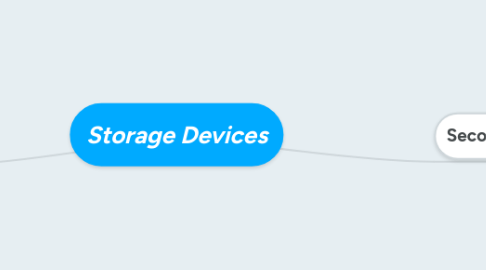
1. Primary
1.1. ROM
1.1.1. Advantages: >>cannot be accidently changed >>perminant
1.1.2. Disadvantages: >>one created cannot be changed >>cannot be altered
1.2. RAM
1.2.1. Advantages: >>silent >>enery efficient
1.2.2. Disadvantages: >>risk of losing data when power goes out >>long loading time for opening OS
2. Secondary
2.1. Magnetic Storage
2.1.1. Definition: uses different patterns of magnetisation in a magnetisable material to store data and is a form of non-volatile memory.
2.1.1.1. Fixed Hard Drive
2.1.1.1.1. Advantages: >>fast read/write times >>huge capacities
2.1.1.1.2. Disadvantages: >>damaged easily >>not portable
2.1.1.1.3. Definition: Main method of storing data, because all computers have one.
2.1.1.1.4. Definition: Used on all computers and are the main method of storing data.
2.1.1.2. Portable Hard Drive
2.1.1.2.1. Advantages: >>fast read/write >>huge capacities
2.1.1.2.2. Disadvantages: >>easy to misplace/steal >>expensive
2.1.1.2.3. Definition: works similar to fixed hard disks but are connected externally
2.1.1.2.4. Definition: works in a similar way to fixed hard discs but are conencted to the computer externally
2.1.1.3. Floppy Disk
2.1.1.3.1. Advantages: >>Cost very little >>easy to carry around
2.1.1.3.2. Disadvantages: >>low storage capacity >>few computers have floppy disc drives
2.1.1.3.3. Definition: old method of portable data storage where information is help onto a thin plastic disc
2.1.1.3.4. Definition: old method of portable data storage where information is held on a thin plastic disc.
2.1.1.4. Magnetic Tape
2.1.1.4.1. Advantages: >>less expensive >>very robust
2.1.1.4.2. Disadvantages: >>needs another tape to update data >> very slow data access/transfer
2.1.1.4.3. Definition: Oldest form of data storage, it is a thin strip of magnetic coated plastic which is wrapped onto a reel
2.1.1.4.4. Definition: oldest form of computer data storage. It is a thin strip of magnetic coated plastic which is wrapped onto a reel.
2.2. Optical Storage
2.2.1. Definition: All the mediums that use a light source to read/write data onto a disc
2.2.1.1. CD/DVD-ROM
2.2.1.1.1. Advantages: >>holds more data than floppy disc >>less expensive than hard disc drive
2.2.1.1.2. Disadvantages: >>less data than hard disc drive >>slow data transfer and access rates
2.2.1.1.3. Definition: cannot be written over, and is already pre-loaded eg. movies, music, software, games
2.2.1.1.4. Definition: are bought with pre-loaded data on them eg movies, software, music...
2.2.1.2. CD/DVD-R
2.2.1.2.1. Advantages: >>impossible to accidently delete >>cheap
2.2.1.2.2. Disadvantages: >>only recordable once >>error may occur during burning of the disc
2.2.1.2.3. Definition: recordable one only and cannot erased once there.
2.2.1.2.4. Definition: the disc can be record-able once only.
2.2.1.3. CD/DVD-RW
2.2.1.3.1. Advantages: >>reuseable >>can be updated
2.2.1.3.2. Disadvantages: >>more expensive accidently overwrite data
2.2.1.3.3. Definition: re-writable, can be recorded on over and over
2.2.1.3.4. Definition: re-writable, so it can recorded on over and over.
2.2.1.4. DVD-RAM
2.2.1.4.1. Advantages: >>long life >>very fast
2.2.1.4.2. Disadvantages: >>expensive >>doesn't work in as many devices
2.2.1.4.3. Definition: writing and reading of data can happen at the same time
2.2.1.4.4. Definition: can write and read data at the same time
2.2.1.5. Blu-ray Disk
2.2.1.5.1. Advantages: >>huge storage >>transferred very fast
2.2.1.5.2. Disadvantages: >>very expensive >>only works in blu-ray drives
2.2.1.5.3. Definition: laser used to read the data is blue rather than red
2.2.1.5.4. Definition: work in a similar way to DVD ROMs but the laser used to read the data is blue rather than red
2.3. Solid Storage
2.3.1. Definition: Any memory device with no moving parts and are based on electronic circuits
2.3.1.1. Solid State Hard Drive
2.3.1.1.1. Advantages: >>lasts longer >>faster
2.3.1.1.2. Disadvantages: >> more expensive than magnetic hard disks >>smaller storage capacity than magnetic hard disks
2.3.1.1.3. Definition: instead of magnetic hard disk drives, and have no moving parts
2.3.1.2. Memory Stick
2.3.1.2.1. Advantages: >>Small and lightweight >>robust
2.3.1.2.2. Disadvantages: >>no write-protect feature >>easy to lose
2.3.1.2.3. Definition: small, portable devices that can easily transfer data between computers.
2.3.1.3. (miscro) Flash Memory Card
2.3.1.3.1. Advantages: >>easy to transport >>robust
2.3.1.3.2. Disadvantages: >>expensive >>easy to lose
2.3.1.3.3. Definition: small rectangular shape and are usually used in phones (sims) and cameras
