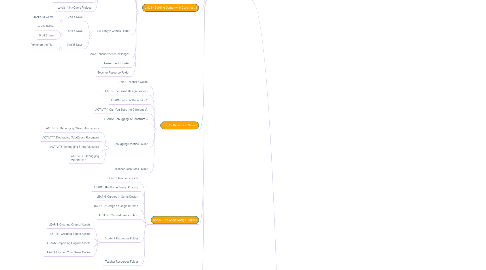
1. Course Information
1.1. Title & Short Description
1.2. Teacher's Guide Overview
1.2.1. Name
1.2.2. Office hours
1.2.3. Contact
1.3. Full Course Pacing Guide
1.4. Objectives, Standards, & Skills
1.5. Course Assessments (with Links)
1.5.1. E-learning
1.5.2. Student forum
1.6. Industry Certification Information
2. Software & Resources
2.1. Construct 3 Software (with License)
2.2. Gravit Designer
2.3. SoundTrap
2.4. Access to Google Drive
3. Exam Info
3.1. Precision Exam Information
3.2. Getting Started Documentation
3.3. Objectives & Standards
3.4. Topics Covered
4. Course Units
4.1. START Unit
4.1.1. Teacher Course Overview
4.1.2. Full Course Pacing Guide
4.1.3. Objectives, Standards, Skills
4.1.4. Student Syllabus & Overview
4.1.5. Assigning Licenses with Construct 3
4.1.6. GOT GAME Competition Information
4.1.7. Industry Exam Information
4.1.8. Pretest Assessment
4.2. Unit 1 - Video Game History
4.2.1. Unit 1 Teacher's Guide
4.2.2. LEARN: What is a Game?
4.2.3. ACTIVITY: Am I Playing a Game?
4.2.4. LEARN: History of Games
4.2.5. ACTIVITY: Games Throughout Time
4.2.6. ASSESS: Video Game History
4.2.7. LEARN: Modern Video Games
4.2.8. PROJECT: Games of Today
4.2.9. ASSESS: Project Rubric
4.2.10. Student Resources Folder
4.2.11. Teacher Resources Folder
4.3. Unit 2 - Game Physics & Programming
4.3.1. Unit 2 Teacher's Guide
4.3.2. LEARN: Game Physics
4.3.3. ACTIVITY: Physics in Games
4.3.4. ASSESS: Game Physics
4.3.5. LEARN: Thinking Like a Programmer
4.3.6. ACTIVITY: Human Robot
4.3.7. LEARN: Algorithms & Sequencing
4.3.8. ACTIVITY: Algorithm Art
4.3.9. BUILD: Cat & Mouse
4.3.10. BUILD: Cat & Mouse Developer's Journal
4.3.11. ASSESS: Game Programming
4.3.12. Student Resources Folder
4.3.13. Teacher Resources Folder
4.4. Unit 3 - Building Games with Construct 3
4.4.1. Unit 4 Teacher's Guide
4.4.2. LEARN: Introduction to Construct 3
4.4.3. JOURNAL: Explore Construct 3
4.4.4. Mini Games Folder
4.4.4.1. Scoring Mini-Game Project
4.4.4.2. Physics Mini-Game Project
4.4.4.3. Movement Mini-Game Project
4.4.4.4. Enemies Mini-Game Project
4.4.4.5. Levels Mini-Game Project
4.4.5. Full Length Games Folder
4.4.5.1. 2 to 4 Days
4.4.5.1.1. Break Out Game
4.4.5.2. 5 to 8 Days
4.4.5.2.1. Paddle Battle
4.4.5.2.2. Fruit Snake
4.4.5.3. 9 to 15 Days
4.4.5.3.1. Porkchop the Pig
4.4.6. Game Enhancement Challenges
4.4.7. Assessments Folder
4.4.8. Teacher Resource Folder
4.5. Unit 4 - Debugging Games
4.5.1. Unit 4 Teacher's Guide
4.5.2. LEARN: The Game Design Process
4.5.3. LEARN: What is Debugging?
4.5.4. ACTIVITY: Can You Spot the Difference?
4.5.5. LEARN: Debugging in Construct 3
4.5.6. Debugging Practice Folder
4.5.6.1. ACTIVITY: Debugging Object Animations
4.5.6.2. ACTIVITY: Debugging Sub-Event Placement
4.5.6.3. ACTIVITY: Debugging String Variables
4.5.6.4. ACTIVITY: Debugging Assignment
4.5.7. Teacher Resources Folder
4.6. Unit 5 - The Game Design Process
4.6.1. Unit 5 Teacher's Guide
4.6.2. LEARN: The Game Design Process
4.6.3. LEARN: Careers in Game Design
4.6.4. PROJECT: Design an Original Game
4.6.5. ASSESS: Original Game Rubric
4.6.6. Student Resources Folder
4.6.6.1. LEARN: Creating Original Assets
4.6.6.2. LEARN: Creating Sound Assets
4.6.6.3. LEARN: Importing Original Assets
4.6.6.4. LEARN: Hosting Your Game Online
4.6.7. Teacher Resources Folder
4.7. Unit 6 - Industry Certification
4.7.1. Getting Started with the Exam
4.7.2. Exam Prep: Vocabulary
4.7.3. Exam Prep: History
4.7.4. Exam Prep: Concepts
4.7.5. Proctor Information
4.7.6. What to Expect for Students
