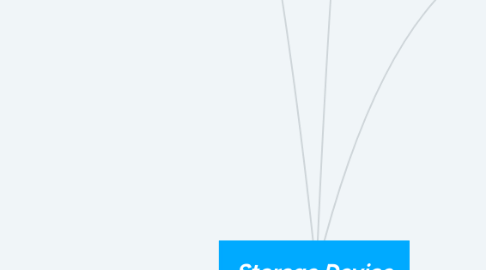
1. Definition of Storage Device:
1.1. A Storage device is the hardware that records and retrieves items to and from storage media
2. Types of Storage
2.1. Internal Solid State Drive (SSD)
2.1.1. What is Solid State Drive (SSD) ?
2.1.1.1. Solid State Drive has its own processor to manage data stores
2.1.2. SSD with several capacities available in market
2.1.2.1. 128 GB class
2.1.2.2. 250 GB class
2.1.2.3. 500 GB class
2.1.2.4. 1 TB class
2.1.2.5. 2 TB class
2.1.2.6. 4 TB class
2.1.3. Form Factors of SSD
2.1.3.1. 2.5 inch Serial AT Attachment (SATA)
2.1.3.2. SSD Add-in Card
2.1.3.3. M.2 SSD
2.1.3.4. U.2 SSD
2.1.4. Advantages of SSD compared to HDD
2.1.4.1. Faster Access Time 0.1 ms compared to HDD 5.5 - 8.0 ms
2.1.4.2. Faster transfer rates 6000 io/s compared to HDD 400 io/s
2.1.4.3. Operation noise nil due to no spinning of magnetic platter like HDD
2.1.4.4. More durable with failure rate < 0.5% compared to HDD 2-5%
2.1.4.5. Less power consumption
2.1.4.6. Less heat generation due to none movable parts
2.1.4.7. Backup rate with 6 hrs compared to HDD with 20-24 hrs
2.1.4.8. Defragmentation not required
2.2. Hard Disk Drive (HDD)
2.2.1. What is Hard Drive ?
2.2.1.1. Hard drive has circular platters that use magnetic particles to store data, instruction and information
2.2.2. How to determine storage capacity of Hard Drive ?
2.2.2.1. The number of platters the hard disk contains
2.2.2.2. The composition of the magnetic coating on the platters
2.2.2.3. Whether the disk uses longitudinal or perpendicular recording
2.2.2.4. Density
2.2.3. Characteristic of a Hard Drive
2.2.3.1. Tracks
2.2.3.2. Sectors
2.2.3.3. Platters
2.2.3.4. Form factor
2.2.3.5. Read/Write head
2.2.3.6. Revolutionary per min
2.3. RAID (Redundant array of independent disks)
2.3.1. What is RAID ?
2.3.1.1. RAID is an integrated hard drives that combines multiple disks into a single logical unit
2.3.2. Functions of RAID
2.3.2.1. Data Redundancy
2.3.2.2. Performance improvement ( Access Time)
2.3.3. Type of RAID
2.3.3.1. RAID 1
2.3.3.2. RAID 2
2.3.3.3. RAID 3
2.3.3.4. RAID 4
2.3.3.5. RAID 5
2.3.3.6. RAID 6
2.4. Memory Cards
2.4.1. What is Memory Cards ?
2.4.1.1. Memory cards is a removable flash memory storage device
2.4.2. Types of Memory Cards
2.4.2.1. Secure Digital High Capacity (SDHC)
2.4.2.2. Secure Digital eXtended Capacity (SDXC)
2.4.2.3. miniSD (Secure Digital)
2.4.2.4. microSDHC
2.4.2.5. microSDXC
2.4.2.6. cf (Compact Flash) (camera)
2.4.2.7. xD picture card
2.4.2.8. memory stick
2.4.2.9. pro duo
2.4.2.10. M2
2.5. USB Flash Cards
2.5.1. What is USB Flash Cards ?
2.5.1.1. USB Flash Cards are removable flash memory that use USB ports as expansion bus
2.6. Cloud Storage
2.6.1. What is Could Storage ?
2.6.1.1. Cloud Storage is an internet service that provide storage
2.7. Optical Discs
2.7.1. What is optical discs ?
2.7.1.1. Optical discs is a storage device consists of a flat, round, portable disc made of metal, plastic and lanquer that is written and read by a laser
2.7.2. How optical Discs stores items ?
2.7.2.1. Store items in a single track that spirals from the center of the disc to the edge of the disc
2.7.3. Types of Optical Discs
2.7.3.1. CD-ROM
2.7.3.2. CD-R
2.7.3.3. CD-RW
2.7.3.4. DVD-ROM
2.7.3.5. DVD-R / DVD+R
2.7.3.6. DVD-RW / DVD+RW / DVD+RAM
2.8. Network Attached Storage Device
2.8.1. What is Network Attached Storage Device ?
2.8.1.1. Network Attached Storage Device is a server that is placed on a network with sole purpose of providing storage to users, attached to network
