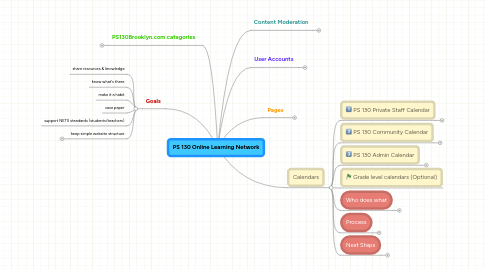
1. PS130Brooklyn.com categories
1.1. community announcements
1.1.1. parents
1.1.1.1. read only
1.1.1.2. PTA leaders can post (???)
1.1.2. students
1.1.2.1. publish only through class assignments
1.1.3. staff
1.1.3.1. post and publish w/administrative sign-off
1.2. student work
1.2.1. student publishing (writing, videos, audio, photos, voice on the web)
1.2.1.1. potential "digital portfolios" , "tagging" with students' first names
1.2.1.2. archived work for assessment
1.2.1.3. tag your work with your "code name"
1.2.2. student discussions
1.2.3. parent responses to student work
1.3. teaching resources
1.3.1. shared resources for staff & educational community online
1.3.1.1. suggestions/discussions of tutorials, rubrics, etc.
1.3.1.2. favorite websites
1.3.1.2.1. could use Delicious.com or Portaportal
1.3.2. archive of best practices: unit plans, rubrics, curriculum maps, etc.
1.3.2.1. notes and discussions of unit plans using "comments"
1.3.3. examples of great student work
1.4. staff announcements (password protected)
1.4.1. bulletins
1.4.2. private info
1.4.3. internal agendas
2. Goals
2.1. share resources & knowledge
2.2. know what's there
2.3. make it a habit
2.4. save paper
2.5. support NETS standards (students/teachers)
2.6. keep simple website structure
2.6.1. one address: ps130brooklyn.com
2.6.2. limited student accounts
2.6.3. 3 categories of content
2.6.4. lots of "tagging"
3. User Accounts
3.1. students
3.1.1. 1 account per class (3-301, etc.)
3.1.2. 1 account with same username/password for Google Docs
3.2. parents
3.2.1. register for accounts on their own -- give email address to MStegman
3.3. staff
3.3.1. 1 shared staff account: ps130teacher/130teach
3.3.2. encouraged to get their own accounts for Wordpress & Google
4. Content Moderation
4.1. teachers responsible for moderating/publishing their student work
4.2. Marc monitors comments & posts daily
4.3. Marc's subcommittee helps moderation
5. Pages
5.1. Online Safety Policy
5.2. Staff pages (password protected)
5.3. Archives of links to special "tags" (i.e. Videos, Lesson Plans, Rubrics, etc.)
5.4. Class pages (links to class "tags"
6. Calendars
6.1. PS 130 Private Staff Calendar
6.1.1. Jackie/Cyrena are point people
6.1.2. test preps
6.1.3. trips
6.1.4. special events
6.1.5. consultancies
6.2. PS 130 Community Calendar
6.2.1. Cyrena is point person (possibly teaches a mother)
6.2.2. trips, events, etc.
6.3. PS 130 Admin Calendar
6.3.1. CT, MN, DD, JH, CL -- all adding
6.3.2. start this summer...
6.4. Grade level calendars (Optional)
6.5. Who does what
6.5.1. Jackie - parents info
6.5.2. Arts Connection Kelly
6.5.3. Maria - trips
6.5.4. All staff
6.6. Process
6.6.1. flowing
6.6.2. notifications
6.6.2.1. email when events are changed
6.6.3. invitations
6.6.3.1. use email groups
6.7. Next Steps
6.7.1. Sept 1: re-invite [email protected]
6.7.2. Caroline is working on updating the email Groups
