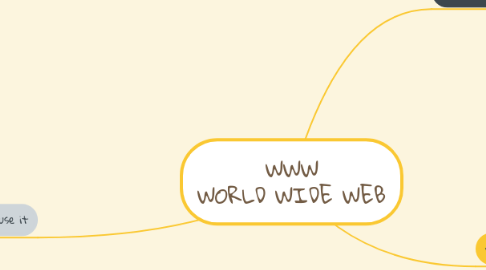
1. Guidelines
1.1. Anything goes!
1.2. No criticism or flaming allowed
1.3. The Wilder The Better
1.4. Quantity is Quality
1.5. Set a Time Limit
2. what is it?
2.1. connects all computers around the world so information can be shared and communicated
2.1.1. collection of pages of information, inclusive of text, images, videos about anything.
2.2. if your computer is not connected to the internet it does not have the ability to use this feature to access information and communicate with others.
3. what can you do with it?
3.1. send emails and communicate with friends and family
3.2. gather and find a variety of information.
3.3. play games, educational and fun.
3.4. listen to music and watch videos, post and share photos.
3.5. online shopping, banking
4. how to use it
4.1. the internet is linked and has a variety of search engines that allow you to search and access content.
4.1.1. you move around the internet by searching and clinking on hyperlinks that take you to your desired source.
4.1.1.1. hyperlinks can be identified as they change shape, colour or the mouse image changes to signify that it will take you to another page.
4.1.1.2. hyperlinks can be words, or images, once clicked on they take you to the page that is linked to them.
4.1.2. some of the search engines include, google, firefox, safari, explorer, yahoo
4.1.2.1. things work slightly different in each browser.
4.1.3. using the search function means that the information is limited and filters through things on the internet that are not relevant to your search.
4.2. you can go forwards and backwards during your search.
4.2.1. using the keyboard (backspace) or by looking for directional arrows or words on the site.
