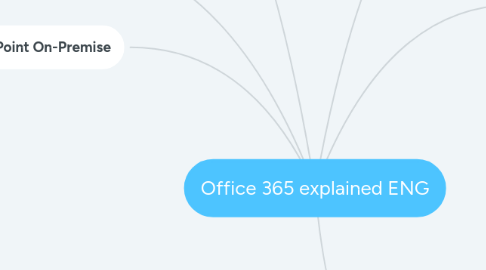
1. OneDrive
1.1. Your Personal Cloud Storage
1.1.1. Make documents and save and share with your colleagues
1.1.1.1. Integrated with Office 365
1.1.1.1.1. OneNote
1.1.1.1.2. Outlook
1.1.1.1.3. Word
1.1.1.1.4. Excel
1.1.1.1.5. PowerPoint
1.1.1.2. Work in documents at the same time
1.1.2. Save your document online
1.1.2.1. Always online and available wherever you are
2. Overige Office365 apps
2.1. Calendar
2.2. Class Notebook
2.3. Delve
2.4. Dynamics 365
2.5. Excel
2.6. Flow
2.7. Forms
2.8. OneNote
2.9. Outlook
2.10. People
2.11. Planner
2.12. Power BI
2.13. PowerApps
2.14. PowerPoint
2.15. Staff Notebook
2.16. Stream
2.17. Sway
2.18. Task
2.19. Video
2.20. Word
3. SharePoint On-Premise
3.1. Compliance
3.1.1. Documents are stored locally on the HU Network (On Premise)
3.1.2. Not stored in the cloud
3.1.3. Private and confidential information
3.1.4. Open to a private and select group only - Not open everyone
4. Yammer
4.1. Community building
4.1.1. Social communication platform
4.1.2. Company networking in groups
4.1.2.1. Closed groups
4.1.2.2. Open groups for HU employees and students
4.1.2.3. External groups for collaboration with HU partners.
4.1.3. Sounding board
4.1.4. Share knowledge, development and expertise
4.1.5. Announcements and finding internal expertise
5. MS Teams
5.1. Co-creation / Team work
5.1.1. A central work portal for you and your colleagues to work in.
5.1.1.1. Everything in one place: documents, videos, notes, conversations/messages
5.1.1.2. Conversations - in private or with the whole team
5.1.1.2.1. Less E-mails
5.1.1.3. Always online wherever you are
5.1.2. Online collaboration and organisation of activities
5.1.2.1. Share documents
5.1.2.2. Hold online meetings
5.1.2.3. Work in documents at the same time
6. SharePoint Online
6.1. Publication site
6.1.1. Communication site
6.1.1.1. Presentation
6.1.1.2. Publish
6.1.2. Process site
6.1.2.1. Document repository (subject specific)
