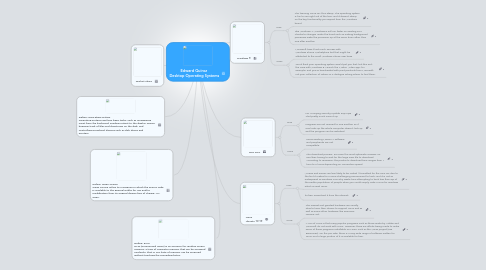
1. Market Share
2. Define: Operating System Operating systems perform basic tasks, such as recognizing input from the keyboard, sending output to the display screen, keeping track of files and directories on the disk, and controlling peripheral devices such as disk drives and printers.
3. Define: Open Source Open Source refers to a program in which the source code is available to the general public for use and/or modification from its original design free of charge, i.e., open.
4. Define: RAM RAM (pronounced ramm) is an acronym for random access memory, a type of computer memory that can be accessed randomly; that is, any byte of memory can be accessed without touching the preceding bytes.
5. Windows 8
5.1. Pros
5.1.1. The learning curve isn't too steep. The operating system is fun to use right out of the box, and it doesn't skimp on the key functionality you expect from the Windows brand
5.1.2. Like Windows 7, Windows 8 will run faster on existing PCs. Thanks to changes under the hood such as making background processes wake the processor up at the same time rather than one after another
5.2. Cons
5.2.1. Microsoft hasn’t had much success with Windows Phone Marketplace but that might be attributed to the small Windows Phone user base
5.2.2. You’d think your operating system would put you first, but this isn’t the case with Windows 8. Launch the ‘Metro’ Video app, for example, and you’re bombarded with paid products from Microsoft, not your collection of videos or a dialogue asking where to find them.
6. Mac OSX
6.1. Pros
6.1.1. No Annoying Security Update Pop-Ups! That pretty much sums it up.
6.1.2. Programs are not married to one another, so if one locks up the whole computer doesn't lock up and the program can be restarted.
6.2. Cons
6.2.1. Some existing MacOS X software and peripherals are not compatible.
6.2.2. The download process For even the most optimistic reviews, no one likes having to wait for the large 4GB file to download. According to reviewers, the product's download time ranges from 1 hour to 2 hours depending on connection speed.
7. Linux Ubuntu 12.10
7.1. Pros
7.1.1. Viruses and worms are less likely to be coded / formatted for the Unix OS due to the fact it makes for a more challenging environment to hack, and it is not as widespread as windows is so why waste time attempting to hack less than 5% of the earth’s population of people when you could simply code a virus for windows which is used more.
7.1.2. Its free. Download it from the internet.
7.2. Cons
7.2.1. The newest and greatest hardware are usually slow to have their drivers to support Linux and as well as some other hardware like scanners, camera, ect.
7.2.2. A con of Linux is that many popular programs such as those made by Adobe and Microsoft do not work with Linux. However, there are efforts being made to make some of these programs installable on Linux, such as the WINE project (see Resources). On the pro side, there is a very wide range of software written for Linux, and a large portion of it is available for free.
