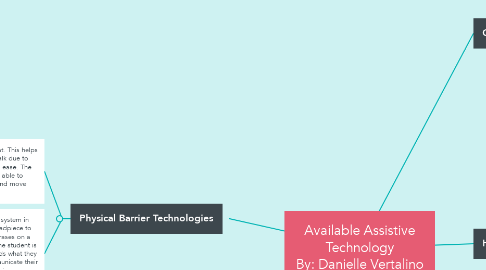
1. Physical Barrier Technologies
1.1. Wheelchair- is a moveable seat. This helps students that are unable to walk due to impairment move around with ease. The student in a wheel chair is still able to function in a general setting and move from class to class.
1.2. Eye-tracking technology- is a system in which the student wears a headpiece to point to letters, words, or phrases on a pre-made screen or paper. The student is able to move their eye towards what they want to say in order to communicate their thoughts. This will require minimum movement but give maximum communication results.
1.2.1. Cennamo, K. Ross, J. & Ertmer, P. (2010). Technology integration for meaningful classroom use: a standards-based approach. Retrieved from http://www.cengage.com /resource uploads/downloads/0495090476 _151113.pdf
2. Language Barrier Technologies
2.1. Telecommunication Devices- is essentially a phone with an attached keyboard. The user is able to type what they need to say and the recipient will get the message by the phone operator on the line.
2.2. Speech Generating Devices- are devices that take written text into speech. Some students may feel more inclined to discuss with the help of someone else’s voice.
2.2.1. Assistive devices for people with hearing, voice, speech, or language disorders. (2014, July 3). Retrieved from https://www.nidcd.nih.gov/health/assistive-devices-people-hearing-voice-speech-or-language-disorders#2
3. Cognitive Technologies
3.1. Electronic Worksheets- are worksheets that help with organization, typically done on a computer or tablet. The electronic worksheets help students organize their work. For those who have weak motor skills, the electronic worksheets would benefit the students.
3.2. Talking Calculator- is a device that speaks the operations as well as numbers and computations punched into it. The calculator benefits those with dyscalculia, as well as verifying the students work.
3.2.1. Reference-Schwab Foundation for Learning. (2000). Assistive technology for children with learning disabilities. Retrieved from http://www.pluk.org/Pubs/ATguide4LD_419k.pdf.
4. Hearing Technologies
4.1. Live scribe Pen- is a pen that is also able to digital record the sounds. In the classroom, this will be useful for students to be able to write as well as have an audio lesson. The student will be able to refer to the audio if they need assistance.
4.2. FM Systems- is a hearing device so students are better able to focus and have less background noise. The teacher wears and microphone and the student wears headphones. This will help the student better concentrate on their work.
4.2.1. Great Schools. (2016) Learn about assistive technology. Retrieved from http://www.greatschools.org/gk/articles/talking-calculators/a
5. Visual Aids
5.1. Kinderboard keyboard- is a large-key computer keyboard that has its vowels, numbers, and consonants color coded. The keyboard assists those with an intellectual disability by learning letter recognition, and types of letters
5.1.1. Renner, S. & Papp, M. (2014, October 23). Assistive technology to support individuals with intellectual disabilities in employment. Retrieved from http://www.auburn.edu /outreach/opce/alatec/documents /2014presentation-keynotes
