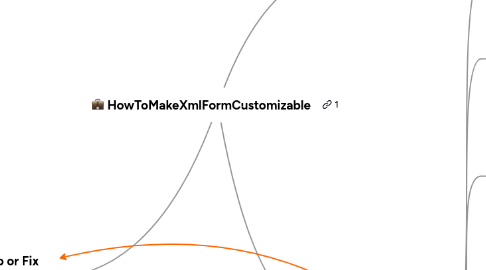
1. Develop or Fix
1.1. Entity
1.2. Manager
1.3. Search Model
1.4. Business Model
1.5. Xml Form
1.5.1. Plugin Scripts
1.5.1.1. New node
1.5.2. New node
2. Other Config
2.1. Excluded table/column
2.1.1. None pertinent fields
2.1.2. Imexplicitly appeared Column in the vanilla form
2.1.3. Link field (partial key) in the sql selection
2.1.4. Meaningless columns
2.1.4.1. Idl
2.1.4.2. Framework auto exclude
2.2. CustomizationFieldExceptions.xml
2.2.1. Target Attrib
2.2.1.1. Model name
2.2.1.2. XmlForm name
2.2.2. Path Attrib
2.2.3. Example
2.2.3.1. CO
2.2.3.2. Other
3. Test
3.1. Setup env
3.2. In a Workbench Mdi form && configuration data never generated
3.2.1. Enable the ListCusutomizableForms button
3.2.2. Open to generate sql scripts
3.2.3. Adjust sql script
3.3. Navigator directly invoked (pop up form)
3.3.1. Enable Navigator "List Normal Customizable Forms" button
3.3.2. Generate sql scripts
3.3.3. Adjust scripts
3.4. Customizable column to "1" run 050_TCM_CustomizableXmlForms.sql
3.5. Open UI Customization Mnt form
3.5.1. Existensy of field/column
3.5.2. db column and description correctly filled in
3.5.3. Moving fields in the panels
3.5.4. Addable fields
3.5.4.1. Press "Add Field" button
3.5.4.2. Press "Add Column" button
3.5.5. Commit all the changes(except 050_TCM_CustomizableXmlForms.sql).env
3.5.6. Adding some customer fields/columns
3.5.7. "Test customization" function
3.5.7.1. Search form
3.6. Test Passed
3.6.1. Delete the customization
3.6.1.1. Get clean version model from CVS
3.6.1.2. Delete the customized models
3.6.2. Commit 050_TCM_CustomizableXmlForms.sql
