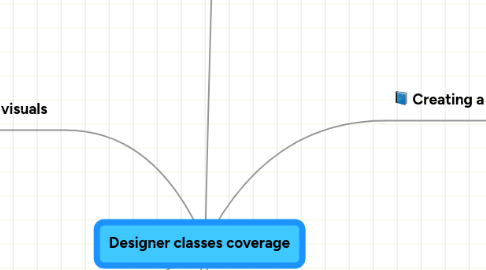
1. Customer communication
1.1. Grasping the customer's perspective
1.2. Convincing the customer out of bad ideas
1.3. Being polite to an angry customer
1.4. Don't say 'no'
1.5. Coping with overwhelming requests (prioritizing, work/message)
2. Layout and visuals
2.1. Creating the graphics
2.1.1. Bitmap vs Vector
2.1.2. Color modes (RGB,CMYK), color representation (dec, hex)
2.1.3. formats overview - JPG, GIF, PNG
2.1.4. The role of Photoshop
2.1.5. The role of Illustrator
2.1.6. The role of Flash
2.2. Usability principles
3. The CRM
3.1. Viewing the projects
4. Creating a dynamic site
4.1. Overview of the process
4.1.1. The role of the hosting server (advanced)
4.1.1.1. The three-tier architecture (web server, scripting engine, database server)
4.1.1.2. The role of server scripting (PHP)
4.1.1.3. The role of databases (MySQL)
4.1.2. Control Panel - creating databases
4.2. Adding a form-to-email to the site
4.2.1. Creating the HTML code
4.2.2. Creating the PHP code
4.2.3. Adding JS validation
5. Creating a static site
5.1. Overview of the process
5.1.1. Going interactive
5.1.1.1. The role of HTML
5.1.1.2. The role of CSS
5.1.1.3. The role of JS
5.1.1.4. Types of layouts (fixed, fluid)
5.1.1.5. Choosing a resolution
5.1.2. Going live
5.1.2.1. Domain names
5.1.2.2. The role of the hosting server (basic)
5.1.2.3. Uploading - FTP
5.1.2.4. Control panel (overview)
5.2. Creating a layout in Photoshop
5.2.1. Layers
5.2.2. Blending modes
5.2.3. Selections
5.2.4. Masks
5.2.5. Patterns
5.2.6. Blending options
5.2.7. Paths
5.2.8. Smart Objects
5.3. Converting to HTML (DreamWeaver)
5.3.1. HTML
5.3.1.1. Overview
5.3.1.1.1. Tags, elements, attributes, values
5.3.1.1.2. The structure of an html document
5.3.1.1.3. Most 'popular' elements
5.3.1.1.4. Writing well-structured code
5.3.2. CSS
5.3.2.1. Overview
5.3.2.1.1. W3C Standards, browser interoperability
5.3.2.1.2. The box model
5.3.2.1.3. CSS rules - selectors, properties and values
5.3.2.1.4. CSS rules priorities
5.3.2.1.5. Ways to include CSS - inline, head, external file
5.3.3. Types of navigation and navigational guides
5.3.3.1. Simple one-level navigation
5.3.3.2. Drop-down menus
5.3.3.3. Breadcrumb trail
5.3.3.4. Designing with sprites
5.4. Logo design
5.4.1. Composition principles
5.5. Useful tools and resources
5.5.1. Pixie
5.5.2. Firefox addons
5.5.2.1. Web developer toolbar
5.5.2.2. Firebug
5.5.2.3. YSlow
5.5.2.4. HTML validator
5.5.2.5. MeasureIt
6. Common solutions
6.1. osCommerce
6.1.1. overview of the store and its function
6.1.1.1. register as a customer
6.1.1.2. make an order
6.1.2. admin panel settings
6.1.2.1. products
6.1.2.2. payment
6.1.2.3. shipping
6.1.2.4. state tax
6.1.2.5. tip: using phpMyAdmin to delete products/attributes
6.1.3. file structure
6.1.4. designing the solution
6.2. Wordpress
6.2.1. Wordpress as a CMS
6.2.2. Adding modules
6.2.3. File structure
6.2.4. Anatomy of a template

