TWC 301
by Briseida Aguirre
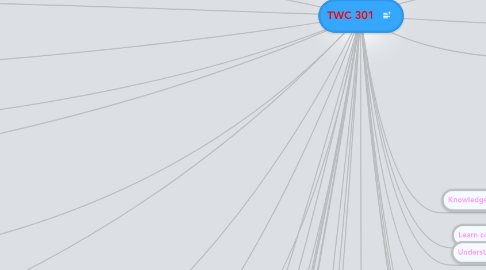
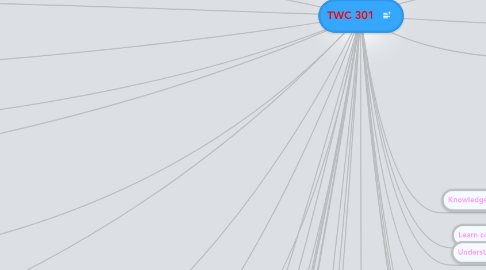
1. Chapter #2 , In order to provide effective communication you must use emphasis and a good way to do this is by following some of the basic ideas that are mentioned in the Visual Hierarchy .
2. Chapter #2:When using different emphasis techniques you must know how to format the project that you are creating so you can keep the reader entertained and carry out your message.
2.1. Chapter #2The focal point and accents and limiting the content can help you with all of this .
3. " Chap1 " when designing something you have to keep in mind who the audience is and design according them so you can satisfy them and the need that they have .
4. Ch 6 will bring a clear sense of unity, consistency, and cohesiveness.
5. Respond appropriately to different rhetorical situations
5.1. New node
6. Where contrast is about showing differences, repetition is about subtly using
6.1. New node
7. Chapter #5 Fine points :There are a number of subtle variations on alignment that can add to the effectiveness of this concept. The outside edges of pictures usually show up well and make for obvious alignments
7.1. Chapter 7: When trying to achieve visual flow ,remember the principle of proximity – Place headings close to the text they refer to, captions close to images. Organize your text elements so it’s clear what goes with what .
8. Chapter #5 Edge: Any object with flat edge(s) can be used for edge alignment. Rectangles are especially well suited for this since they have four flat edges to align. Their right angels also give a sense of order to a composition using them (similarity).
9. Chapter #4 ; Various example of balance -Symmetrical (Formal) Balance,- Asymmetrical (Informal) -Balance Radial Balance .
9.1. Chapter #4 Symmetrical balance is when the weight is equally distributed on both sides of the central axis
9.1.1. Chapter #4 Asymmetrical balance is when both sides of the central axis are not identical, yet appear to leave the same visual weigh
10. Chapter #5 : There are different categories :center,edge , fine points.
11. Ch#4 Balance is Think of the balance beam. When objects are of equal weight, they are in balance
12. " Chapter 1" You may look at others design outlines so that you can get an idea of what will work on your work and how you can get it done in the most efficient manner .
13. Use conventions of format and structure appropriate to the rhetorical situation
14. Critical Thinking, Reading, and Writing
15. Rhetorical Knowledge
16. Understand the role of a variety of technologies/media in accessing, retrieving, managing, and communicating information
17. Respond to the need of the appropriate audience
18. Adopt appropriate voice, tone, and level of formality
19. integrate previously held beliefs, assumptions, and knowledge with new information and the ideas of others to accomplish a specific purpose within a context
20. Use information, writing, and reading for inquiry, learning, thinking, and communicating
21. When writing instructions its good to follow some of these simple basic ideas: 1. Use а clear, straightforward heading. 2. Make а point оf naming actors fоr each step. 3. Start уоur instruction wіth а verb . 4. Use еіthеr numbered оr bulleted lists, thе sequence іѕ important 5.Dont forget to list precautions, prerequisites .
22. Chapter 3 - When trying to create contrast, some basic things to keep in mind . - Too much similarity of the components in any design becomes monotonous. - little contrast can cause a design to be bland and uninteresting. -the most common ways you may create contrast
22.1. Chapter #3 Also to manipulate work in order to achieve contrast in your work look at the size • value • color • type • texture • shape • alignment • direction • movement
23. Ch # 3 Contrast is important because the meaningful essence of any thing is defined by its value, properties, or quality relative to something else
24. Ch # 3 Every element on the page you’re designing has to be positioned, styled, sized, or otherwise distinguished in accordance with its specific importance and place in the overall communicative objective
25. Ch #3 -goes hand-in-hand with your color selections. - goal is to produce something really vibrant not annoying
26. Ch #5 Alignment is an extension of proximity. It has to do with placing items so that they line up. Alignment is a concept that produces both grouping and organizes information to create order.
27. Ch #6 The principle of repetition simply means the reusing of the same or similar elements throughout your design
28. Ch7: - Flow is the way your eye moves or is led through a composition. - following basic design principles your design can help shape your message and through the use of visuals you can make your content more inviting to read.
28.1. New node
29. Chapter 7: Tips on how to improve visual flow Many images have a direction. An arrow, a hand pointing, a face looking in one direction. Your eye will speed up or slow down depending on the direction it was moving when it fell on the image. If the eye is moving to the right and then comes upon a face looking right it will continue to move right slightly faster
30. Chapter 7:In her book Basics of Design, Lisa Graham defines flow in design as having two components: Verbal Flow – the path taken when reading text on the page Visual Flow – the path taken when looking at images and graphics on the page
31. Chapter 7:Through good flow you can lead the eye from element to element and present information in the order you want it to be seen. That will aid the reader in understanding the information presented and allow you to better influence how your message is perceived.
32. Copyright,
33. Fair Use allows some of the copyrighted works and material should be allowed to used for like educational purposes . This is a common known as a guidelineNlt .
34. To be able to mange my time wisely and meet all the dead lines.
35. Develop flexible strategies for generating, revising, editing, and proof-reading
35.1. " Chap1" If you can set your work aside for a day and come back with a refreshed mind , sometimes you find mistakes that you didn't notice before.
35.1.1. "Chap1 "A good way to check the flow of your work is by recording yourself and listening to the way everything sounds .
