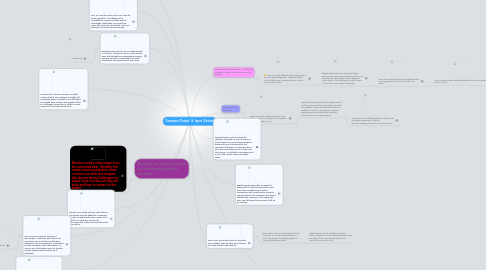
1. Laptops have a built in monitor. Portable version of desk top machines. Benefits; full computing power, portable, runs off battery for limited time, monitor and speakers built in. Challenges; larger than a tablet or smart phone with decreased battery life.
2. Monitors are screens that let you see words graphics numbers
2.1. Monitors receive video output from the commuted data. Benefits; Full motion visual reproduction. Some monitors are sleek and compact Like the one above.Challenges; no sound. Some monitors are big and bulky and have to connect to the towers.
3. Speakers: Speakers can be built in or can be added. Having speakers allows you to hear the videos and chats that are presented. Benefits: play back audio files and listen to music. Challenges; size and portability, while you can here a file you cannot see it.
4. Earphones are great if you are studying with a e book or listening to music. There are big ones and portable ones depending on taste and use. Benefits; private,highly portable. Challenges; decreased output and range.
4.1. earphones
5. printers print words pictures and numbers This device must be added to a computer in order to make hard copies. Paper and a printer is a great way to pass out information but it does not have the video to go with it.
6. Disc Drives are used for storage of information. Solid state Flash drives are now easier to use and have made discs obsolete as far as transferring information though. Benefits: small, light weight, & easy to use. Challenges; easier to transfer viruses, limited capacity, data lost if damaged.
6.1. flash drives
7. CD's are used for music DVD's are used for movies Benefits; recordable and re recordable by using recordable optical technology. Challenges; can record any type of file, but only specific file types can play back, all others are just storage.
8. Tablets and smart phones
9. Digital Cameras Benefits; are great for being able to chat and view at the same time if the computer has a built in microphone with it.Challenges; Cameras can be built into the computer and also be added if the computer is not equip with one. Can take away from privacy if left on by mistake.
10. Keyboard Benefit; Data entry Challenges; repetitive motion, cannot input sound or graphics
10.1. There are a few different kinds of keyboards, I like the Natural Ergonomic Keyboard myself, but until they have a laptop with one I have to do with what I have.
10.1.1. Straight keyboards have many advantages when you are wanting to input information in to the computer. Some have number key pads to the right of the letter keys to make it easier for those who use numbers frequently.
10.1.1.1. There have recently been some keyboards that are designed for comfort such as the one above.
10.1.1.1.1. Here is another called SafeType keyboard that is orthopedically neutral correct
11. Mice: there are several types of mice that are available. They do have some that are one click and left right click for
11.1. Basic Cord Mice can only be used with the computer on a very short distance and has a rolling wheel or ball that guides it. They tend to not work well
11.1.1. Optical Sensor cord or cordless Are much better and you do int have the wheel/ball to slow you down. there is an inferred device that guides it for a smooth click
12. Laptop computer keyboard
12.1. Laptop computer keyboard Benefit: have both keyboard and mouse built in together. Challenge: harder to use.
12.1.1. Laptops are very convenient for anyone who is on the go or moves form one place to another. It is possible to buy one with all the bells and whistles i.e.Camera, microphone, speakers, keyboard, mice and last but not least the monitor which is an output device.
12.1.1.1. Smart phone and tablets keyboards Benefit; can slide type, easy access if out and about.Challenge; small hard to use due to size.
