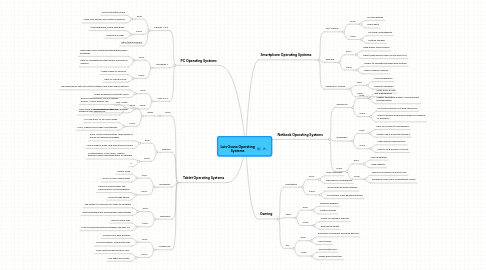
1. PC Operating Systems
1.1. Ubuntu 11.04
1.1.1. Pros:
1.1.1.1. Short installation time
1.1.1.2. Many user groups for technical support
1.1.2. Cons:
1.1.2.1. New upgrades, come with bugs
1.1.2.2. Unusual scrollbar
1.1.3. http://bit.ly/flNMKJ
1.2. Windows 7
1.2.1. Pros:
1.2.1.1. High support for education/gaming/business softwares
1.2.1.2. Easy to navigate through toolbar and search options
1.2.2. Cons:
1.2.2.1. Takes longer to boot up
1.2.2.2. Easy to catch a virus
1.3. Mac OS X
1.3.1. Pros:
1.3.1.1. orks seamlessly with its native software and other apple devices
1.3.1.2. Great programs for artistic users
1.3.2. Cons:
1.3.2.1. Very costly
1.3.2.2. Insignificant support for gaming
2. Tablet Operating Systems
2.1. iOS5
2.1.1. iPad2
2.1.1.1. Pros:
2.1.1.1.1. Dual core processor, HD IPS display screen, 11 hour battery life
2.1.1.1.2. Many thrid party accessories that will enhance user experience
2.1.1.2. Cons:
2.1.1.2.1. No usb ports or SD card reader
2.1.1.2.2. Price, Higher priced than most tablets
2.2. Android
2.2.1. Pros:
2.2.1.1. Price, many manufactures, wide range of prices for different budgets
2.2.1.2. Many shapes, sizes, and performance levels
2.2.2. Cons:
2.2.2.1. Customization is too open, creates problems with unfinished apps or updates
2.2.2.2. 2
2.3. Windows7
2.3.1. Pros:
2.3.1.1. Widely used
2.3.1.2. 90%+ of the market share
2.3.2. Cons:
2.3.2.1. Heavy OS bogs down the performance of the hardware
2.3.2.2. Small storage space
2.4. Dual Boot
2.4.1. Pros:
2.4.1.1. The option to choose from apps to software
2.4.1.2. Both entertainment and business inter graded
2.4.2. Cons:
2.4.2.1. Hard to track files
2.4.2.2. Time consuming booting between the two OS
2.5. Kindle Fire
2.5.1. Pros:
2.5.1.1. Amazon silk; split browser
2.5.1.2. Very affordable; Sold below cost
2.5.2. Cons:
2.5.2.1. Only sold through Amazon.com
2.5.2.2. The apps are limited
3. Smartphone Operating Systems
3.1. iOS/ iPhone
3.1.1. Pros:
3.1.1.1. No 4g network
3.1.1.2. Many apps
3.1.2. Cons:
3.1.2.1. No flash compatability
3.1.2.2. Limited storage
3.2. Android
3.2.1. Pros:
3.2.1.1. High power performance
3.2.1.2. Able to get devices with CDMA and GSM
3.2.2. Cons:
3.2.2.1. Harder to navigate through apps system
3.2.2.2. Fewer network options
3.3. Windows 7 Mobile
3.3.1. Pros:
3.3.1.1. Cloud integration
3.3.1.2. Superior hardware
3.3.2. Cons:
3.3.2.1. No multitasking
4. Netbook Operating Systems
4.1. Chromium
4.1.1. Pros:
4.1.1.1. Open source; free
4.1.1.2. Lighter operating system; more efficient with hardware
4.1.2. Cons:
4.1.2.1. Not many devices out with chromium
4.1.2.2. Hard to access information when no network is available
4.2. Windows7
4.2.1. Pros:
4.2.1.1. Easy to connect to peripherals
4.2.1.2. Widely used; business standard
4.2.2. Cons:
4.2.2.1. High system requirements
4.2.2.2. Hard to find drivers for 64 bit
4.3. Linux
4.3.1. Pros:
4.3.1.1. Free uprgrades
4.3.1.2. High stability
4.3.2. Cons:
4.3.2.1. Takes more hands on work to run
4.3.2.2. Peripherals may have compatibility issues
5. Gaming
5.1. Playstation
5.1.1. Pros:
5.1.1.1. Lots of storage
5.1.1.2. Backwards compatabilty
5.1.2. Cons:
5.1.2.1. Issues with wireless network
5.1.2.2. Pricier then most gaming systems
5.2. XBox
5.2.1. Pros:
5.2.1.1. Superior graphics
5.2.1.2. Intuitive games
5.2.2. Cons:
5.2.2.1. Costly for network gaming
5.2.2.2. Red ring of death
5.3. Wii
5.3.1. Pros:
5.3.1.1. Embraces movement sensitive gaming
5.3.1.2. User friendly
5.3.2. Cons:
5.3.2.1. Short battery life
5.3.2.2. Fewer game selection
