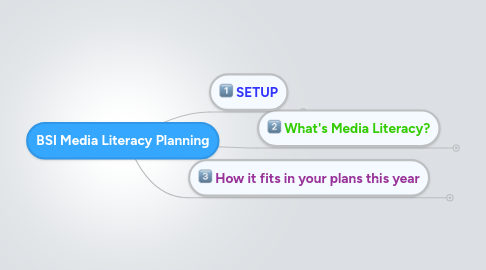
1. What's Media Literacy?
1.1. definition
1.2. why Rhys is so jazzed-up about it
1.3. project examples
1.3.1. BSI ML Video
1.3.2. the PSA
1.3.2.1. 334's documentary
1.3.2.2. BSI recycling (Xtranormal + iMovie)
1.3.2.3. Custom Google Map (3rd Grade)
1.3.3. tools review
1.3.3.1. iMovie
1.3.3.2. Xtranormal.com (BSI recycling)
1.3.3.3. Custom Google Maps
1.3.3.4. Google Docs, Sites, Blogs, Blogger (Digital Portfolios, Seth Low Website, Peer editing in docs...)
1.3.3.5. Your class websites: sharing student work, blogging etc.
1.3.3.6. Jing Screencasts
1.3.3.7. Voicethread.com
1.3.3.8. Wordle.net
1.3.3.9. MindMeister.com (this graphic organizer)
1.3.3.10. Smart Notebook (Bonnie's morning meeting video)
1.3.3.11. and many more...
1.3.3.12. Wallwisher
1.4. Media Literacy Core Concepts (follow along in your planners)
1.5. discussion
1.5.1. group 1: What role does media literacy play in your life?
1.5.2. group 2: If you think these concepts are important to teach, why? If not, why not?
1.5.3. group 3: What are some strategies for how teachers can develop students' media literacy within a traditional curriculum.
1.5.4. share out in the Google Doc
2. SETUP
2.1. 1 laptop per grade team
2.2. Log in to Google Apps (start at www.bsi686.org)
2.3. update on the school website
2.4. Open Google Docs (click "Documents" at top of page)
2.5. Open "Collections Shared with me" on the left side
2.5.1. Expand that folder with the arrow on the left
2.5.2. Click the BSI Curriculum Folder (a.k.a. "Collection"
2.5.3. Find your grade level Folder
2.5.4. Open your grade's Digital Media Planner document
2.5.5. help your neighbor
2.6. pac man
2.7. Rhys demo's how to leave a comment in Google Docs
2.7.1. Insert + Comment
2.7.2. OR on keyboard: Command+Option+M
2.7.3. Everyone try it
3. How it fits in your plans this year
3.1. Open your planners
3.2. Rhys & Nicole summarize each grades plans to date (referring to the Digital Media Planners you each have)
3.3. Group work
3.3.1. goal: get a strong sense of where you are going with your first projects/activities
3.3.1.1. timelines
3.3.1.2. class management
3.3.1.3. tools involved
3.3.1.4. how it enhances your current teaching goals
3.3.2. goal: note things you'd like to try (tools, concepts to integrate, audiences to reach)
3.3.3. goal: get a feel for how media literacy, digital skills might enhance the teaching of your essential questions and standards
3.4. Share out & Feedback
3.4.1. share what your grade level is going to try
3.4.2. get feedback and ideas from the crowd
