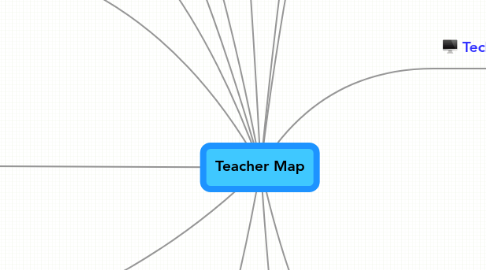
1. My Geistesblitzes
2. Google Jockeying
2.1. google jockeying and robotics
2.2. http://net.educause.edu/ir/library/pdf/ELI7014.pdf - Google Jockeying
2.3. google jockeying - student accompanies teacher lecture on line w/projector device
2.4. Google Jockey--student projecting power point of exciting things
2.5. many of our classrooms have our screens that cover our white boards; can't use both at same time; challenge
3. Google
3.1. Google Sketch Up--Designed the Crucible set...student created
3.2. Google Docs--Work together online from home--different classes could collaborate
4. wikis
4.1. WIKIS WIKIS WIKIS are WILD!
4.2. Dr. Seuss wiki
4.3. Wikis--California and Wisconsin...working together. Posting during trips to D.C.
4.4. wikis: mathcasts, collection of book reviews, collaborating on common subject page
4.5. Wikis--Math 247--Math cast...show videos of themselves doing math problems--Everyone can edit
5. Cell Phones
5.1. cell phonew will not go away!
5.2. advanced cell phones as perhaps most powerful, mobile learning tool available
5.3. 3 billion active cell phones in the world
5.4. More than 100% of a country can have a cell phone
5.5. http://www.chacha.com/ - You got answers, they have questions
5.6. Twitter
5.6.1. Twig, twig, twit; will have to sign up!
5.6.2. jott to twitter (talks to email, to twitter by phone)
5.6.3. jott to twitter -- voice to text to computer -- great!
5.6.4. Mr. Chadwick is sitting in the front of the CPA
5.6.5. was that last cell exercise part of twitter still or something else?
5.6.6. Cell Phones--Twitter to brainstorm, Jott to Twitter, Polleverwhere--Blue Group
5.6.7. twitr??
6. YouTube
6.1. You Tube--less than 6 months--88% of content is original
6.2. You Tube is better than CBS!
6.3. www.youtube.com
6.4. Over 1.5 Million hours of broadcasting (ABC, NBC, CBS)
6.5. Youtube
6.6. ABC was the last
6.7. I have found You Tube to be invaluabe in the classroom
6.8. http://www.youtube.com/user/standrewssaints = Saint Andrew's You Tube Site
6.9. Microblogging--blogging in small sentences..."Twitter", "Flickr", "Tumblr"--Barack Obama campaigning. Obama is also doing some you tube addresses each week.
7. Web 2.0
7.1. SA 2.0--Sites open to public
7.2. Web 2.0--User actions
7.3. topic of lecture is benefits of Web 2.0 for St. Andrew's
7.4. 2.0 great tool to take students byond thier years
8. Other
8.1. One liner
8.2. 4:15??
8.3. Tell a story in 6 words?
8.4. Chris Harth gives lots of Homework
8.5. [email protected]
8.6. Every other word
8.7. Red Group is the Best - They send Emails
8.8. Red Group
8.9. Short course CPR class was superior--Hands on
8.10. Sometimes shorter is better! Especially CPR
9. SApedia
9.1. http://sapedia.gosaints.org/index.php?title=Special:Allpages = Sapedia - Wikipedia for Saint Andrew's
9.2. [email protected]
9.3. SApedia is cool! go for it
9.4. SA Wikipedia
9.5. SApedia Animal Project from 7th graders--Ownership
9.6. sawikepedia - any student/faculty at st. andrew's can edit
10. SA 2.0
10.1. S.A 2.0 helps us to be cool and smart!
10.2. when students disucss topics OUTSIDE of the classroom, real learning is taking place (2.0 encourages this dialogue)
10.3. SA 2.0 is not going to . . .
11. MISC
11.1. Put technology in the hands of the student
11.2. 5 minutes to do--parents could see and hear what we did that day/week
11.3. Extend the learning experience outside of the classroom
11.4. Not going to change the learning outcomes--Not going to make you learn a bunch of new stuff
11.5. not an add on, just a different set of tools to help promote teaching and learning
11.6. Have Fun!!
11.7. How do you add video to your presentations w/o hyperliniking?
11.8. microblogging: twitter(post sm short posts about whatever you want) - collaborative story
11.9. Students are digital natives; most of us are digital immigrants. Their brains are wired differently; they process info differently.
11.10. Online blog--Debates and election night--Multi-tasking...I was part of that and I couldn't keep up with the students
11.11. coveritlive--multitasking???
11.12. discussion board
11.13. Proceed with Caution
12. Technology
12.1. go technology!
12.2. anywhere, anytime access great
12.3. beware of unfiltered websites
12.4. collaboration, creation, and communication are all important for access to work properly
12.5. Collaboration, Creation, Communication--Extend learning outside the classroom--Provide tools that allow a grasp of concepts well beyond their years
12.6. I like the technology and having fun idea!
12.7. StarLogo can be used to model complex systems. I've worked with the guy from MIT who does their education outreach, if we're interested.
12.8. I feel motivated to tr these new technologies yet I feel ignorant at the same time:(
12.9. could we use 21st cent site for our students to work with exchange schools before/after visiting
12.10. Wordle
12.11. striving to be the best in the state and south in using, teaching, adapting, and integrating technology
12.12. Student Attitudes
12.12.1. engage students on their terms to increase their interest and improve learning outcomes
12.12.2. It's ok if the students know more than we do. Sometimes we just need to get out of their way.
12.12.3. don't try to stay ahead, sometimes just need to empower and get out of their way
12.12.4. Contributions from and for Saint Andrew's students
12.12.5. make kids owners of content they create, analyze, process, apply, and share
