Internet Safety
by Leanne Nguyen
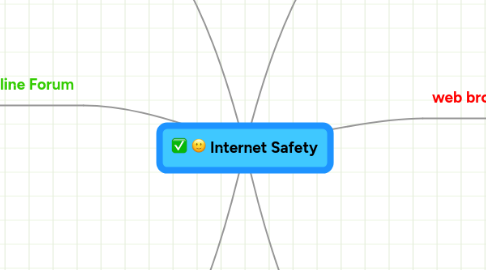
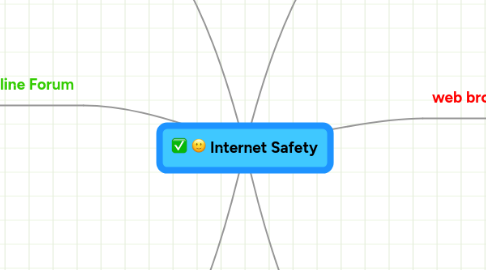
1. Instant Messaging
1.1. only 4 2 ppl chatting
1.1.1. no other ppl can join
1.2. 2 use instant messageing download a software
1.2.1. ask adult for permission
1.3. wen installed create account
1.3.1. ask grown up if need help
1.4. passport details needed
1.4.1. sign in name and pass
1.5. need to make list of names
1.5.1. u lik to send messages to
1.6. use emoticons
1.7. ur name can appear in a members directory
1.7.1. can send messages upset u
1.8. someone keeps on sending messages to u
1.8.1. put urself offline even though ur not
1.9. cheaper to use instant messaging than telephone
1.9.1. much much cheaper
2. E-mail
2.1. emailers use code explain wat they r writing
2.2. virus disquise themselves=attachments
2.3. no personal messages
2.4. full name, address or school=no giving out
2.4.1. tell parent if happens
2.5. no sendin photograph of urselves
2.5.1. tell adult if happens
3. Online Forum
3.1. meeting place
3.2. all forum is some1 looking after the messages
3.2.1. person is called moderator
3.3. u must identify urself
3.3.1. be careful about giving imformation about urself
3.4. remember wat other ppl say its not true
4. SMS
4.1. Reply 2 the people u no
4.2. delete messages that upset u
4.2.1. Tell an adult
4.3. always delete spam messages
4.4. dont reply 2 someone u dont no
4.4.1. save the message 2 show 2 the teacher or an adult
4.5. dont leave ur mobile phone lying around
4.6. make sure u no hu ur sendin the message 2
4.7. use short language such as lol for laugh out loud
5. Chatting online
5.1. use nickname only
5.1.1. neva use real name
5.2. general detail only
5.2.1. no personal details
5.3. address=no reply
5.3.1. tell adult if happen
5.4. go chatroom moderated
5.4.1. keeps u safe
5.5. feel uncomfortable=no conversation
5.5.1. no reply or leave chatroom
5.6. face to face=NO!
5.6.1. tell adult if happen
6. web browsing
6.1. the better the key words the better the website
6.2. click on other sites
6.2.1. not only 1 site
6.3. neva eva order something online
6.3.1. ask 4 permission
6.4. remember not every sites r related to the topic
6.4.1. dont just click on a site u hav to read it
6.5. if site upset u click on back button
6.6. dont click on advertisements
6.6.1. it is rude!!!
