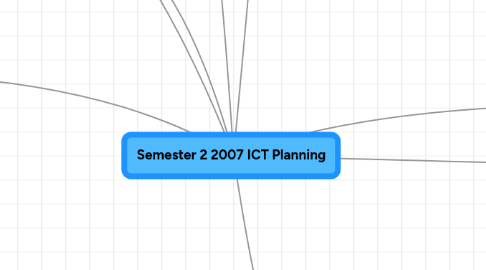
1. Classroom Activities
1.1. IWB and Worksheet
1.1.1. Letter recognition - JP
1.1.2. Naming the mouse Keyboard etc
1.1.3. Understanding Yes and No when completing tasks
1.1.4. Worksheet based: explaining some of the uses of commonly used equipment.
2. SACSA
2.1. SACSA Learning Outcomes Language: 1.7
2.2. SACSA Learning Outcomes Design (Making): 1.4, 1.6
3. SACSA Activity Descriptors
3.1. Acts confidently through using materials and equipment to make products, processes and systems
3.2. Demonstrates understanding of text organisation
3.3. Understands the importance of simple organisation and safety issues
4. Secondary
4.1. SACSA Activity Descriptors
4.1.1. Participating in an on-line learning environment
4.1.2. Gathering information from primary sources to expand global understandings
4.1.3. Selecting appropriate conventions and technologies when planning and composing texts
4.1.4. Identifying and evaluating features of texts from popular culture and social environment
4.1.5. Modifying images and converting file formats
4.1.6. Using a range of software applications in planning, drafting, editing and presenting creating, merging, and manipulating data to construct original information
4.1.7. Developing an awareness of aesthetic principles and applying them to the creation of multi modal presentations incorporating text, hyper-text and graphics.
4.2. Classroom Activities
4.2.1. Creating Comics to tell a story
4.2.2. Ara Irititja Photographs
4.2.3. Creating a 2D / 3D diorama of Indulkana Community from photographs
4.2.4. Editing Photos
4.3. SACSA Learning Outcomes Design: 3.2, 3.3, 4.3
4.4. SACSA Learning Outcomes Language: 2.6, 3.6, 4.6
5. Junior Primary
5.1. Computer Room
5.1.1. Using English to undertake tasks
5.1.2. Letter recognition - JP
5.1.3. Students using microphones, digital cameras, computer projectors and printers
5.1.4. Learning Ctrl+Alt+Delete as the basis of 'starting' a computer
5.1.5. Understanding Yes and No when completing tasks
5.1.6. Understanding Yes and No when completing tasks
6. Using English to undertake tasks
7. Middle Primary
7.1. SACSA Activity Descriptors
7.1.1. Creating images and sound for electronic presentations
7.1.2. Developing skills in synthesising information from a range of texts
7.1.3. Selecting and using suitable media and modes of presentation
7.1.4. Using a range of strategies for composing texts including some drafting and editing skills
7.1.5. Experimenting with the structures and features of texts to increase their effectiveness
7.1.6. 1.5 Represents and categorises features of places and resources, using maps, contextual language and models. [C] [KC2] [KC5]
7.1.7. Demonstrating appropriate key boarding techniques including key functions and location
7.2. SACSA Learning Outcomes Design: 1.2, 2.2, 2.3
7.3. SACSA Learning Outcome Language: 1.5, 1.6
7.4. Classroom Activities
7.4.1. Movie Maker
7.4.1.1. Selecting appropriate music, photographs, transitions for a movie
7.4.1.2. Comunicating our story to other people
7.4.1.3. Organising a story by creating a sequence
7.4.2. Powerpoint
7.4.2.1. Sequencing Photos to understand how to tell / structure a story
8. Upper Primary
8.1. SACSA Activity Descriptors
8.1.1. Selecting , constructing or harvesting suitable audio, graphics, and animations for use in multi-media environments
8.1.2. Using a range of software applications in planning, drafting, editing and presenting creating, merging, and manipulating data to construct original information
8.1.3. Modifying images and converting file formats
8.1.4. Selecting appropriate conventions and technologies when planning and composing texts
8.2. SACSA Learning Outcomes Design: 2.2, 2.3
8.3. SACSA Learning Outcomes Language: 1.3, 2.3
8.4. Classroom Activities
8.4.1. Windows Movie Maker
8.4.1.1. Sequencing to tell a story
8.4.1.2. Creating a 'how we' movie concerning camping
8.4.1.3. Editing Photos
8.4.2. Microsoft Word
8.4.2.1. Organising our planning - timelines
