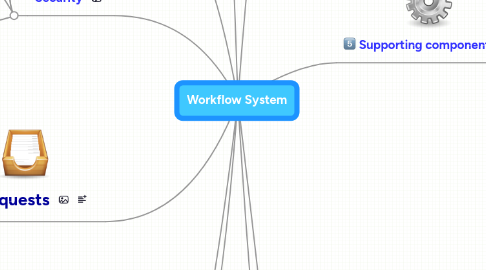
1. Catalogues
1.1. Categories
1.2. Templates
1.2.1. Dynamic Catalogues
1.3. Maintenance
2. Companies
2.1. Resource
2.1.1. Org Chart
2.1.2. Org Chart
2.1.3. Maintenance
2.2. Registration
2.2.1. Resource Creation
2.2.2. Wizard
2.3. Maintenance
2.4. Logging User site activites
2.4.1. Requests Activites
2.4.2. Number of views per unique users
2.4.3. Usage monitoring per companies
2.4.3.1. Number of requests created
2.4.3.2. Total diskspace used per companies
3. Requests
3.1. Templates
3.1.1. Customizable Fields
3.1.2. Maintenance UI
3.1.3. Process Definitions
3.1.4. Process Logic Definitions
3.2. Transactions/Process
3.2.1. Documents
3.2.2. Attachments
3.2.3. Catalogues
3.3. Transaction Histories
4. Supporting System
4.1. Billing System
4.2. Corporate Web page
4.2.1. Blogs
4.2.2. Supports System
4.2.2.1. Interactive Support
4.2.2.1.1. MSN chat
4.2.2.2. Webminars
4.2.2.3. Forums
4.2.2.4. Internal Workflow
5. Reporting Module
5.1. Basic reports
5.2. User Customized Report
5.3. Performance report
5.3.1. Requests Status
5.3.1.1. Completed Requests
5.3.1.2. Outstanding Requests
5.3.2. Total Requests
5.4. Statistics Report
5.4.1. Number of view per request
5.4.2. Logging Report
6. Security
6.1. Login
6.2. Roles
6.3. Rights
6.4. SSL
7. Communities
7.1. Community Page
7.1.1. Send message to all member
7.1.2. Communities Maintenace
7.1.2.1. Join community
7.2. Search communities
7.3. Invitation system
7.3.1. Email based
7.3.2. Workitem based
7.4. User access on public templates
8. Supporting component
8.1. Multi-Language
8.1.1. Unicode
8.1.2. Terms & Translation
8.1.3. Spelling Checker / Dictionary
8.2. Personalization
8.2.1. Customizable Themes
8.2.2. Customizable Homepage/Dashboard
8.2.3. Gadgets/Widgets Integration
8.2.3.1. RSS Reads
8.2.3.2. Weather Info
8.2.3.3. Online Calculator
8.2.3.4. World Clocks
8.3. User Experiences
8.3.1. Tab Styles
8.3.2. AJAX based interface
8.3.3. Drag & Drop Operation
8.3.4. Simple to use / Clean Interface
8.3.5. Perceived Speed / Performance
8.4. Search Engine
8.4.1. Requests
8.4.2. Catalogues
8.4.2.1. Private
8.4.2.2. Public / Shared
8.4.3. Resource
8.5. Bookmarking
8.5.1. Internal
8.5.1.1. Add Links to URLs /Websites
8.5.1.2. Favourites List / Bookmark
8.5.2. External Sites
8.5.2.1. Del.cious.us
8.5.2.2. digg
8.6. Multiple browser support
8.6.1. Internet Explorer 6 and above
8.6.2. Firefox 2.0 and above
8.6.3. Safari
8.6.4. Chrome
8.7. Printing
9. Integrations
9.1. Sharing / Collobration
9.1.1. Twitter
9.1.2. Facebook
9.1.3. Salesforce.com
9.1.4. Google Apps
9.1.5. Google Docs
9.2. Export/Import
9.2.1. Excel format
9.3. Connectivity
9.3.1. API
9.4. Notification system
9.4.1. Email
9.4.2. SMS
9.4.3. Other web applications
9.4.3.1. Twitter
9.4.3.2. Facebook
9.4.3.3. LinkedIN
9.5. Microsoft Office / Open Office Integration
9.5.1. Words
9.5.2. Excel
9.5.3. Outlook
9.5.4. Sharepoint
9.6. Offline Support
9.6.1. Offline Apps for Desktop
9.6.2. Offline Apps for Mobile
9.6.3. Offline Apps for Smartphone
9.7. Other Project
9.7.1. Hallmark Project
10. Documents
10.1. Add notes / attachments
10.2. Users empowerment features
10.2.1. Voting
10.2.2. Tagging
10.2.3. Rating
10.3. Publishing features
10.3.1. Publish documents / articles
10.3.2. Publish public catalogues
