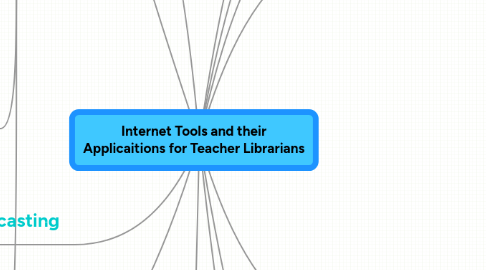
1. Blog
1.1. Definition
1.1.1. a web-based publication
1.2. Importance
1.2.1. the number of blogger and blog use levels around the world is elevating.
1.3. Blog server & tools
1.3.1. blogs for all
1.3.1.1. Blogger
1.3.1.2. Technorati
1.3.1.3. Blogpulse
1.3.2. blogs for students
1.3.2.1. International student.com
1.3.2.2. Pace student blogs
1.3.2.3. studential.com
1.3.2.4. Edublogs
1.3.3. blogs for teachers
1.3.3.1. Teacher Vision Blog
1.3.3.2. Teacher Lingo Blog
1.3.3.3. Cool Cat Teacher
1.3.3.4. Edublogs
1.3.4. blog tools
1.3.4.1. Picasa (photo album)
1.3.4.2. Google Doc (create word,ppt etc)
1.3.4.3. Qumana (blog editor)
1.3.4.4. Hipcast (create audio, viedo and photo)
1.4. function
1.4.1. students and blog
1.4.1.1. Publish own writing
1.4.1.2. Share group work
1.4.1.3. Peer review
1.4.1.4. Manage own digital portfolio
1.4.1.5. Collaborate on project with each other
1.4.2. teachers and blog
1.4.2.1. Share resources with students
1.4.2.2. Monitor activities of individual students and groups
1.4.2.3. Communicate with students and parents
1.4.2.4. Publish and share student work to whole class
1.4.3. schools and blog
1.4.3.1. Publish school news
1.4.3.2. Achieve minutes of meetings
1.4.3.3. Communicate with parents
1.4.3.4. Share best practise, lesson plans etc
1.5. our group's blog "Soul"
2. Why we use Web2.0 in our teaching??
2.1. students will know more of IT aligned with Web 2.0
2.2. good connection for sharing, collabrating, podcasting teaching materials for students
2.3. students need to face the Web 2.0 around every corner of the world
2.4. students are easy to access different kinds of materials on the internet
2.5. new media for build up relationship between teachers and students while students know and use more Web2.0
3. Really Simple Syndrication(RSS)
3.1. Defination
3.1.1. Family of web feed used to publish update works
3.1.2. Allow readers to subscribe timely updates from favourite website
3.1.3. Allow the readers to retieve the content
3.2. The software can read
3.2.1. aggregator
3.2.1.1. bloglines
3.2.1.2. newsgator
3.2.1.3. protopage
3.2.2. RSS reader
3.2.3. Feed reader
3.3. Content
3.3.1. news
3.3.2. blog
3.3.3. text and metadata
3.3.4. other website you like
3.4. How to feed?
3.4.1. Search the website you like and click the icon to initiate the subscription process
4. Podcasting
4.1. Defination
4.1.1. series of digital media files( mostly video or audio)
4.2. How to use?
4.2.1. Download simply via web syndication
4.3. Where can store?
4.3.1. Download files can store locally on personal computer or other devices
4.4. Which devices can use?
4.4.1. Any portable media player
5. Voice Thread
5.1. What is Voice Thread?
5.1.1. a new way to talk about and share your images, documents or videos
5.2. How to use?
5.2.1. group conversations are collected and shared in one place from anywhere in the world and all with no software to install
5.3. Function
5.3.1. connect people around the world
5.3.2. could be embedded to show and receive comments on other websites, such as blog
5.3.3. Share your images, documents and video
5.3.4. comment on others images, documents and video by using voice or text
6. What's Web 2.0??Introduction
6.1. It's a NEW platform
6.1.1. check it out on YouTube
6.2. We could control of INFORMATION!!
6.3. Collective activities
6.4. Internet Community
6.4.1. Explain it to you~
6.5. Develop NEW softwares
6.5.1. Blogs
6.5.2. Sharing
6.5.3. Wikis
6.5.4. Podcasting
6.6. Understand??
6.6.1. YES!! Let's DO it!!
6.6.1.1. mAke A grOUP BloG
6.6.1.1.1. ""SOUL""
6.6.1.2. look@RISAL
6.6.2. NO...
6.6.2.1. check it again, please
7. Social bookmarking
7.1. management and sharing of bookmarks
7.2. tagging
7.2.1. eg. RISAL, LibraryThing
7.2.1.1. blog
7.3. clouds
8. Social repositories
8.1. sharing of digital content, private and public
8.1.1. Slideshare
8.1.2. YouTube
8.2. digging
8.2.1. New node
9. Implications for educational institutions
9.1. sharing of resources in our institutions
9.1.1. New node
9.2. beyond standard meta-data
10. http://risal.cite.hku.hk/?view=recent
11. New node
12. Useful Link
12.1. Web 2.0 Tools and Applications Index
12.1.1. go2web20
