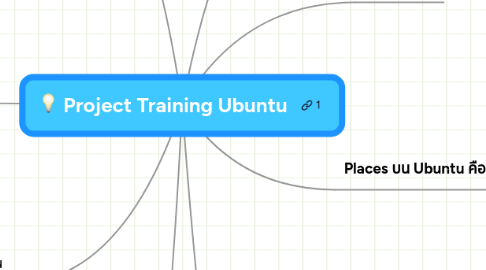
1. ส่วนประกอบต่างๆบน Panel Ubuntu
1.1. Applications ใช้เรียก โปรแกรมต่างๆ
1.2. Places เรียกระบบจัดการไฟร์ หรือ โฟลเดอร์
1.3. System เรียกตัวจัดการระบบ
1.4. Launcher เรียก โปรแกรม , โฟลเดอร์ หรือ ไฟร์ ที่ใช้บ่อยๆ
1.5. User Switcher เกี่ยวกับ User หรือสลับ User
1.6. Status การเชื่อมต่อ Internet หรือ ระบบเลน
1.7. ตัวปรับเสียง
1.8. แจ้งวันที่ และ เวลา
1.9. Dictionary
2. อะไรคือ Ubuntu
2.1. ความหมาย
2.1.1. Linix ภายใต้สัญญาอนุญาติแบบ GNU/GPL
2.1.1.1. Open Source
2.1.1.2. ต่อยอดปรับปรุง ทำเป็น Distribution
2.1.2. ต่อยอดมาจาก Debian
2.1.3. เกิดเมื่อปี 2004 โดย Mark Shuttleworth
2.1.3.1. เกิด และ โตในแอฟรีกาใต้
2.1.3.2. 1995 ก่อตั้ง Thawte
2.1.3.3. 1999 ขาย Thawte ให้ VeriSign 600 ล้านดอล
2.1.3.4. เปิด Canonical เพื่อพัฒนา Ubuntu
2.2. ลักษณะเด่น
2.2.1. คัดเลือกเฉพาะโปรแกรมที่จำเป็น ทำให้สามารถ ทำแผ่นติดตั่งด้วย CD แผ่นเดียว
2.2.2. Support Update 6 เดือน ยกเว้น LTS (Long Term Support) ที่ Support Update 5 ปี
2.2.3. ปัจุบัน Version 9.04
2.2.4. Desktop Environment แบบ Gnome
2.2.5. มีระบบติดตั่งหรือถอดถอนโปรแกรม แบบ APT(Advance Package Tool)
2.2.6. ปราศจากไวรัส
2.2.7. โปรแกรมทุกอย่าง รวม ทั้ง Ubuntu ฟรี!!
2.3. พี่น้อง Ubuntu
2.3.1. Kubuntu เหมือน Ubuntu แต่ใช้ Desktop Environment แบบ KDE
2.3.2. Xubuntu เหมือน Ubuntu ใช้ Desktop Environment Xfce4
3. Applications บน Ubuntu คืออะไร
3.1. การสร้าง Brochure จาก OpenOffice
3.2. การสร้าง Business Card จาก OpenOffice
3.3. การใช้ OpenOffice Wordpressor
3.4. การใช้ Shutter Screen Shot
3.5. การใช้ Force Quit Appliation
3.6. การใช้ GIMP
3.6.1. การ Retouch ภาพ
3.6.2. การออกแบบ Logo
4. Game
4.1. glest
5. ติดตั้ง Ubuntu ทำอย่างไร
5.1. ความต้องการพื้นฐาน
5.1.1. Standard
5.1.1.1. CPU 300 MHz
5.1.1.2. Ram 64 MB
5.1.1.3. Harddisk 4 GB
5.1.1.4. VGA 640x480
5.1.1.5. Speed Internet 56 kb/s
5.1.2. Recommend
5.1.2.1. CPU 700 MHz
5.1.2.2. Ram 128+256=384 MB
5.1.2.3. Harddisk 8 GB
5.1.2.4. VGA 1024x768
5.1.2.5. Speed Internet 512 kb/s
5.2. Download และ สร้างแผ่นติดตั่ง Ubuntu
5.2.1. Dowload from http://ubuntu.com
5.2.2. เมื่อได้ ubuntu-9.04-desktop-i386.iso ใช้โปรแกรม Burning iso เช่น nero , Burn image ทำการ open file iso ที่ Download ได้ จะได้แผ่นติดตั้งใน หนึ่ง CD
5.3. เริ่มติดตั่ง Ubuntu
5.3.1. ติดตั่งคู่กับ Windows
5.3.2. ติดตั่งแบบ Pure Ubuntu
6. Places บน Ubuntu คืออะไร
6.1. เหมือน My Computer ที่อยู่บน Windows โดย Ubuntu จะใช้ Nautilus คล้ายคลึงกับ Windows Exploer ที่อยู่ใน Windows เป็นตัวจัดการไฟร์
6.1.1. ส่วนประกอบของ Nautilus
6.1.2. การย่อขนาด icon ในโฟลเดอร์
6.1.3. การเปลียนมุมมอง ให้ไฟร์ต่างๆในโฟลเดอร์
6.1.4. การสร้างโฟลเดอร์, เปลี่ยนชื่อ และ ดูคุณสมบัติต่างๆของโฟลเดอร์
6.1.5. คัดลอก , เคลื่อนย้าย ไฟร์ หรือ โฟลเดอร์
6.1.6. การลบ หรือ การ กู้คืน ไฟร์ หรือ โฟลเดอร์
6.2. ระบบไฟร์ที่ Ubuntu ใช้จะแบ่งเป็นโฟลเดอร์ไม่แบ่งเป็น Drive
6.2.1. / โฟลเดอร์ราก เหมือน Drive c ใน Windows
6.2.2. /boot โฟลเดอร์ที่เก็บไฟร์หลักสำหรับ การ boot ระบบ
6.2.3. /etc โฟลเดอร์ที่เก็บไฟร์ตั่งค่าต่างๆของระบบ
6.2.4. /home/user เหมือน c:/Document and Setting/user ใน Windows
6.2.5. /home/user/desktop เหมือน c:/Document and Setting/user/Desktop ใน Windows โดยไฟร์จะปรากฏบน Desktop ให้เห็น
6.2.6. /media โฟลเดอร์ที่เก็บ อุปกรณ์เชื่อมต่อ เช่น CD Rom, USB Flash Drive
6.2.7. /user เหมือน c:Program file ใน Windows
7. System บน Ubuntu คืออะไร
7.1. เหมือน Contron Panal ใน Windows
7.2. การติดตั่ง Printer และ Manage Printer
7.3. การอัพเดต Driver Graphic Card
7.4. การสร้าง account และ password
7.5. การแต่ง ubuntu ให้สุดเท่ด้วย Apperance
7.6. การปรับความละเอียดหน้าจอ , การส่ง display ออก Projector
7.7. การเปลียน keyboard และ การเปลี่ยนภาษาโดยใช้ ปุ่ม ~
7.8. การต่อ Internet ผ่าน Sierra Compass 885 USB Aircard
7.9. การเปลี่ยนภาษาเมนูจาก ภาษาไทย ไปเป็น ภาษาอังกฤษ
7.10. Dictionary Free บน ubuntu
7.11. การใช้ Compiz
7.11.1. Desktop
7.11.1.1. Rotate Cube
7.11.2. Window Management
7.11.2.1. Shift Switcher
7.11.2.2. Ring Switcher
7.11.2.3. Application Switcher
7.11.2.4. Static Application Switcher
7.11.3. effect
7.11.3.1. Paint Fire on the screen
7.11.3.2. water effect
