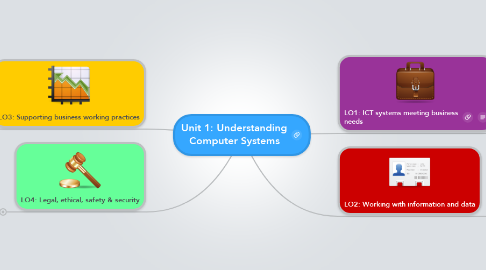
1. LO1: ICT systems meeting business needs
1.1. Features & Purposes
1.1.1. Device Types
1.1.1.1. Smartphone
1.1.1.2. Tablet
1.1.1.3. Desktop
1.1.1.4. Netbook
1.1.1.5. Laptop
1.1.2. Input devices
1.1.3. Output devices
1.1.4. Storage
1.1.4.1. Optical disks
1.1.4.2. Magnetic media
1.1.4.3. External hard disk drives (HDD)
1.1.4.4. Memory cards
1.1.4.5. Cloud storage
1.1.4.6. Network devices
1.1.4.7. Solid state device (SSD)
1.1.5. Configuration
1.1.5.1. Typical office configuration
1.1.5.2. Specific needs
1.1.5.2.1. Physical impairment
1.1.5.2.2. Remote working
1.1.6. Software
1.1.6.1. Operating systems
1.1.6.2. Utility software
1.1.6.3. Application software
1.1.6.3.1. Word processing
1.1.6.3.2. Spreadsheet
1.1.6.3.3. Database
1.1.6.3.4. Multimedia
1.1.6.3.5. Presentation software
1.1.6.3.6. Web-browsing
1.1.6.3.7. Apps for portable devicces
1.1.6.3.8. Photo editing
1.1.6.3.9. Video editing
1.1.6.3.10. Graphics manipulation
1.1.6.3.11. Communication Software
1.2. Factors accecting choices
1.2.1. Cost
1.2.2. Availability
1.2.3. User needs
1.2.4. Data security
1.3. Connecting periferals
1.3.1. Wired
1.3.1.1. USB
1.3.1.2. firewire
1.3.2. Wireless
1.3.2.1. Wi-fi
1.3.2.2. Bluetooth
1.3.2.3. Infrared
1.4. Connecting computing devices to networks
1.4.1. Network name (SSID)
1.4.2. Security keys
1.4.3. Firewall settings(public / private networks)
1.4.4. Monitoring employees
1.4.4.1. GPS location tracking
1.4.4.2. Monitoring internet use
1.4.4.3. Monitoring communications
2. LO2: Working with information and data
2.1. Data capture methods
2.1.1. On-line forms
2.1.2. Paper based forms
2.1.3. Automated data capture systmes
2.1.3.1. Methods
2.1.3.1.1. NFC - Near Field Communication
2.1.3.1.2. Sensor
2.1.3.1.3. barcode reader
2.1.3.1.4. RFID - Radio Frequency ID
2.1.3.2. Factors affecting choice
2.1.3.2.1. Cost
2.1.3.2.2. Availability
2.1.3.2.3. Date security
2.1.3.2.4. Ease of use
2.1.3.2.5. Nature of data collected
2.2. Data validation
2.2.1. Check digit
2.2.2. Format check
2.2.3. Length check
2.2.4. Lookup table
2.2.5. Presence check
2.2.6. Range check
2.3. Data verification
2.3.1. Double entry
2.3.2. Proofreading
2.3.3. Email verification
2.4. Coding information for spreadsheet / database
2.5. Design of capture forms
2.6. Data storage technologies
2.6.1. local and remote media
2.6.2. Remote sorage
2.6.2.1. Offsite locaion
2.6.2.2. Cloud storage
2.7. Factore affecting choice of method
2.8. Security for data storage
2.8.1. Document Security
2.8.1.1. Passwords
2.8.1.2. Restricting access
2.8.1.3. Encryption
2.8.2. Network / computer
2.8.2.1. Usernames & passwords
2.8.2.2. Access rights / permissions
2.8.3. Physical security
2.9. Data transferring technologies
2.9.1. Wired / wireless methods
2.9.2. Mobile data transmission (3G, 4G, etc
2.9.3. Remote methods
2.9.3.1. email
2.9.3.2. Internet / cloud
2.9.3.3. Peer to peer sharing
2.9.4. Security e.g. encryption
2.9.5. Factors affecting choices
2.9.5.1. File size
2.9.5.2. Transfer speeds
2.9.5.3. Future-proofing
2.9.5.4. Data security
2.9.5.5. User needs
2.9.6. Optimisation of fiels
2.9.7. Backup / Recovery systems
2.9.7.1. Storage medium
2.9.7.2. Backup frequency
2.9.7.3. Archiving
2.9.7.4. Automated / manual systems
2.9.7.5. Factors affecting choices
2.9.7.5.1. Cost
2.9.7.5.2. Availability
2.9.7.5.3. Ease of use
2.9.7.5.4. Data security
2.10. File formates
2.10.1. Proprietry formats
2.10.1.1. .doc / .docx
2.10.1.2. .als / .xlsx
2.10.1.3. .ppt / .pptx
2.10.1.4. .fla
2.10.1.5. .wma
2.10.1.6. .aac
2.10.2. Open formats
2.10.2.1. .rtf
2.10.2.2. .pdf
2.10.2.3. .csv
2.10.2.4. .exe
2.10.2.5. .txt
2.10.2.6. .mp3
2.10.2.7. .wav
3. LO3: Supporting business working practices
3.1. Communicating with employees
3.2. Diary management systems
3.2.1. Appointments / meetings
3.2.2. Inviting participants
3.2.3. Tasks
3.2.4. To-do lists
3.2.5. Reminders
3.3. Collaborative document creation
4. LO4: Legal, ethical, safety & security
4.1. Laws affecting business
4.1.1. Health & safety
4.1.2. Data protection
4.1.3. Copyright
4.1.4. Computer misuse
