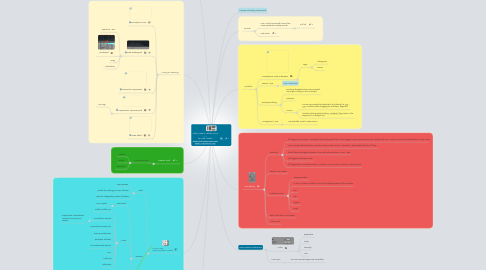
1. Checkout my other maps and sites
1.1. "What's New in Ableton Live 9.1"
1.2. What's New in Live 9.2
1.3. All my other maps
1.4. Checkout my new album which was made in Live 9
1.4.1. http://www.FearCannotSaveUs.com
1.5. MarkMosherMusic.com
1.6. ModulateThis.com
1.7. Make your own Mindmeister Maps
2. Preview of Factory Instruments
3. Sounds
3.1. Live 9 Suite comes with more than 3000 production-ready sounds
3.1.1. Full list
3.2. Pack Store
4. Workflow
4.1. Compete Re-Write of Browser
4.1.1. Type
4.1.1.1. Categories
4.1.1.2. Places
4.2. Session View
4.2.1. Clip Automation
4.3. Envelope Editing
4.3.1. Envelope breakpoints are now created by single-clicking on the envelope.
4.3.2. Selection
4.3.3. Curves
4.3.3.1. Curves are created and adjusted by holding the [ALT](PC) / [ALT](Mac) modifier while dragging an envelope segment.
4.3.3.2. (Double-clicking while holding [ALT] PC) / [ALT](Mac) returns the segment to a straight line.
4.4. Arrangement View
4.4.1. "Consolidate Time to New Scene"
5. MIDI Editing
5.1. Shortcuts
5.1.1. [B] toggles Draw Mode. Holding [B] while editing with the mouse toggles Draw Mode temporarily. Additionally, MIDI notes can now be resized while in Draw Mode.
5.1.2. The currently selected tracks, devices, notes or clips can be activated or deactivated with the [0] key.
5.1.3. [Enter] key now toggles between time and note selection in MIDI clips.
5.1.4. [Q] toggles Hot-Swap mode
5.1.5. [D] toggles the Hot-Swap selection between a Drum Rack and its last selected pad.
5.2. Stretch MIDI Notes
5.3. Transform Tools
5.3.1. Transpose slider
5.3.2. :2 and *2 buttons double or halve the playback speed of the selectio
5.3.3. Rev
5.3.4. Flip
5.3.5. Legato
5.3.6. Dupl.
5.4. Edit Automation More Easily
5.5. Add Curves
6. Mixing & Mastering
6.1. Envelope Curves
6.2. EQ8 Redesigned
6.2.1. Spectrum View
6.2.2. Windowed
6.2.3. Drag
6.2.4. Automation
6.3. New Glue Compressor
6.4. Compressor Improvements
6.4.1. "Lin/Log"
6.5. Gate Effect
7. Creative Tools
7.1. Convert to MIDI
7.1.1. Melody
7.1.2. Drums
7.1.3. Harmony
8. Max for Live (Now Included in Suite)
8.1. What
8.1.1. Free Devices
8.1.2. Toolkit for making your own devices
8.1.3. Tools for integrating custom hardware
8.2. Devices
8.2.1. Instrument
8.2.1.1. Drum Synth
8.2.2. Audio
8.2.2.1. Buffer Shuffler 2.0
8.2.2.2. Convolution Reverb
8.2.2.2.1. Capture the characteristic reverb of real physical spaces.
8.2.2.3. Convolution Reverb Pro
8.2.2.4. Device Randomizer
8.2.2.5. Envelope Follower
8.2.2.6. IR Measurement Device
8.2.2.7. LFO
8.2.2.8. MultiMap
8.2.2.9. PitchDrop
8.2.2.10. XY Pad
8.2.3. MIDI
8.2.3.1. Envelope
8.2.3.2. Expression Control
8.2.3.3. Instant Haus
8.2.3.4. LFO MIDI
8.2.3.5. Mono Sequencer
8.2.3.6. Note Echo
9. Editions
9.1. Versions for
9.1.1. 32-bit
9.1.2. 64-Bit
9.1.2.1. Read "64-bit - Myths and Facts" article on Ableton Site
9.2. Software
9.2.1. Intro
9.2.2. Standard $499
9.2.3. Suite
9.3. Push
9.3.1. Ableton Push with Live 9 Intro $599
9.3.2. Ableton Push (with Live 9 Standard) $948
9.3.3. Ableton Push (with Live 9 Suite) $1,198.00
10. New Options Preferences
10.1. Color
10.1.1. Brightness
10.1.2. Color
10.1.3. Intensity
10.1.4. Hue
10.2. MIDI Sync
10.2.1. You can now hot-swap USB controllers
