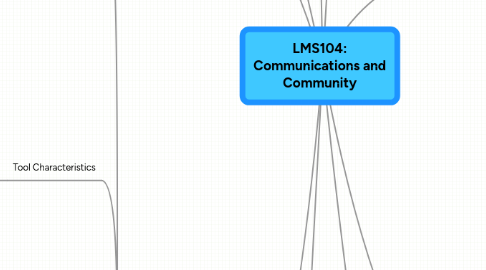
1. College
1.1. Facebook page
1.2. Twitter Feed
1.3. Web site
1.4. Falconmail
1.5. iTunes U
1.6. College of Online Studies
1.6.1. Twitter feed
1.6.2. Web page
1.6.3. Online courses
1.6.3.1. Syllabus
1.6.3.2. News Widget
1.6.3.3. Content
1.6.3.4. Course Mail
1.6.3.5. Discussion Topics
1.6.3.6. Dropboxes and Feedback
1.6.3.7. Quizzes and Feedback
1.6.3.8. LOR
1.6.3.9. Journals
1.6.3.10. Blogs
1.6.4. Media Server
2. One Way Communication (One To Many)
2.1. We need to work on the assessment for this. Can we do an adequate Pre-Test?
2.2. Presenting Content
2.2.1. Varied in mode
2.2.2. Interactive
2.2.3. Projecting yourself
2.2.4. Media rich
2.2.5. Substantive
2.2.6. Interesting
2.2.7. Learning Modes
2.2.8. Tools
2.2.8.1. News widget
2.2.8.2. Content tools
2.2.8.3. Elluminate
2.2.8.3.1. Optimized for one to many.
2.2.8.3.2. Has participatory elements.
2.2.8.3.3. Synchronous
2.3. Stating clear policies
2.3.1. Governed by TOS
2.3.2. When and when not to use email
2.3.3. Preferred means to communicate with you.
2.3.4. Presenting clear expectations
2.3.5. All online communications are monitored and subject to review.
2.3.6. What is your level of service? When can students expect ...
2.3.6.1. answers to emails
2.3.6.2. feedback on assignments
2.3.6.3. grading of posts
2.3.7. Online activity is monitored.
2.4. Content
2.5. Grading schemes
2.6. Rubrics
2.7. Due dates
2.8. Syllabus
2.9. News
2.10. Presenting yourself
2.10.1. Get comfortable being on video / audio
2.10.1.1. Practice
2.10.1.2. Have fun
2.10.1.3. Help students get to know you
2.10.1.4. Podcasting
2.10.1.5. Music library available for you
2.10.1.5.1. Copyright free
2.10.1.5.2. Varieties
2.10.2. Podcasts
2.10.3. Discussions
2.10.4. News widget
3. Tools
3.1. Mastery
3.1.1. You master the tools so you can do what you want to do.
3.1.2. This module is about helping you master online tools for communciation and building community.
3.2. Tool Characteristics
3.2.1. All tools are enablers.
3.2.2. Course Email (Jim
3.2.2.1. Sidebar conversations
3.2.2.2. Isolating
3.2.2.3. Optimized for one to one
3.2.2.3.1. Lists allow one to many.
3.2.2.3.2. Listservs allow many to many
3.2.3. Classlist (Paula)
3.2.3.1. Who's online
3.2.3.2. What progress
3.2.3.3. Select to email
3.2.4. Discussions (Jim)
3.2.4.1. Optimized for many to many
3.2.4.2. Encourage use
3.2.4.3. Provide forums where students can help each other
3.2.4.4. Praise good posts publicly
3.2.4.5. Don't have to respond to every individual post.
3.2.5. Groups (Mike)
3.2.5.1. Displaying elements
3.2.5.2. Organizing
3.3. Tool Mechanics
3.3.1. Mechanics of Classlist (Paula)
3.3.2. Mechanics of Course Email (Jim)
3.3.2.1. Attaching Files
3.3.2.2. Change Course Associations
3.3.2.3. Composing an Email Message
3.3.2.4. Find Addresses-Address Book Folder
3.3.2.5. Find Addresses-Address Book Tool
3.3.2.6. Find Email Messages
3.3.2.7. Getting To Course Email
3.3.2.8. Other Tools and Settings
3.3.2.9. Preventing Problems
3.3.2.10. Replying and Organizing
3.3.2.11. Resizing the Preview Window
3.3.2.12. Sending Links
3.3.2.13. Settings
3.3.3. Mechanics of Discussion Topics (Jim)
3.3.3.1. Assessng Discussions
3.3.3.1.1. Associate with grade item
3.3.3.1.2. Assess in context
3.3.3.1.3. Assess on Assess Topic page
3.3.4. Mechanics of Groups (Mike)
4. Notes to the Team
4.1. Remember to include mentions of other resources, beyond this course
4.1.1. Florida Online
4.1.2. Faculty Innovation
4.1.3. Production facilities
4.1.4. Podcast equipment
4.1.5. Media conversion station
4.2. Place Scenario ideas and Quiz questions in the appropriate folders on the shared drive.
5. Resources for Teaching Ideas
5.1. Induction
5.2. Reinventing
5.3. Dartmouth Discussions
6. Welcome
6.1. History of teaching tools (Mike and Hector)
6.1.1. Chalk board
6.1.2. White board
6.1.3. Transparencies
6.1.4. Opaque projectors
6.1.5. Slide shows
6.1.6. Slide show software
6.1.7. Audio cassettes
6.1.8. Elmos
6.1.9. Document cameras
6.1.10. Filmstip projectors
6.1.11. Film
6.1.12. Videotape
6.1.13. DVDs
6.1.14. Online Gradebook
6.1.15. Question Library
6.1.16. Online Quizzes
6.2. Assessment of LMS 104
6.2.1. Discussion Posts
6.2.2. Pre-Tests
6.2.3. Post-Tests
6.2.4. Matching items to Communication Types
6.2.5. Post Scenario Assessment. Matching Situations to appropriate communication
7. Two Way Communication (One To One)
7.1. Need to work on how we assess this. Could we do an adequate Pre-Test?
7.2. Communicating
7.2.1. preferred tools
7.2.2. Texting
7.2.3. Course tools
7.2.3.1. Blogs
7.2.3.2. Journals
7.2.3.3. ePortfolios
7.2.4. Do you provide appropriate disclaimers when using social media outside of the LMS?
7.3. Assessing
7.3.1. Discussions
7.3.2. Quizzes
7.3.3. Papers
7.3.4. Projects
7.3.5. Media Productions
7.4. Responding
7.4.1. Grading and feedback is personal
7.4.2. Discussions involve everyone
7.4.3. Email is for sidebar conversations
7.5. Learning Modes
7.6. Counseling
7.7. Tutoring
7.8. Coaching
8. Many to Many Communication
8.1. Mike - Scenarios
8.2. Using technology to connect
8.2.1. Nobody Got the Message (30 secs)
8.2.2. Communities are made up of individuals
8.2.2.1. Respect diversity
8.2.2.2. Respect preferred means of communicating
8.2.2.3. That includes preferences in communicating
8.2.2.4. Respect various learning modes
8.3. Engaging
8.3.1. Answering questions
8.3.2. Asking open ended questions
8.3.3. Building on student work
8.3.4. Keeping News updated
8.3.5. Interactive
8.4. Tools
8.4.1. Social Media
8.4.1.1. Twitter
8.4.1.1.1. Should students follow you on Twitter?
8.4.1.1.2. Do you follow DSC Online?
8.4.1.2. Facebook
8.4.1.2.1. Does the class have a Facebook page?
8.4.1.3. Second Life
8.4.1.4. Stickam.com
8.4.2. Course Tools
8.4.2.1. Chat
8.4.2.1.1. Extrovert
8.4.2.2. Elluminate
8.4.2.3. Discussions
8.4.2.3.1. Introvert
9. Facilitating Community
9.1. Scenarios
9.2. Guiding
9.2.1. Being in the discussions
9.2.2. Keeping them on track
9.2.3. Praising good posts
9.2.4. Enforcing Netiquette
9.3. Learning
9.3.1. Part of commuinity of learners
9.3.2. What do you want to know
9.3.3. Enable and encourage students helping students.
9.4. Understanding
9.4.1. Appreciating diversity
9.4.2. Active listening online
9.4.3. Modeling good netiquette
9.5. What is Community?
9.5.1. Group of people helping its members fulfill their needs, as outlined in Maslow's Hierarchy of Needs.
9.5.1.1. Physiological needs
9.5.1.1.1. Food
9.5.1.1.2. Air
9.5.1.1.3. Water
9.5.1.1.4. Sex
9.5.1.2. Safety and Security
9.5.1.2.1. Netiquette
9.5.1.2.2. No Cyberbullying
9.5.1.3. Love and Belonging
9.5.1.3.1. Acceptance
9.5.1.3.2. Team Member
9.5.1.3.3. Classmate
9.5.1.4. Self-Esteem
9.5.1.4.1. Academic success
9.5.1.4.2. Leadership
9.5.1.5. Self-actualization
9.5.2. Subsets of society
9.5.2.1. Family
9.5.2.2. Military
9.5.2.3. Gangs
9.5.2.4. Businesses
9.5.2.5. Academic communities
9.5.2.5.1. Gator Nation
9.5.2.5.2. Alumni Organizaitons
9.5.2.6. Police
9.5.2.6.1. Provide belonging to members
9.5.2.6.2. Provide safety and security to society at large
9.5.2.7. Fire Department
9.5.2.7.1. Provide belonging to members
9.5.2.7.2. Provide safety and security to society at large
