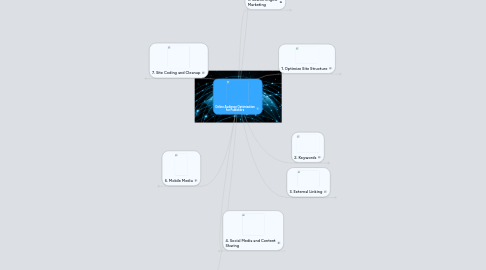
1. 4. Social Media and Content Sharing
1.1. Directories
1.1.1. Check out PageRank and Alexa to see if it has authority with search engines
1.1.2. Check some of its links to make sure they are not broken or pointing to junk sites
1.1.3. Check its caching to see when it was last indexed
1.1.4. Make sure all of your information is consistent when you sign up for multiple directories
1.2. Google + Local
1.2.1. Create a listing for every site for which you have an office
1.2.2. Fill in all the information at the local listings; use your top keywords as category listings
1.2.3. Collect reviews
1.2.4. Post messages and updates
1.2.5. Post a photo of your business
1.2.6. Include a video
1.2.7. Embed Google Maps on your landing page
1.2.8. Get a QR code
1.3. Twitter
1.3.1. Add a brief description with benefit and keyword to tweeted links
1.3.2. Leverage the short link for analytics
1.3.3. Don't auto-follow
1.3.4. Be discriminating about whom you follow, and about who follows you
1.3.5. Develop a robust following
1.3.6. Think twice about hashtags
1.3.7. Shorten your own URLs
1.3.8. TIPS
1.3.8.1. 1. Track conversations based on keywords. 2. Follow based on brands, groups, shared interests, or keyword groups. 3. Unfollow people who don’t follow you. 4. Group people. 5. Auto-upload blog updates. 6. Use the scheduling feature to time your tweets. 7. Set up one or more auto-replies. 8. Get a daily digest of replies.
1.4. Facebook
1.4.1. Set Up A Facebook Page
1.4.1.1. Optimize
1.4.1.1.1. Customize the landing page for Facebook followers, and include:
1.4.1.1.2. 1. Opt-in box for your e-newsletter
1.4.1.1.3. 2. Rss feed
1.4.1.1.4. 3. Video page
1.4.1.1.5. 4. Discussion board
1.4.1.1.6. 5. Contests
1.4.1.1.7. 6. Events
1.4.1.1.8. Use keywords in your profile, "about" box, photo captions, and event descriptions
1.4.1.1.9. Use keywords and important links in your "info" tab
1.4.1.1.10. Get a custom URL
1.4.1.1.11. Use links in status updates
1.4.1.1.12. Post links to your Facebook page on all your websites
1.4.1.1.13. Encourage fans to comment
1.4.1.2. Add a "like" button to appropriate site content on your home page
1.4.1.3. Create incentives to "like" your stuff
1.4.1.4. Provide updates for followers
1.4.1.5. Link back to your site
1.4.1.6. Use keyword rich anchor text
2. 5. Videos
2.1. Your Video
2.1.1. Keep it short
2.1.2. Keep it practical
2.1.3. Begin with a strong branding introduction
2.1.4. Include a "play" button
2.1.5. Include an offer
2.1.6. Include a call to action
2.1.7. Include your URL
2.2. Video OAO
2.2.1. Use your primary keyword phrase in the title, description, and tags
2.2.2. Encourage people to comment on and "favorite" the video
2.2.3. Link to your video from external sites and blogs
2.2.4. Use your primary keyword phrase in the anchor text linking to the video
2.2.5. Use keywords in the voice narration
2.2.6. Use keywords on the site or blog where the video is posted
2.2.7. Leverage your site's internal linking structure to support your video pages
2.3. Youtube Optimization
2.3.1. Fill out your profile (use keywords)
2.3.2. Include your URL in the profile and description
2.3.3. Customize your page
2.3.4. Connect to Facebook
2.3.5. Encourage subscribers
2.3.6. Encourage comments
2.3.7. Post regularly
3. 6. Mobile Media
3.1. Mobile Search
3.1.1. Get a .mobi domain with the same URL as your site
3.1.2. Format your site for mobile devices
3.1.3. Create a mobile site map and submit it to the search engines
3.1.4. Use short keywords
3.1.5. Focus on practical, location- and activity-based content
3.1.6. Align OAO with predictive search phrases relevant to location and category
3.1.7. Submit your blogs and websites to mobile directories
3.1.8. Give and receive links
3.1.9. Use video
3.2. Mobile 2D
3.2.1. Include your QR Code on:
3.2.2. 1. Business cards
3.2.3. 2. Electronic tickets
3.2.4. 3. Discount coupons
3.2.5. 4. Print ads
3.2.6. Use your QR Code to:
3.2.7. 1. Give more information and discounts for an event
3.2.8. 2. Deliver a premium via mobile 2D
3.2.9. 3. Link to your website
3.2.10. 4. Track responses to ads or promotions
3.2.11. 5. Conduct surveys
3.2.12. 6. Establish loyalty programs
3.2.13. Include your barcode in tweets
3.3. Venue Pages
3.3.1. Claim your locations: set up a venue page for each one
3.3.2. Treat your venue page as a mini-landing page, with keywords and descriptions
3.3.3. Fill in your address and phone numbers
3.3.4. Use the categories tags
3.3.5. Reward check-ins
3.3.6. Remember to check in and comment!
4. 7. Site Coding and Cleanup
4.1. Technical Audit
4.1.1. Use a robots.txt file to show the search engines what to look at
4.1.2. Check that you have an HTML and an XML site map
4.1.3. Use 301 redirects when necessary
4.1.4. Check for duplicate content, and specify canonical content
4.1.5. Avoid spider traps
4.1.6. Review URLs: static or dynamic?
4.1.6.1. Advantages of clean or static URLs:
4.1.6.2. 1. In some cases they are more searchable
4.1.6.3. 3. They are more likely to be passed on or go viral
4.1.6.4. They increase clickthrough
4.1.7. Use Flash selectively and skip the frames altogether
4.1.8. Scan for coding errors
4.1.9. Check for broken links
5. 8. Tracking and Analysis
5.1. Data Points to Track
5.1.1. Your search engine ranking
5.1.2. Your site traffic by source
5.1.2.1. Traffic from organic search
5.1.2.2. Your site links
5.1.2.3. Traffic from site links
5.1.3. Conversion by source
5.1.4. Cost per order by source
6. 1. Optimize Site Structure
6.1. Create a coherent content pyramid to enhance user experience and ease of navigation
6.2. Guide the flow of visitor interest and also guide search engines to deeper levels of the site
6.3. Enhance the flow of authority from page to page
6.4. Show the search engine robots which pages to index
7. 2. Keywords
7.1. Choose Your Keywords
7.1.1. Identify what keywords the search engines see when they look at your site
7.1.2. Determine the popularity of those keywords
7.1.3. Brainstorm other possible keywords and phrases
7.1.4. FInd out how many pages compete for each keyword
7.1.5. Close the loop with conversion statistics
7.2. Use Your Keywords
7.2.1. Use keywords in: 1. Headlines 2. Sub-heads 3. Early in text 4. Image tags 5. Title tag 6. Description tag
8. 3. External Linking
8.1. Don't buy links, massively exchange links, or add irrelevant links.
8.2. Anchor text used in external links should be keyword rich, relevant to the linking page, and relevant to the target page.
8.3. Link Bait
8.3.1. Resources
8.3.2. Scoops
8.3.3. Controversy
8.3.4. Humor
8.3.5. Exclusive
8.3.6. Tools
8.3.7. Video
8.3.8. Free
8.3.9. Announcement
8.3.10. Contests
8.3.11. Awards
8.3.12. Quizzes and Games
8.3.13. Activism
8.3.14. Design (Wallpaper, Template)
8.3.15. Slide Show
8.3.16. Photos
8.3.17. Research and Statistics
8.4. Online PR
8.4.1. Use keywords in the title and first paragraph of your press release
8.4.2. Optimize your images
8.4.3. Include your URL and also keyword-rich anchor text
8.4.4. Post the release on your site
8.4.5. Point to it in your blog, your microblogs, and your status updates
8.4.6. Release it to the Web through an online PR service
8.5. Conversion
8.5.1. Guarantees
8.5.2. Product shot
8.5.3. On page video or audio
8.5.4. Testimonials
8.5.5. Johnson box
8.5.6. Opt-in box
8.5.7. Colors (red converts, blue increases trust)
8.5.8. Placement (upper right)
8.5.9. Type (large, readable font)
9. 9. Search Engine Marketing
9.1. Pay Per Click (PPC_)
9.1.1. Scope out the competition: what ads are they running, and for which keyword phrases?
9.1.2. Create ad groups of tightly-matched keywords
9.1.3. Write two ads and run two campaigns simultaneously
9.1.4. Start at a lower price than Google's suggested bid price
9.1.5. Set a daily budget and an overall spending cap
9.1.6. Send people to a landing page with a specific free offer related to keywords
9.2. Get Started
9.2.1. Make sure your ad's headline addresses what the user is looking for
9.2.2. List the benefits of your offer over the features
9.2.3. Bid on specific phrases, some close matches, and some longer phrases as well
9.2.4. Rotate at least two ads simultaneously in every ad group
9.2.5. Have separate campaigns for the Display Network and the Search Network
9.2.6. Use all the space Google gives in each line
9.2.7. Have a clean URL to click to
