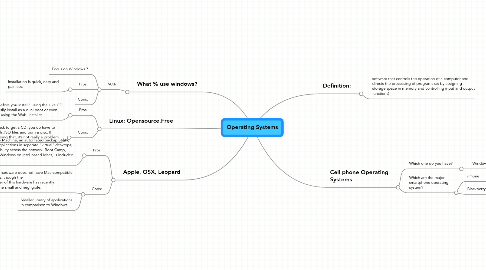
1. What % use windows?
1.1. 90%
1.1.1. Focus on Windows 7
1.1.2. Pros:
1.1.2.1. Installation is quick, easy and painless.
1.1.3. Cons:
2. Apple, OSX, Leopard
2.1. Pros:
2.1.1. new features, including Time Machine, an automated backup utility; Spaces, a way to organize applications in separate "virtual" desktops; and Spotlight, a search capability across the network. Boot Camp, which allows users to install Windows on Intel-based Macs, is included rather than being an option.
2.2. Cons:
2.2.1. Some hardware does not have Mac-compatible drivers, though the number of this hardware has recently become small and negligible.
2.2.2. Smaller library of applications in comparison to Windows.
3. Linux: Opensource,Free
3.1. Pros:
3.1.1. Option to “try before you install” using the Live CD feature - Can easily install as a dual boot or even inside Windows using the Wubi installer
3.2. Cons:
3.2.1. Unless you’re luck to get a CD, you do have to mess about with .ISO files and burn a disc. If you’re happy doing that, it’s not really a problem.
4. Definition:
4.1. software that controls the operation of a computer and directs the processing of programs (as by assigning storage space in memory and controlling input and output functions)
5. Cell phone Operating Systems
5.1. Which one do you have?
5.1.1. Windows XP
5.2. Which are the major smartphone operating system?
5.2.1. iPhone
5.2.1.1. Apple for iPhone
5.2.2. Blackberry
5.2.2.1. Blackberry Os
