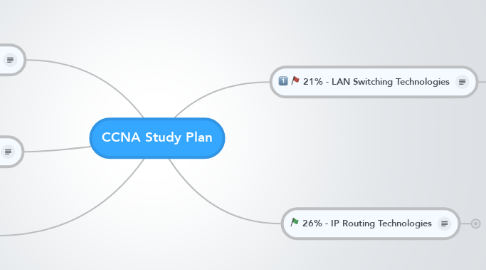
1. 21% - LAN Switching Technologies
1.1. Identify enhanced switching technologies
1.1.1. RSTP
1.1.2. PVSTP
1.1.3. EtherChannels
1.2. Configure and verify PVSTP operation
1.2.1. Describe root bridge election
1.2.2. Spanning tree mode
2. 26% - IP Routing Technologies
2.1. Describe the boot process of Cisco IOS routers
2.2. Configure and verify operation status of a serial interface
2.3. Manage Cisco IOS files
2.3.1. Boot preferences
2.3.2. Cisco IOS image(s)
2.3.3. Licensing
2.3.3.1. Show license
2.3.3.2. Change license
2.4. Differentiate methods of routing and routing protocols
2.4.1. Administrative distance
2.4.2. Split horizon
2.4.3. Metric
2.4.4. Next hop
2.5. Configure and verify OSPF (multi-area)
2.5.1. Neighbor adjacencies
2.5.2. OSPF states
2.5.3. Configure OSPF v2
2.5.4. Configure OSPF v3
2.5.5. Router ID
2.5.6. Understand LSA types and purpose
2.6. Configure and verify EIGRP (single AS)
2.6.1. Feasible distance/feasible successors/administrative distance
2.6.2. Feasibility condition
2.6.3. Metric composition
2.6.4. Router ID
2.6.5. Auto summary
2.6.6. Path selection
2.6.7. Load balancing
2.6.7.1. Equal
2.6.7.2. Unequal
2.6.8. Passive interface
3. 6% - IP Services
3.1. Recognize high availability (FHRP)
3.1.1. VRRP
3.1.2. HSRP
3.1.3. GLBP
3.2. Configure and verify syslog
3.2.1. Utilize syslog output
3.3. Describe SNMP v2 & v3
4. 32% - Troubleshooting
4.1. Identify and correct common network problems
4.2. Utilize netflow data
4.3. Troubleshoot and resolve spanning tree operation issues
4.3.1. Verify root switch
4.3.2. Verify priority
4.3.3. Verify mode is correct
4.3.4. Verify port states
4.4. Troubleshoot and resolve routing issues
4.4.1. Verify routing is enabled (SHIP protocols)
4.4.2. Verify routing table is correct
4.4.3. Verify correct path selection
4.5. Troubleshoot and resolve OSPF problems
4.5.1. Verify neighbor adjancies
4.5.2. Verify hello and dead timers
4.5.3. Verify OSPF area
4.5.4. Verify interface MTU
4.5.5. Verify network types
4.5.6. Verify neighbor states
4.5.7. Review OSPF topology table
4.6. Troubleshoot and resolve EIGRP problems
4.6.1. Verify neighbor adjancies
4.6.2. Verify AS number
4.6.3. Verify load balancing
4.6.4. Split horizon
4.7. Troubleshoot and resolve inter VLAN routing problems
4.7.1. Verify connectivity
4.7.2. Verify encapsulation
4.7.3. Verify subnet
4.7.4. Verify native VLAN
4.7.5. Port mode trunk status
4.8. Troubleshoot and resolve WAN implementation issues
4.8.1. Serial interfaces
4.8.2. Frame relay
4.8.3. PPP
4.9. Monitor NetFlow statistics
4.10. Troubleshoot EtherChannel problems
5. 15% - WAN technologies
5.1. Identify different WAN Technologies
5.1.1. Metro Ethernet
5.1.2. VSAT
5.1.3. Cellular 3G/4G
5.1.4. MPLS
5.1.5. T1/E1
5.1.6. ISDN
5.1.7. DSL
5.1.8. Frame relay
5.1.9. Cable
5.1.10. VPN
