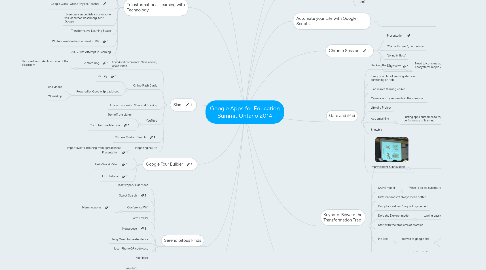
1. Serendipitous Finds
1.1. Toilet Paper / iPad video
1.2. Sweet Search
1.3. Conference Wifi
1.3.1. Meru networks
1.4. Form emailer
1.5. Mousepose
1.6. Using Music to create silence
1.7. Idea: iPhone QR code case
1.8. Kid Picker
1.9. Wordsift
1.10. Connected classrooms
1.11. Digital Differentiation with Screencasting
2. What's up Doc(s) Google Apps in the Classroom publishing, editing, collaboration tips and tricks
2.1. Forms can now do data validation!
2.2. Web clipboard
2.3. More Docs & Drawing integration
2.3.1. Ability to set margins around the picture
2.3.2. Adding Masks
2.3.3. Life Magazine & Stock photos now archived in Google
2.4. Add-on: Kaizena
2.4.1. Voice feedback for Google Docs
3. Google Tour Builder
3.1. Presentation
3.2. Hello World Video
3.3. Intro Tutorial
4. Slam
4.1. Anecdotal comments: Make a form, speak into it
4.2. Online Flash Cards
4.2.1. Flippity
4.2.2. Powered by Google Spreadsheet
4.2.2.1. YouTube videos
4.2.2.2. HTML markup
4.3. Image maps using Sites and Drawing
4.4. YouTube
4.4.1. Turn off the Lights
4.4.2. YouTube Time Machine
4.5. Chrome Custom Search
4.6. Maps Engine Lite
4.6.1. Import events into Map from Spreadsheet
5. Transformational Learning with Technology
5.1. Teaching is learning twice
5.2. VW Fun Theory
5.2.1. Small changes can make a big difference
5.2.2. Curriculum re-writes are not always necessary
5.3. Always need to ask: Why would you do that?
5.4. Guardian ad: Wolf debate
5.5. Google Glass: Online Physics Teacher
5.6. "Everyone can publish and everyone will" Jonathan Resenberg, SVP Google
5.7. Transformative Learning Space
5.8. Whitehouse Film Festival Finalist: PIP
5.9. FAIL = First Attempt in Learning
5.10. Be More Dog
5.10.1. Be more like students outside of the classroom
6. Maps Engine Lite
6.1. Revamped "My Places" - very powerful map editor
6.2. Online course for Mapping
6.3. Geo Education Grants
7. Gafe and iPad
7.1. Hacking the Classroom
7.1.1. Need to combine apps from different ecosystems (apple vs google)
7.2. Every good bit of learning starts with scratching an itch
7.3. iPad makes thinking visible
7.4. Camera worthy moments in the classroom
7.5. Life of a Project
7.6. App smashing
7.6.1. Putting apps outcomes to together for performance of learning
7.7. Showbie
7.8. Improvement & Innovation
8. Keynote: Beware the Transformation Trap
8.1. Why are you here?
8.1.1. Getting better at
8.1.1.1. Google
8.1.1.2. Teaching Science
8.1.1.3. Inspiring my Students
8.1.1.4. Collaborating with Colleagues
8.2. SAMR model
8.2.1. What is below substitution?
8.3. Different doesn't always mean better
8.4. Compliance doesn't equal Engagement
8.5. Dora the Explorer model
8.5.1. turning passive video into active engagement
8.6. Start with the problems of practice
8.7. Me Box
8.7.1. moved to google site
8.7.1.1. qr codes
8.7.1.2. Google Form guesses
8.8. Mood check in
8.8.1. via Google Form
8.8.2. Wordle to show the aggregate mood of the classroom
8.9. Engagement -> Creation -> Empowerment
8.10. Not everyone is excited as you
8.10.1. Give them a reason to be
9. Google Search: Building your Knowledge Graph
9.1. Advance Search techniques
9.1.1. Narrow results by reading level
9.1.2. Number range x..y
9.2. Image search
9.2.1. drag an image up to image search
9.3. Atari Breakout
9.4. Math with Google search
9.4.1. calculations
9.4.2. graphs
9.4.2.1. y*2x+1
9.4.2.2. y=2*x+1
9.5. Google Newspaper Archives
9.6. Google Scholar
9.7. A Google a Day
9.7.1. daily search engine challenge
9.8. Tip Calculator
10. Chrome Session
10.1. Presentation
10.2. "Married to web", not devices
10.3. "Living in Beta"
10.4. wdyl.com
11. Chrome Ninja Tips
11.1. Manage Search Engines
11.1.1. Right-click on Search box & add as custom chrome search

