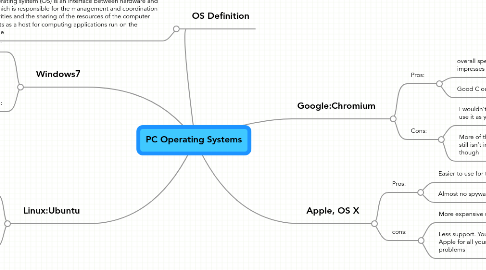
1. Windows7
1.1. Pros:
1.1.1. More then 80% of the desktop computers in the world run some sort of Windows operating system.
1.1.2. You won’t have any trouble finding hardware and drivers.
1.2. Cons:
1.2.1. Limited access to the library of free open source software
1.2.2. The most prone operating system for spyware and virus applications
2. Linux:Ubuntu
2.1. Pros:
2.1.1. More options than any other system
2.1.2. Everything is free. Although please donate a little something to your favorite projects.
2.2. Cons:
2.2.1. Limited vendor support
2.2.2. The latest and greatest hardware is typically slower to reach Linux
3. OS Definition
3.1. An operating system (OS) is an interface between hardware and user which is responsible for the management and coordination of activities and the sharing of the resources of the computer that acts as a host for computing applications run on the machine
4. Google:Chromium
4.1. Pros:
4.1.1. overall speed is what really impresses me the most
4.1.2. Good Cloud Apps
4.2. Cons:
4.2.1. I wouldn’t recommend you use it as your main browser,
4.2.2. More of the advanced stuff still isn’t implemented yet though
5. Apple, OS X
5.1. Pros:
5.1.1. Easier to use for the non technical.
5.1.2. Almost no spyware or virus applications.
5.2. cons:
5.2.1. More expensive upfront than other choices. Some would say this is offset by less maintenance required over the life of the system.
5.2.2. Less support. You have to goto Apple for all your hardware problems
