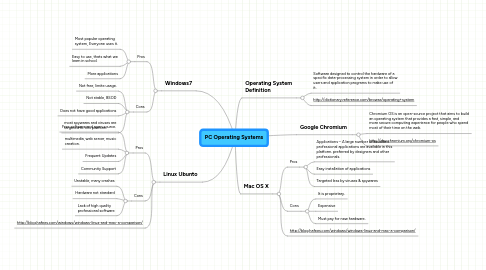
1. Windows7
1.1. Pros
1.1.1. Most popular operating system, Everyone uses it.
1.1.2. Easy to use, thats what we learn in school.
1.1.3. More applications
1.2. Cons
1.2.1. Not free, limite usage.
1.2.2. Not stable, BSOD
1.2.3. Does not have good applications
1.2.4. most spywares and viruses are targeted to this platform.
2. Linux Ubunto
2.1. Pros
2.1.1. Free software and open source.
2.1.2. multimedia, web server, music creation.
2.1.3. Frequent Updates
2.1.4. Community Support
2.2. Cons
2.2.1. Unstable, many crashes
2.2.2. Hardware not standard
2.2.3. Lack of high quality professional software
2.3. http://blog.hafees.com/windows/windows-linux-and-mac-a-comparison/
3. Operating System Definition
3.1. Software designed to control the hardware of a specific data-processing system in order to allow users and application programs to make use of it.
3.2. http://dictionary.reference.com/browse/operating+system
4. Mac OS X
4.1. Pros
4.1.1. Applications – A large number of excellent professional applications are available in this platform. preferred by designers and other professionals.
4.1.2. Easy installation of applications
4.1.3. Targeted less by viruses & spywares
4.2. Cons
4.2.1. It is proprietary.
4.2.2. Expensive
4.2.3. Must pay for new hardware.
