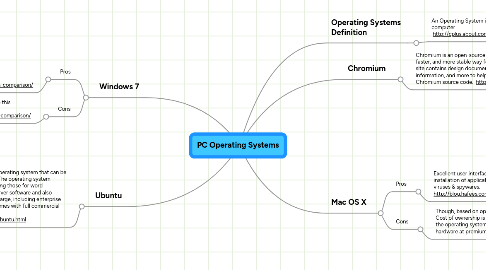
1. Operating Systems Definition
1.1. An Operating System is a computer program that manages the resources of a computer http://cplus.about.com/od/introductiontoprogramming/g/opsystemdef.htm
2. Windows 7
2.1. Pros
2.1.1. Most popular operating systemEasy to use – I think, this is because most computer users started their computing with Windows and are familiar with it. However, for a hard core Linux user, Windows may be difficult to use, cluttered, unorganized Operating System. http://blog.hafees.com/windows/windows-linux-and-mac-a-comparison/
2.2. Cons
2.2.1. Because of the high usage, most spywares and viruses are targeted to this platform. Not free, restricted, no freedom.http://blog.hafees.com/windows/windows-linux-and-mac-a-comparison/
3. Mac OS X
3.1. Pros
3.1.1. Excellent user interface and usability. Easy installation of applications. Targeted less by viruses & spywares. http://blog.hafees.com/windows/windows-linux-and-mac-a-comparison/
3.2. Cons
3.2.1. Though, based on open source operating systems, it is still proprietary. Cost of ownership is high – User is not free to try it out by paying for the operating system alone, instead the user is forced to buy new hardware at premium prices. http://blog.hafees.com/windows/windows-linux-and-mac-a-comparison/
