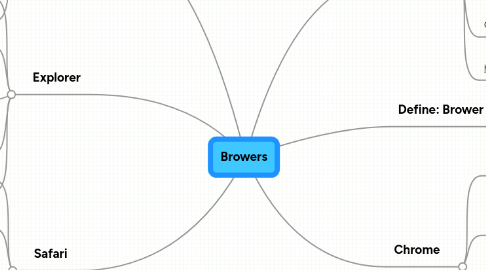
1. Opera
1.1. Pros
1.1.1. Has its own widgets – small web applications that start from within Opera - and historically a trailblazer, leading the way with features that are now common on modern browsers including tabbed browsing, speed dial (web page previews for navigation) and mobile browsing.
1.2. Pros
1.2.1. More of an internet suite than just a browser (particularly the latest version)
1.3. Cons
1.3.1. Has its own widgets – small web applications that start from within Opera
1.4. Cons
1.4.1. The latest version, 10.10, was released after we had finished testing, but is notable as it has several major improvements.
1.5. http://www.choice.com.au/Reviews-and-Tests/Technology/Software-and-online-services/Internet/Web-browsers-review-and-compare/Page/The%20Contenders.aspx
2. Safari
2.1. Pros
2.1.1. Apple’s own browser is available for Mac OS X and for Windows
2.2. Pros
2.2.1. powered by the speedy WebKit engine and with mobile versions for the iPhone and iPod Touch.
2.3. Cons
2.3.1. Safari incorporates the look and feel of Mac OS X with the Cover Flow
2.4. Cons
2.4.1. also includes tabbed browsing, page previews and private browsing.
2.5. http://www.choice.com.au/Reviews-and-Tests/Technology/Software-and-online-services/Internet/Web-browsers-review-and-compare/Page/The%20Contenders.aspx
3. Explorer
3.1. Pros
3.1.1. Its massive market share means web developers have to take compatibility with IE into account when creating any website.
3.2. Pros
3.2.1. With the Microsoft behemoth behind it, Internet Explorer is probably the baseline for web browsing.
3.3. Cons
3.3.1. the latest version of IE runs each tab as a separate process to boost stability and security and also features a secure mode for “private browsing”.
3.4. Cons
3.4.1. Microsoft’s Mac version was discontinued several years ago
3.5. http://www.choice.com.au/Reviews-and-Tests/Technology/Software-and-online-services/Internet/Web-browsers-review-and-compare/Page/The%20Contenders.aspx
4. Firefox
4.1. Pros
4.1.1. Mozilla has upped the ante to fix a severe security vulnerability in Firefox 3.6 which affects several users. The vulnerability in question, was reported by security researcher Evgeny Legerov last month.
4.2. Pros
4.2.1. Mozilla has accelerated its timetable and released Firefox 3.6.2 ahead of schedule.
4.3. Cons
4.3.1. However, it now looks like the entire Mozilla mobile team has taken it to heart, and have decided that they will not develop for Windows Phone 7 until a proper development platform is provided.
4.4. Cons
4.4.1. This is definitely bad news for Firefox lovers who have been waiting in anticipation for the Firefox browser on Windows Mobile based devices.
4.5. http://techie-buzz.com/tech-news/mozilla-stops-firefox-development-for-windows-mobile-and-windows-phone-7.html
5. Chrome
5.1. Pros
5.1.1. Like Safari, Chrome uses the open source WebKit rendering engine originally developed as KHTML under Linux and later adopted by Apple.
5.2. Pros
5.2.1. Google’s open source browser, released in late 2008. Chrome’s emphasis is on speed, simplicity and style, using layout themes and an uncluttered look.
5.3. Cons
5.3.1. Chrome still doesn’t have a print preview feature.
5.4. Cons
5.4.1. Google has also opened Chrome to developers to create third-party extensions.
