Browsers
by Krystal Escareno
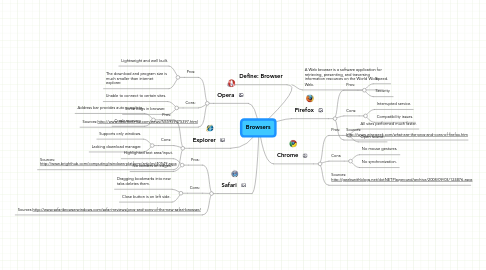
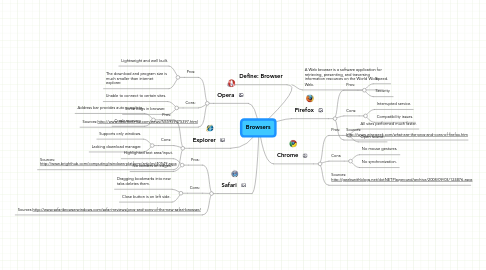
1. Define: Browser
1.1. A Web browser is a software application for retrieving, presenting, and traversing information resources on the World Wide Web.
2. Opera
2.1. Pros:
2.1.1. Lightweight and well built.
2.1.2. The download and program size is much smaller than internet explorer.
2.2. Cons:
2.2.1. Unable to connect to certain sites.
2.2.2. Some bugs in browser.
2.3. Sources:http://www.desktoplinux.com/news/NS5959475397.html
3. Explorer
3.1. Pros:
3.1.1. Address bar provides auto complete.
3.1.2. Crash recovery.
3.2. Cons:
3.2.1. Supports only windows.
3.2.2. Lacking download manager.
3.3. Sources: http://www.brighthub.com/computing/windows-platform/articles/40549.aspx
4. Safari
4.1. Pros:
4.1.1. Highlighted text area/input.
4.1.2. No borders on edges.
4.2. Cons:
4.2.1. Dragging bookmarks into new tabs deletes them.
4.2.2. Close button is on left side.
4.3. Sources:http://www.safaribrowserwindows.com/safari-reviews/pros-and-cons-of-the-new-safari-browser/
5. Firefox
5.1. Pros:
5.1.1. Speed.
5.1.2. Security.
5.2. Cons:
5.2.1. Interrupted service.
5.2.2. Compatibility issues.
5.3. Sources: http://www.wisegeek.com/what-are-the-pros-and-cons-of-firefox.htm
6. Chrome
6.1. Pros:
6.1.1. All sites performed much faster.
6.1.2. Open source.
6.2. Cons:
6.2.1. No mouse gestures.
6.2.2. No synchronization.
