What's New in Ableton Live 9.2
by Mark Mosher
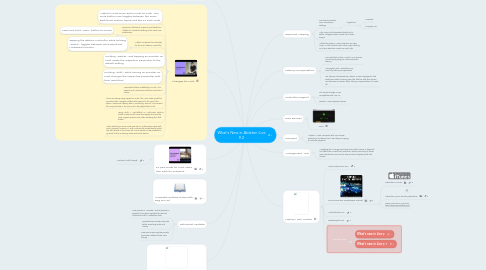
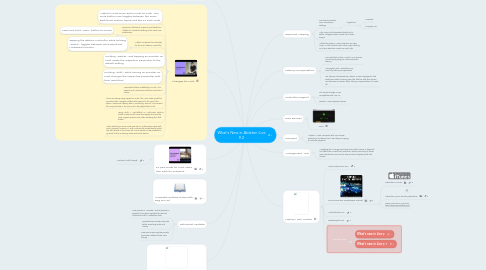
1. Improved Warping
1.1. Punchier transients, even at extreme settings
1.1.1. Algorithms
1.1.1.1. Complex
1.1.1.2. Complex Pro
1.2. Auto-Warp and downbeat detection to better recognize when audio has a fixed tempo
1.3. Added the option "Warp Selection as x-Bar Loop" in the context menu when right clicking on a time selection inside an audio clip.
2. Latency Compensation
2.1. Live Sets that contain Max for Live devices or third-party plug-ins now have lower latency.
2.2. Automation and Modulation are now fully latency compensated
2.3. The latency introduced by a device is now displayed in the status bar, when hovering over the title bar with the mouse. No latencies are shown when latency compensation is turned off
3. Controller Support
3.1. The Serato bridge is now compatible with Live 9.2
3.2. Roland A-PRO keyboard series
4. New Devices
4.1. Tuner
5. Transport
5.1. Added a "Start Transport with Tap Tempo" preference to determine if Tap Tempo is going to activate playback.
6. Arrangement View
6.1. Modifying the Arrangement loop brace with mouse or keys will not affect the current track selection, while previously all tracks were selected as soon as the braces where adjusted with the mouse.
7. Dropped Compatability
7.1. Windows XP and Vista, OS X 10.5 and 10.6.
8. Changes for Push
8.1. Added 64 Pad Drum Rack mode for Push. The Note button now toggles between the Drum Rack three section layout and the 64 Pad Mode.
8.2. Improved Aftertouch response and added an Aftertouch Threshold setting in the Push User Preferences
8.2.1. Press and hold "User" button to access
8.3. Added Modwheel functionality for the Push Ribbon Controller.
8.3.1. Tapping the Ribbon Controller while holding "Select" toggles between Pitch Bend and Modwheel function.
8.4. Holding "Delete" and tapping an encoder on Push resets the respective parameter to the default setting.
8.5. Holding "Shift" while turning an encoder on Push changes the respective parameter with finer resolution.
8.6. Improved buttons readability on Push. The Repeat and Metronome buttons now blink if active.
8.7. When recording using Repeat on Push, the MIDI notes would be recorded with a negative offset with respect to the grid if the option “Reduced Latency when Monitoring” was on. This caused the very first note in the Clip not to be played back at all.
8.8. Using "Shift" + "Add Effect" or "Add Track" while in Scales mode would cause the display to show the Note Layout options even after releasing the Shift button.
8.9. When selecting a Drum Rack Pad set to Multisample mode with Push, pressing “Device In” with Push would automatically select the first device in the Chain list, and it would not be possible to go back to the enclosing Instrument Rack device.
9. Map by Mark Mosher
9.1. MarkMosherMusic.com
9.2. Sonic Encounters Soundscapes Podcast
9.2.1. Subscribe in iTunes
9.2.2. Subscribe in your favorite podcatcher
9.2.3. Show notes sonic journal at http://sonicencounters.com/
9.3. ModulateThis.com
9.4. BoulderSynth.com
9.5. See other maps
9.5.1. What's new in Live 9
9.5.2. What's new in Live 9.1
