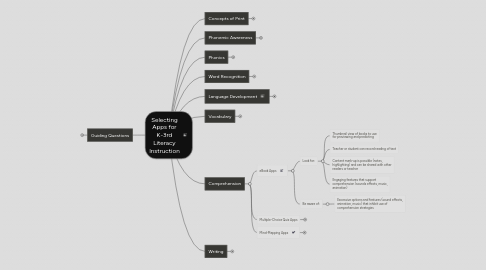
1. Concepts of Print
1.1. eBook Apps
1.1.1. Look for:
1.1.1.1. Can the App read to the student? With accuracy? With prosody?
1.1.1.2. Does the App highlight or track text as it is read?
1.1.1.3. Can you pause or turn off the "Read to Me" feature?
1.1.1.4. Are there engaging game or animation elements?
1.1.1.5. Are the story and illustrations conducive to retelling?
1.1.2. Be aware of:
1.1.2.1. Disruption of text directionality
1.1.2.2. Distracting or unrelated game or animation elements
1.1.2.3. Within app purchase required for full use
1.2. eVersion of Traditional Tools
1.2.1. Look for:
1.2.1.1. Students can identify and manipulate the letters their their own name
1.2.1.2. App names letters; students can hear the names of letters
1.2.1.3. App displays letters in traditional directionality (left to right, top to bottom of the screen)
1.2.2. Be aware of:
1.2.2.1. Distracting or unrelated features ("stickers")
2. Phonemic Awareness
2.1. eBook Apps
2.1.1. Look for:
2.1.1.1. App has capacity to record teacher or student reading text
2.1.1.2. Read-to-me or read-by-myself options
2.1.1.3. Engaging sounds effects or animation
2.1.1.4. Narrator's reading emphasizes sounds and rhyme
2.1.2. Beware of:
2.1.2.1. Inaccuracies in narrator's reading
2.1.2.2. Distracting sound effects or animation
2.1.2.3. Expensive within app purchases required
2.2. Rhyming Game Apps
2.2.1. Look for:
2.2.1.1. Audio that correctly pronounces, segments and blends phonemes
2.2.1.2. Apps that allow teacher to select word families for practice or instruction.
2.2.1.3. Illustrations (vocabulary affordance)
2.2.1.4. Displays letters with sounds (phonics affordance)
2.2.1.5. Audio directions for game
2.2.1.6. Engaging game element
2.2.2. Beware of:
2.2.2.1. Inaccurate pronunciation, blending, segmenting
2.2.2.2. Distracting game elements
2.2.2.3. Expensive within app purchases required
2.2.2.4. Apps that allow limited time to complete task
3. Phonics
3.1. Letter Knowledge
3.1.1. Alphabet Apps
3.1.1.1. Look For:
3.1.1.1.1. Mnemonics such as "alphabet song"
3.1.1.1.2. Displays upper and lower case letters
3.1.1.1.3. Accurately connects letter and associated sound or sounds
3.1.1.1.4. Gives words and/or pictures that start with letter
3.1.1.2. Be aware of:
3.1.1.2.1. Letters are only presented in alphabetic order
3.1.1.2.2. Inaccurate letter-sound correspondence
3.1.1.2.3. Does not include more than one sound for letters than produce more than one sound
3.1.2. eVersions of Traditional Tools
3.1.2.1. Generally not a transformative app: no value added to instruction by using this technology
3.1.2.2. Works best with teacher-led activities
3.1.2.3. Use for traditional letter learning activities in digital formats
3.1.3. Game Apps
3.1.3.1. Look for:
3.1.3.1.1. Engaging game element
3.1.3.1.2. Allows teacher to select letters to focus on
3.1.3.2. Be aware of:
3.1.3.2.1. Distracting game element
3.1.3.2.2. Teacher cannot select or limit letters
3.1.4. Hand-Writing Apps
3.1.4.1. Look for:
3.1.4.1.1. Capability to store students' practiced letters
3.1.4.2. Be aware of:
3.1.4.2.1. Most apps that let students write their names cost money
3.1.4.2.2. Some apps only allow tracing of printed letters
3.2. Alphabetic Principle
3.2.1. Recording Apps
3.2.1.1. Using these apps for this kind of instruction will most likely require adult assistance
3.2.1.2. Use these apps to have students create and record books with images for word families that can be shared with classmates, families or online
3.2.2. Game Apps
3.2.2.1. Be aware of:
3.2.2.1.1. Inaccurate pronunciation or blending
3.2.2.1.2. Audio only names letters; does not produce sounds
3.2.2.1.3. Game element is distracting
3.2.2.1.4. Does not allow user to select words or rimes
3.2.2.2. Look for:
3.2.2.2.1. Audio produces phonemes correctly when letters are tapped
3.2.2.2.2. Audio models blending correctly
3.2.2.2.3. Allows user selection of words or rimes
3.2.2.2.4. Game element is engaging
3.2.3. eVersions of Traditional Tools
3.2.3.1. Works best with teacher-led activities
3.2.3.2. Generally not a transformative app; no value added to instruction using this technology
3.2.4. eBook Apps
3.2.4.1. Look for:
3.2.4.1.1. Capacity to record teacher or student reading text
3.2.4.1.2. Narrator accurately reading
3.2.4.2. Be aware of:
3.2.4.2.1. Inaccurate pronunciation by narrator
3.2.4.2.2. Expensive within app purchases
3.2.4.2.3. Distracting sound effects or animation
4. Word Recognition
4.1. Sight Word Apps
4.1.1. Look for:
4.1.1.1. Apps that allow students to both see and printed word and hear it
4.1.1.2. Engaging game element
4.1.1.3. App models using words in sentence
4.1.1.4. Allow teacher to add or create content
4.1.1.5. Allow teacher or student to select specific words to practice
4.1.2. Be aware of:
4.1.2.1. Word lists that include words that aren't useful for students to practice
4.1.2.2. Mispronunciation of words
4.1.2.3. Apps that do not allow selection of words to practice
4.2. Word Family Apps
4.2.1. These apps allow students to work with strings of letters and chunks of words, making a connection to phonics
4.2.2. These apps only include rimes; not prefixes, suffixes or other useful strings of letters
5. Language Development
5.1. eBook Apps
5.1.1. Look for:
5.1.1.1. Audio "just-in-time" vocabulary support
5.1.1.2. Narrator models reading with prosody
5.1.1.3. Audio recording capacity so teacher or student can record reading text
5.1.2. Be aware of:
5.1.2.1. Narrator reads lacking expression or prosody
5.2. Recording Apps
5.2.1. These apps can be used to create teaching materials (for example, read aloud with open-ended questions)
5.2.2. These apps can be used to create and share examples of students using oral language
5.2.3. This type of app will most likely require adult assistance
6. Vocabulary
6.1. Dictionary Apps
6.1.1. Look for:
6.1.1.1. Explanatory images for words
6.1.1.2. Sentences that use words accurately and demonstrate definitions
6.1.2. Be aware of:
6.1.2.1. Confusing images or sentences that do not show meaning of word
6.1.2.2. Within app purchase required to access entire dictionary
6.2. Game Apps
6.2.1. Look for:
6.2.1.1. Multiple player capacity
6.2.1.2. Can user see and hear word?
6.2.1.3. Gaming element is engaging
6.2.2. Be aware of:
6.2.2.1. Confusing graphics
6.2.2.2. Distracting game elements
6.2.2.3. Game can be played without an understanding of words through process of elimination
6.2.2.4. Words are only spoken, not viewed as text or vice versa
6.3. eBook Apps
6.3.1. Look for:
6.3.1.1. Just in time vocabulary features
6.3.1.2. In-text vocabulary "quizzes"
6.3.2. Be aware of:
6.3.2.1. eBooks written only for vocabulary purposes, inauthentic or contrived stories
7. Comprehension
7.1. eBook Apps
7.1.1. Look for:
7.1.1.1. Thumbnail view of books to use for previewing and predicting
7.1.1.2. Teacher or student can record reading of text
7.1.1.3. Content mark-up is possible (notes, highlighting) and can be shared with other readers or teacher
7.1.1.4. Engaging features that support comprehension (sounds effects, music, animation)
7.1.2. Be aware of:
7.1.2.1. Excessive options and features (sound effects, animation, music) that inhibit use of comprehension strategies
7.2. Multiple-Choice Quiz Apps
7.2.1. Look for:
7.2.1.1. Read-to-me and Read-by-myself options
7.2.1.2. Narrator reads with prosody
7.2.1.3. Option to record user reading
7.2.2. Be aware of:
7.2.2.1. How text is displayed (size, spacing, etc.) especially for beginning readers
7.2.2.2. Limited or no images or illustrations; or illustrations that do not contribute to comprehension
7.2.2.3. Unable to view text while answering questions
7.2.2.4. Questions can be answered by process of elimination without understanding or even reading text
7.2.2.5. Dull, contrived, low interest texts
7.3. Mind-Mapping Apps
7.3.1. Look for:
7.3.1.1. Easily navigated tools
7.3.1.2. Capacity to add images to mind-maps
7.3.2. Be aware of:
7.3.2.1. Complicated tools that are difficult to use
7.3.2.2. Cost or softward purchase required for use
8. Writing
8.1. Composing Apps
8.1.1. Look for:
8.1.1.1. Multimodal Affordances: animation, audio recording, music, upload images, draw or create images
8.1.1.2. Capacity to share writing with classmates, families or online
8.1.1.3. Combination eBook and Composing apps to integrate reading and writing instruction
8.1.2. Be aware of:
8.1.2.1. Features that are confusing to use and may distract from composing process
8.1.2.2. Within app purchases required to use multimodal features
8.2. Hand-Writing Apps
8.2.1. These apps are designed for students to practice forming letter and often involve tracing. These are more of a letter knowledge instructional tool than a writing instruction tool.
8.2.2. These apps can inhibit developmentally appropriate writing experimentation
8.2.3. Unless these apps afford students the ability to compose while they practice hand-writing they are not appropriate for writing instruction
8.3. eVersions of Traditional Tools
8.3.1. These apps may be used for students to experiment and write in developmentally appropriate ways.
8.3.2. These apps generally do not afford the ability to share, publish or compose with multimodalities.
