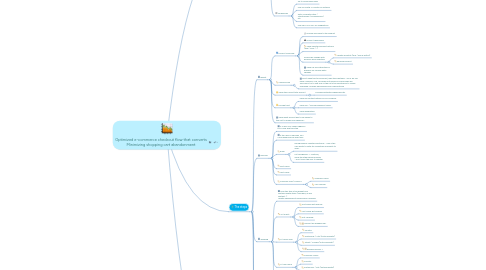
1. www.TwoPointZero.eu
1.1. Jimmy Pauwaert
1.1.1. [email protected]
1.1.2. +32472874137
1.1.3. https://www.linkedin.com/in/jimmypauwaert
2. The steps
2.1. Basket
2.1.1. Product Overview
2.1.1.1. Provide links back to the product
2.1.1.2. Product Thumbnails
2.1.1.3. Show selected product options (size / color / ...)
2.1.1.4. Allow easy change with dynamic price updating
2.1.1.4.1. Update Quantity (plus / minus button)
2.1.1.4.2. Remove product
2.1.1.5. Show up-sell alternatives if possible for minimal extra charges
2.1.2. Couponcode
2.1.2.1. Don’t make this to prominent, hide this inputfield - use a 'do you have a coupon?' link, as people not having a couponcode will feel bad or try to find one on the net if the inputfield is to clearly displayed- possibly abandoning your checkoutflow
2.1.3. Show the correct total amount
2.1.3.1. Including estimated shippingcosts
2.1.4. Provide trust
2.1.4.1. Show full contact details for you company
2.1.4.2. Show SSL / Secured payment logo's
2.1.4.3. Show shoprating
2.1.5. Show what amount has to be added to the cart to enable free shipping ...
2.2. Personal
2.2.1. If a user is all-ready logged in you could skip this step
2.2.2. If the user is unknown, you could enable social login here
2.2.3. Email
2.2.3.1. Recognized as registerd customer -> ask if the user wants to enter its credentials and wants to login ...
2.2.3.2. not recognized -> continue, show the other personal fields - Don't force the user to register
2.2.4. First Name
2.2.5. Last Name
2.2.6. Company Flag / Invoice ?
2.2.6.1. Company Name
2.2.6.2. VAT Number
2.3. Shipping
2.3.1. Hide this step if the basket only contains digital items (vouchers, in app content ...) Update shippingcost dynamically if needed
2.3.2. Is it a gift?
2.3.2.1. First Name gift receiver
2.3.2.2. Last Name gift receiver
2.3.2.3. Gift Message
2.3.2.4. Shoud it be wrapped up?
2.3.3. At Home Flag
2.3.3.1. Country
2.3.3.2. Postalcode / City (Autocomplete)
2.3.3.3. Street / Number (Autocomplete)
2.3.3.4. Express delivery ?
2.3.4. At Your Work
2.3.4.1. Company Name
2.3.4.2. Country
2.3.4.3. Postalcode / City (Autocomplete)
2.3.4.4. Street / Number (Autocomplete)
2.3.5. At Pickup Point
2.3.5.1. Show a map with the pickup points
2.3.5.2. Auto suggest using GEO IP or GPS location
2.4. Payment
2.4.1. Security, security, security
2.4.2. Give the financial transaction a correct name, so your customer isn't surprised afterwards when checking bank statements
2.4.3. Enable save creditcard for registered users
2.4.3.1. Make sure you're PCI compliant
2.4.3.2. Or use the build-in functionality from your payment providor
2.5. Confirmation
2.5.1. Thank your customer
2.5.2. Repeat the full order details
2.5.3. Ask if the customer wants to register
2.5.3.1. You only need to ask for a password
2.5.3.2. Endorse by giving discount on next order
2.5.3.3. If not -> Ask for newsletter signup
2.5.4. Show cross sell items
2.5.5. Show links to the digital manuals for the items they just purchased
2.5.6. Ask if they want to share on social platforms
2.5.6.1. Endorse by giving discount on next order
2.5.7. Ask if they want to fillout a checkout survey
2.5.7.1. Endorse by giving discount on next order
3. General good practices
3.1. Keep customers informed at all times
3.1.1. Giving customers the right information at the right time can minimize confusion and set correct expectations
3.1.2. Show the checkout progress in a diagram or numbered steps
3.1.3. Show the cart / total amount on all steps
3.1.4. When user changes shipping / payment details, display the cost involved & recalculate the total amount dynamically
3.2. Mobile experience
3.2.1. 3/4 online shoppers browse online offers using their mobile devices. Only 1/4 actually buy using those devices...
3.2.2. So be responsive...
3.2.3. Use larger fonts / buttons
3.2.4. Place call-to-action buttons at the top and bottom of each step
3.3. Accounts
3.3.1. Don't force shoppers into creating an account
3.3.2. Give them the option to create one after completion (now they just have to choose a password ...)
3.3.3. You could enable authentication via Social Logins (FB/Twitter/Google)
3.3.3.1. You'll still have to ask personal details to the customer, but they won't forget their login/password...
3.4. Input fields
3.4.1. Ask only what you actually need to complete the order. Extra information can be obtained after the ecommerce conversion
3.4.2. So go easy on the number of input fields
3.4.3. Display fields dynamically & try to auto fill-out based on the previous input (Postal code vs City, Vatnumber for companies, ...)
3.4.4. Validate the input asap, don't wait for the submit
3.5. Technology
3.5.1. Try to avoid page loads
3.5.2. Use API's with JS clients for instance
3.5.3. Auto complete Cities / Streetnames / Emaildomains / etc.
3.5.4. Use GEO IP or GPS for suggestions
