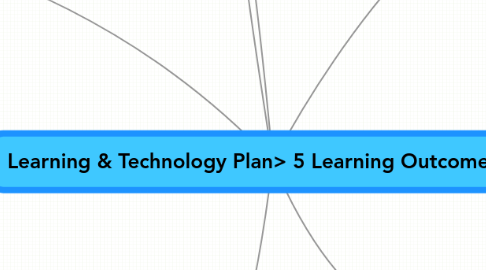
1. Student & Educator Blogs
1.1. Importance of Easy Navigation
1.2. Standards
1.3. Role of Digital Portfolio-Purpose
1.3.1. Institute 1 Exhibition
1.3.2. Public Summary of Students' Progress
1.3.3. Organization
1.3.4. How To Get Students to Value
1.3.5. Different Portfolios for Different Purposes?
1.3.6. Use for Student-led Conferences
1.3.7. Delivery Tool
1.3.8. Use for continued 10th & 12 Learning Outcome Reflection
1.3.9. Assessment of Student Learning
2. HIS Secondary Website
2.1. People
2.1.1. Students
2.1.1.1. Name
2.1.1.1.1. Blog
2.1.1.1.2. Portfolio
2.1.1.1.3. ...
2.1.2. Teachers
2.1.2.1. Name
2.1.2.1.1. Bio
2.1.2.1.2. Contact Info
2.1.2.1.3. Blog
2.1.2.1.4. Link to Moodle Classes
2.1.2.1.5. Portfolio
2.1.3. Staff
2.1.3.1. Name
2.1.3.1.1. Bio
2.1.3.1.2. Contact Info
2.2. News Blog
2.3. Wiki
2.4. For Parents
2.4.1. News Letters
2.4.2. Curriculum
2.4.2.1. Intro
2.4.2.2. Curriculum Maps
2.4.3. Introduction to Moodle
2.4.4. Computer Use
2.4.5. ...
3. Learning Community & Information
3.1. Reflection & Understanding
3.1.1. Student & Educator E-Portfolios
3.2. Community Connection
3.2.1. HIS Web Site
3.2.2. HIS News Blog
3.2.3. Educator Blogs
3.2.4. Virtual Library
3.2.5. Moodle
3.2.6. Multimedia Delivery
3.2.6.1. Procedures and Protocols
3.3. Course Management System
3.3.1. Moodle
3.4. Curriculum Map
3.5. Ethical & Healthy Use of Technology
3.5.1. Responsible & Healthy Use Plan
3.6. Student Information System (SIS)
3.6.1. Grading
3.6.2. Attendance
3.6.3. Contact Info
3.6.4. Billing
3.7. Online Learning
3.7.1. Virtual High School courses
4. Technology Infrastructure
4.1. Server File Tree
4.1.1. /
4.1.1.1. Applications/
4.1.1.2. Library/
4.1.1.3. ...
4.1.1.4. Users ->
4.1.2. XserveRAID1/
4.1.2.1. Podcast/
4.1.2.1.1. users/
4.1.2.1.2. HomePage/
4.1.2.1.3. index.html
4.1.2.1.4. wiki/
4.1.2.2. .wiki/
4.1.2.3. Admin_Folders/
4.1.2.3.1. FinancialFiles/
4.1.2.3.2. SecondaryAdministrationFiles/
4.1.2.3.3. ...
4.1.2.4. SysAdmin/
4.1.2.4.1. Moodle Backup
4.1.2.4.2. wiki_template
4.1.2.4.3. Software
4.1.2.4.4. WikiBackup
4.1.3. XserveRAID2/
4.1.3.1. (Moodle)
4.2. Accounts for Students
4.2.1. gmail
4.2.2. moodle
4.2.3. blogger
4.2.4. ...
4.3. Software List
4.4. Student Information System
4.5. Wireless Connectivity
4.6. Laptop Support
4.7. Workstation Support
4.8. Moodle Managment
4.9. Blogger Oversight
4.10. Leadership Team Phone/PDA
4.11. Projectors
4.12. Cameras
5. Demonstration of Mastery
5.1. Writing
5.1.1. Essays
5.1.2. Proposals
5.2. Speaking
5.2.1. Public Presentation
5.2.2. Podcast
5.3. Visual
5.3.1. Video
5.3.2. Slideshow
5.3.3. Presentation
5.3.4. Web Site
6. Curriculum (Instruction & Assessment)
6.1. Project Model
6.2. Inquiry Model
6.3. Multiple Intelligences Approach
6.4. Cooperative Learning Approach
6.4.1. HIS Community
6.4.2. Cooperative Learning Skills
6.4.3. Outside HIS to Flatten Classrooms
6.5. Direct Instruction Model
6.6. Other Models
6.7. 4MAT Approach
6.8. Teaching Techniques Across All Models
6.8.1. Marzano's Instruction That Works
6.8.2. Differentiation
6.8.3. Jigsaws
6.8.4. Simulations
6.9. Information & Communication Literacy
6.10. New Student Orientation to Learning at HIS
6.10.1. 7th Grade Technology Class
6.10.2. 8-12 New Students Start of Year
6.10.3. New Student Past Start of Year
6.10.4. 7th Grade LearningQuest
6.11. NETS for Teachers
6.12. NETS for Students
7. Vision Thing!
7.1. Communication
7.1.1. School Portal
