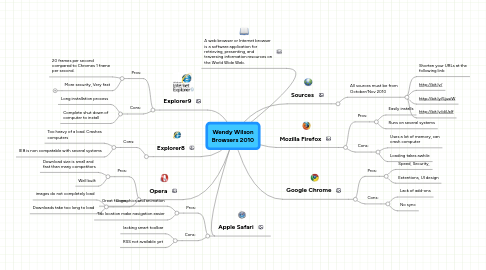
1. A web browser or Internet browser is a software application for retrieving, presenting, and traversing information resources on the World Wide Web.
2. Explorer9
2.1. Pros:
2.1.1. 20 frames per second compared to Chromes 1 frame per second.
2.1.2. More security, Very fast
2.1.2.1. More security, very fast.
2.2. Cons:
2.2.1. Long installation process
2.2.2. Complete shut down of computer to install
3. Explorer8
3.1. Cons:
3.1.1. Too heavy of a load. Crashes computers
3.1.2. IE8 is non compatable with several systems
4. Opera
4.1. Pros:
4.1.1. Download size is small and fast than many competitors
4.1.2. Well built
4.2. Cons:
4.2.1. images do not completely load
4.2.2. Downloads take too long to load
5. Apple Safari
5.1. Pros:
5.1.1. Great for graphics and animation
5.1.2. Tab location make navigation easier
5.2. Cons:
5.2.1. lacking smart toolbar
5.2.2. RSS not available yet
6. Sources
6.1. All sources must be from October/Nov 2010
6.1.1. Shorten your URLs at the following link:
6.1.2. http://bit.ly/
6.1.3. http://bit.ly/5jusiW
6.1.4. http://bit.ly/diUxIf
7. Mozilla Firefox
7.1. Pros:
7.1.1. Easily installs
7.1.2. Runs on several systems
7.2. Cons:
7.2.1. Uses a lot of memory, can crash computer
7.2.2. Loading takes awhile
8. Google Chrome
8.1. Pros:
8.1.1. Speed, Security,
8.1.2. Extentions, UI design
8.2. Cons:
8.2.1. Lack of add-ons
8.2.2. No sync
