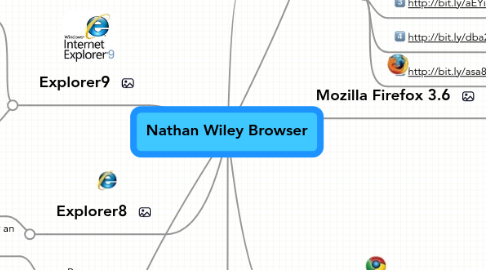
1. Define: Browsera program used to view HTML documents
2. Explorer9
2.1. Pros:
2.1.1. Does not allow search engines to track keystokes
2.1.2. Has far better secruity options than previous version
2.2. Cons:
2.2.1. IE is only available on few operating systems.
2.2.2. Cannot be on the same system with previous version of IE
3. Explorer8
3.1. Cons:
3.1.1. 1
3.1.2. 2
4. Opera
4.1. Pros:
4.1.1. Has improved in speed by an astonishing 40%
4.1.2. Has an array of integrated net tools such as a built in pop blocker and on board spell check
4.2. Cons:
4.2.1. Some of the add on's are now obsolete
4.2.2. Does not run applications well on popular social networks such as facebook and myspace
5. Sources
5.1. All sources must be from October/Nov 2010; minimum 5 sources, collaborative effort
5.1.1. Shorten your URLs at the following link:
5.1.2. http://bit.ly/
5.2. http://bit.ly/cgOMVL
5.3. http://bit.ly/au5uwA
5.4. http://bit.ly/aEYikK
5.5. http://bit.ly/dba2AH
5.6. http://bit.ly/asa8L8
6. Mozilla Firefox 3.6
6.1. Pros:
6.1.1. Allows you to use plug ins, add on's, and extensions.
6.1.2. Gives you the option to save tabs
6.2. Cons:
6.2.1. When an error occurs in one tab all tabs close.
6.2.2. The browser lags
7. Google Chrome 7
7.1. Pros:
7.1.1. Each tab in the browser has its own process running so if an error happens in one tab the others will remain unaffected
7.1.2. Has an excellent search function built into the URL bar
7.2. Cons:
7.2.1. 2% of data searched on google is stored complete with IP addresses
7.2.2. Goggle does not allow add ons, extensions, and plug ins unlike firefox
8. Apple Safari
8.1. Pros:
8.1.1. Runs on virtually all operating systems.
8.1.2. Has great HTML 5 support
8.2. Cons:
8.2.1. Does not remember visited sites as long as one would like
8.2.2. Does away with most widgets
