PC Operating Systems
by Noemi Arellano
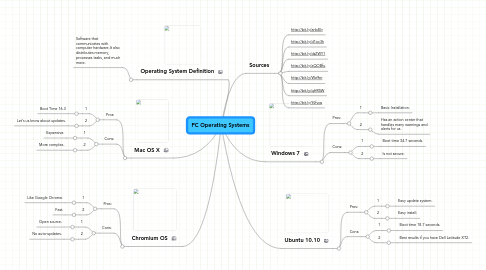
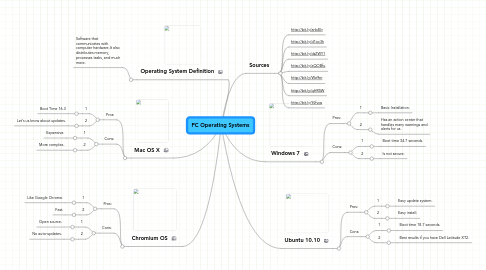
1. Chromium OS
1.1. Pros:
1.1.1. 1
1.1.1.1. Like Google Chrome.
1.1.2. 2
1.1.2.1. Fast.
1.2. Cons:
1.2.1. 1
1.2.1.1. Open source.
1.2.2. 2
1.2.2.1. No auto-updates.
2. Mac OS X
2.1. Pros:
2.1.1. 1
2.1.1.1. Boot Time 16.3
2.1.2. 2
2.1.2.1. Let's us know about updates.
2.2. Cons:
2.2.1. 1
2.2.1.1. Expensive.
2.2.2. 2
2.2.2.1. More complex.
3. Operating System Definition
3.1. Software that communicates with computer hardware.It also distributes memory, processes tasks, and much more.
4. Sources
4.1. http://bit.ly/anb8Iy
4.2. http://bit.ly/d1oc3h
4.3. http://bit.ly/dzZWY1
4.4. http://bit.ly/aQOBfu
4.5. http://bit.ly/We9er
4.6. http://bit.ly/qHR5W
4.7. http://bit.ly/9Jfvqs
5. Windows 7
5.1. Pros:
5.1.1. 1
5.1.1.1. Basic Installation.
5.1.2. 2
5.1.2.1. Has an action center that handles many warnings and alerts for us.
5.2. Cons:
5.2.1. 1
5.2.1.1. Boot time 34.7 seconds.
5.2.2. 2
5.2.2.1. Is not secure.
6. Ubuntu 10.10
6.1. Pros:
6.1.1. 1
6.1.1.1. Easy update system.
6.1.2. 2
6.1.2.1. Easy install.
6.2. Cons:
6.2.1. 1
6.2.1.1. Boot time 18.7 seconds.
6.2.2. 2
6.2.2.1. Best results if you have Dell Latitude XT2.
