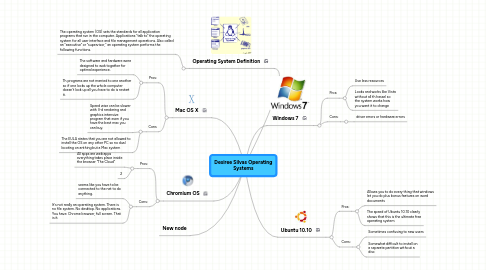
1. Operating System Definition
1.1. The operating system (OS) sets the standards for all application programs that run in the computer. Applications "talk to" the operating system for all user interface and file management operations. Also called an "executive" or "supervisor," an operating system performs the following functions.
2. Mac OS X
2.1. Pros:
2.1.1. The software and hardware were designed to wok togather for optimal experience.
2.1.2. Th programs are not married to one another so if one locks up the whole computer doesn't lock up all you have to do is restart it.
2.2. Cons
2.2.1. Speed wise can be slower with 3-d rendering and graphics intensive program that even if you have the best mac you can buy.
2.2.2. The EULA states that you are not allowed to install the OS on any other PC so no dual booting on anthing but a Mac system
3. Chromium OS
3.1. Pros:
3.1.1. All apps are web apps everything takes place inside the browser "The Cloud"
3.1.2. 2
3.2. Cons:
3.2.1. seems like you have to be connected to the net to do anything.
3.2.2. It's not really an operating system. There is no file system. No desktop. No applications. You have: Chrome browser, full screen. That is it.
4. New node
5. Ubuntu 10.10
5.1. Pros:
5.1.1. Allows you to do every thing that windows let you do plus bonus features on word documents
5.1.2. The speed of Ubuntu 10.10 clearly shows that this is the ultimate free operating system
5.2. Cons:
5.2.1. Sometimes confusing to new users
5.2.2. Somewhat difficult to install on a separate partition without a disc
6. Windows 7
6.1. Pros:
6.1.1. Use less resources
6.1.2. Looks and works like Vista without all th hassel so the system works how you want it to change
6.2. Cons:
6.2.1. driver errors or hardware errors
