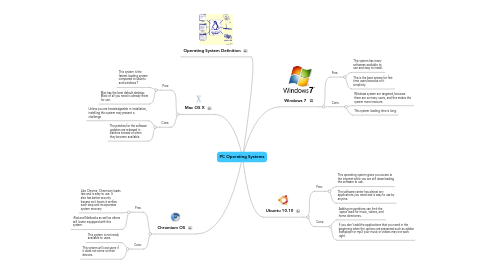
1. Mac OS X
1.1. Pros:
1.1.1. This system is the fastest loading system compared to ubuntu and windows 7
1.1.2. Mac has the best default desktop. Most of all you need is already there for use.
1.2. Cons:
1.2.1. Unless you are knowledgeable in installation, installing this system may present a challenge
1.2.2. The patches for the software updates are released in batches instead of when they become available.
2. Chromium OS
2.1. Pros:
2.1.1. Like Chrome, Chromium loads fast and is easy to use. It also has better security becase as it boots it verifies each step and incorporates system recovery
2.1.2. iPad and Netbooks as well as others will lcome equipped with this system.
2.2. Cons:
2.2.1. This system is not ready available to users.
2.2.2. This system will cost users if it does not some on their devices.
3. Operating System Definition
4. Windows 7
4.1. Pros:
4.1.1. This system has many softwares available to use and easy to install.
4.1.2. This is the best system for first time users because of it simplicity.
4.2. Cons:
4.2.1. Windows system are targeted, because there are so many users, and this makes the system more insecure.
4.2.2. This system loading time is long.
5. Ubuntu 10.10
5.1. Pros:
5.1.1. This operating system gives you access to the internet while you are still downloading the software to use.
5.1.2. The software center has almost any applications you need and is easy to use by anyone.
5.2. Cons:
5.2.1. Adding on partitions can limit the space used for music, videos, and home directories.
5.2.2. If you don't add the applications that you need in the beginning when the options are presented such as adobe flashplayer or mp3 your music or videos may not work right.
