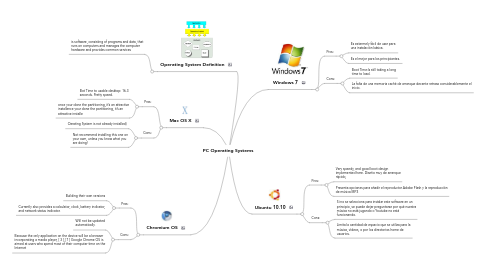
1. Windows 7
1.1. Pros:
1.1.1. Es extermely fácil de usar para una instalación básica.
1.1.2. Es el mejor para los principiantes.
1.2. Cons:
1.2.1. Boot Time:Is still taking a long time to load.
1.2.2. La falta de una memoria caché de arranque decente retrasa considerablemente el inicio.
2. Mac OS X
2.1. Pros:
2.1.1. Bot Time to usable desktop: 16.3 seconds. Pretty speed.
2.1.2. once your done the partitioning, it’s an attractive installence your done the partitioning, it’s an attractive installe
2.2. Cons:
2.2.1. Oerating System is not already installed)
2.2.2. Not recommend installing this one on your own, unless you know what you are doing!
3. Ubuntu 10.10
3.1. Pros:
3.1.1. Very speedy, and good boot design implemented here. Diseño muy de arranque rápido,
3.1.2. Presenta opciones para añadir el reproductor Adobe Flash y la reproducción de música MP3
3.2. Cons:
3.2.1. Si no se selecciona para instalar este software en un principio, se puede dejar preguntarse por qué nuestra música no está jugando o Youtube no está funcionando.
3.2.2. Limita la cantidad de espacio que se utiliza para la música, vídeos, o por los directorios home de usuarios.
4. Chromium OS
4.1. Pros:
4.1.1. Building their own versions
4.1.2. Currently also provides a calculator, clock, battery indicator, and network status indicator.
4.2. Cons:
4.2.1. Will not be updated automatically.
4.2.2. Because the only application on the device will be a browser incorporating a media player, [ 3 ] [ 7 ] Google Chrome OS is aimed at users who spend most of their computer time on the Internet
