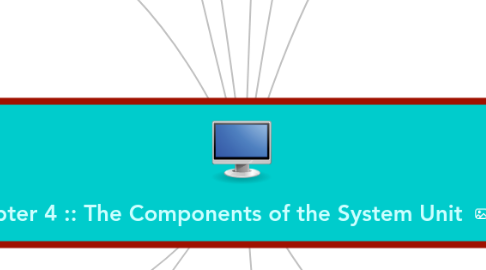
1. The System Unit
1.1. The inside of the system unit on a desktop personal computer includes
1.1.1. Drive bay(s)
1.1.2. Power supply
1.1.3. Sound card
1.1.4. Video card
1.1.5. Processor
1.1.6. Memory
2. Processer
2.1. Also called the central processing unit (CPU), interprets and carries out the basic instructions that operate a computer
2.1.1. A processor chip generates heat that could cause the chip to burn up
2.1.2. Require additional cooling
2.1.2.1. Heat sinks
2.1.2.2. Liquid cooling technology
3. Power Supply
3.1. The power supply converts the wall outlet AC power into DC power
3.2. Some external peripherals have an AC adapter, which is an external power supply
4. Putting It All Together
4.1. Home
4.1.1. Intel Core 2 Duo or Intel Celeron Dual Core or AMD Sempron
4.1.2. Minimum RAM: 2 GB
4.2. Small Office / Home Office
4.2.1. Intel Core 2 Quad or Intel Core 2 Extreme or AMD AthlonFX or AMD AthlonX2 Dual‐Code
4.2.2. Minimum RAM: 4 GB
4.3. Mobile
4.3.1. Intel Core 2 Extreme or AMD TurionX2
4.3.2. Minimum RAM: 2 GB
4.4. Power
4.4.1. Intel Itanium 2 or AMD Quad Core Opteronor Intel Quad Core Xeon or Sun UltraSPARCT2
4.4.2. Minimum RAM: 8 GB
4.5. Enterprise
4.5.1. Intel Core 2 Quad or Intel Core 2 Extreme or AMD AthlonFX or AMD AthlonX2 Dual‐Core
4.5.2. Minimum RAM: 4 GB
5. Keeping Your Computer or Mobile Device Clean
5.1. Clean your computer or mobile device once or twice a year
5.2. Turn off and unplug your computer or mobile device before cleaning it
5.3. Use compressed air to blow away dust
5.4. Use an antistatic wipe to clean the exterior of the case and a cleaning solution and soft cloth to clean the screen
6. Data Representation
6.1. ASCII (American standard Code for Information Interchanges) is the most widely used coding scheme to represent data
6.1.1. The binary system uses two unique digits (0 and 1) bits or bytes
6.1.1.1. Analog
6.1.1.2. Digital
7. Memory
7.1. The system unit contains two type of memory
7.1.1. Volatile memory
7.1.1.1. Loses its contents when power is turned off
7.1.1.2. Example includes
7.1.2. Nonvolatile memory
7.1.2.1. Doesn't lose contents when power is removed
7.1.2.2. Example includes ROM, flash memory, and CMOS
7.2. three basic types of RAM chips exist
7.2.1. Dynamic RAM (DRAM)
7.2.2. Static RAM (SRAM)
7.2.3. Magnetoresistive RAM (MRAM)
8. Expansion Slot and Adapter Cards
8.1. An expansion slot is a socket on the motherboard that can hold an adapter card
8.2. An adapter card enhances functions of component of the system unit and/or provides connections to peripherals
8.2.1. Sound Card
8.2.2. Video Card
8.3. Removable flash memory in cludes
8.3.1. Memory Cards
8.3.2. USB Flash drives
8.3.3. PC Cards / ExpressCard modules
9. Ports and Connectors
9.1. A port is the point at which a peripheral attaches to or communicates with a system unit
9.1.1. Firewire port
9.1.2. Bluetooth port
9.1.3. SCSI port
9.1.4. eSATA port
9.1.5. IrDA port
9.1.6. Serial port
9.1.7. MIDI port
9.2. A connector joins a cable to a port
9.2.1. A USB port
10. Buses
10.1. A bus allows the various devices both inside and attached to the system unit to communicate with each other
10.1.1. PCI bus
10.1.2. PCI Express bus
10.1.3. Accelerated Graphics Port
10.1.4. USB and FireWire bus
10.1.5. PC Card bus
11. Bays
11.1. A buy is an opening inside the system unit in which you can install
11.1.1. A drive bay typically holds disk drives
