The Components of the System Unit
by navarat ketsuda
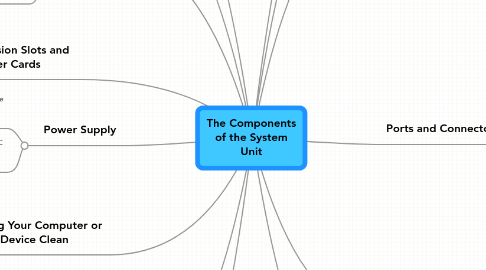
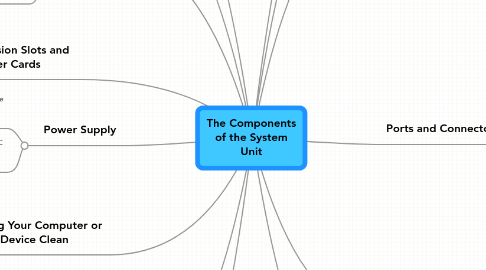
1. The System Unit
1.1. The system unit is a case that contains
1.2. The inside of the system unit on a desktop
1.3. The motherboard
2. Data Representation
2.1. Analog signals are continuous and vary in strength and quality
2.2. Digital signals are in one of two states : on or off
3. Expansion Slots and Adapter Cards
3.1. With Plug and Play,the computer automatically can configure
3.2. Removable flash memory includes
3.2.1. Memory cards
4. Buses
4.1. A bus
4.1.1. Data bus
4.1.2. Adderss bus
4.2. Word size
4.3. Expansion slots connect to expansion buses
4.4. Common types of expansion buses include
4.4.1. PCI bus
4.4.2. PCI Express bus
4.4.3. Accelrated Graphics Port
4.4.4. USB and FireWire bus
4.4.5. PC Card bus
5. Power Supply
5.1. The power supply converts the wall outlet AC power into DC power
5.2. Some external peripherals have an AC adapter,which is an external power supply
6. Keeping Your Computer or Mobile Device Clean
6.1. Clean your computer or mobile device once or twice a year
6.2. Turn off and unplug your computer or mobile device before cleaning it
6.3. Use compressed air to blow away dust
6.4. Use an antistatic wipe to clean the exterior of the case and a cleaning solution and soft cloth to clean the screen
7. Video
7.1. The Leopard with a Time Machine
8. Summary
8.1. Components of the system unit
8.2. How memory stores data,instructions,and information
8.3. Sequence of operations that occur when a computer executes an instruction
8.4. Comparison of various personal computer processors on the market today
8.5. How to clean the exterior and interior of a system unit
9. Objectives Overview
10. Processor
10.1. The processor,also called the central processing unit [CPU]
10.2. The motherboard
10.3. The control unit
10.4. The arithmetic logic unit [ALU]
10.5. For every instruction
10.6. Most current personal computer support pipelining
10.7. The leading
10.8. Determine how you plan to use
11. Memory
11.1. Access time
11.2. Flash memory
11.3. Read-only memory[ROM]
11.4. A PROM
11.5. Memory cache
12. Ports and Connectors
12.1. A port replicator is an external device that provides connections to peripherals through ports built into the device
12.2. A docking station is an external device that attaches to a mobile computer or device
12.3. A Bluetooth wireless port
12.4. A smart phone might
12.5. Other types of ports include
12.5.1. Firewire port
12.5.2. Bluetooth port
12.5.3. SCSI port
12.5.4. eSATA port
12.5.5. IrDA port
12.5.6. Serial port
12.5.7. MIDI port
