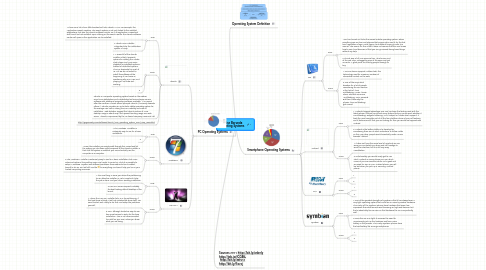
1. Operating System Definition
2. PC Operating Systems
2.1. Ubuntu
2.1.1. Pros:
2.1.1.1. 1 There are a lot of nice little touches built into Ubuntu 11.04. For example, the Applications search window. This search system is not only linked to the installed applications, but also the Ubuntu Software Center. So if an application is searched and found, but not installed, upon clicking on the search results, the Ubuntu Software Center will open so the application can be installed.
2.1.1.2. 2 Ubuntu One is better integrated into the notification system of Unity.
2.1.2. Cons:
2.1.2.1. 1 A Downfall of the Ubuntu Installer is that it presents options for adding the Adobe Flash player and MP3 music playback as installable options, instead of defaulted options. This is a downside for most of us, is if we do not select to install this software at the beginning, it can leave us wondering why our Music isn’t playing or You tube isn’t working.
2.1.2.2. 2
2.1.3. Ubuntu is a computer operating system based on the Debian GNU/Linux distribution and is distributed as free and open source software with additional proprietary software available. It is named after the Southern African ethical principle Ubuntu ("humanity towards others"). Ubuntu provides an up-to-date, stable operating system for the average user, with a strong focus on usability and ease of installation. Web statistics suggest that Ubuntu's share of Linux desktop usage is about 50%, and upward trending usage as a web server. Ubuntu is sponsored by the UK-based company Canonical Ltd.
2.1.4. http://gogeometry.com/software/ubuntu_linux_operating_system_mind_map_news.html
2.2. Windows 7
2.2.1. Pros:
2.2.1.1. 1 The Windows 7 Installer is extremely easy to use for a basic installation.
2.2.1.2. 2
2.2.2. Cons:
2.2.2.1. 1 From this installer, you simply walk through the Wizard and let the system go! The down side compared to the Ubuntu Installer is that until the system is installed, you cannot actually use the computer as a computer.
2.2.2.2. 2 The Windows 7 Installer is extermely easy to use for a basic installation, but more advanced options, like partition sizes, are harder to come by. While it is possible to setup a Windows 7 system with different partitions, there seems to be no added benefit in do so, as it will still use the C: for everything, and won’t help you live in your limited computing resources.
2.3. Mac OS X
2.3.1. Pros:
2.3.1.1. 1 The nice thing, is once your done the partitioning, it’s an attractive installer. In just a couple of clicks, the job is done, and you have a working installation.
2.3.1.2. 2 Mac OSX Snow Leopard: Probably the best looking default desktop of the bunch.
2.3.2. Cons:
2.3.2.1. 1 Where the Mac OSX Installer fails, is in it’s partitioning. If the hard drive is blank, it will not initialize the drive itself. You need to start Disk Utility to do that, and setup the partitions yourself.
2.3.2.2. 2 OSX, although touted as easy to use, has more barriers to entry for the bare installation. Also is not recommended to install on your own unless you know what you are doing.
3. Sources 2011 http://bit.ly/anb8Iy http://tek.io/fCGBtL http://bit.ly/estv16 http://bit.ly/fIo2cj
4. Smartphone Operating Systems
4.1. iOS
4.1.1. Pros:
4.1.1.1. 1 iOS has turned out to be the easiest mobile operating system, where everything was so clear and obvious that anyone who used it for the first time, regardless of age, could figure it out without having to refer to a manual. The reason for this is that it does not assume that the user knows how to use it and because of that you can go around doing basic things without any help
4.1.1.2. 2 Almost 30% of all iOS apps are free. What more? Out of the rest 70%, a staggering 90% of the apps cost just 99 cents. A great price for enticing people enough to buy.
4.1.2. Cons:
4.1.2.1. 1 No iOS device supports Adobe Flash, the technology used for maximum number of interactive content on the web.
4.1.2.2. 2 One of the major deal breakers for a lot of people considering the iOS devices is the lack of “true multitasking”. Now, I know Steve Jobs did announce “multitasking” iOS4 onwards. But then, that’s why the phrase “true multitasking” got coined.
4.2. Android
4.2.1. Pros:
4.2.1.1. 1 Android's biggest advantage over iOS has been the features and with the latest release Android has almost every feature that you could want, whether it is multitasking, widgets, tethering, Wi-Fi hotspot or Adobe Flash support. It feels the most complete out of all the four platforms here in terms of features, and if features are all that you are looking for then you would be happiest with Android.
4.2.1.2. 2 Android is the better platform to develop for, considering there are no strict restrictions to follow unlike on the App Store, people would eventually make a move towards Android.
4.2.2. Cons:
4.2.2.1. 1 It does not have the same level of simplicity as iOS, were you can detach you brain and still manage to work the interface, but it is still very easy nonetheless.
4.2.2.2. 2 Unfortunately, you would rarely get to use stock Android on every phone you use, which means if you are someone who's not a geek and are used to, say, an HTC Android phone, you will be lost when you pick up a Samsung Android phone.
4.3. RIM
4.3.1. Pros:
4.3.1.1. 1
4.3.1.2. 2
4.3.2. Cons:
4.3.2.1. 1
4.3.2.2. 2
4.4. Symbian
4.4.1. Pros:
4.4.1.1. 1 One of the greatest strengths of Symbian is that it has always been a very light operating system that could be run even by weaker hardware. This is why all the Symbian phones have hardware that seem less impressive than what we are used to seeing on high-end devices, but that is absolutely fine as even on that hardware the OS runs perfectly well.
4.4.1.2. 2 Since the OS is so light, it removes the need to unnecessarily jack up the hardware and burn more battery in the process. This is why Symbian phones have the best battery life among smartphones.
4.4.2. Cons:
4.4.2.1. 1
4.4.2.2. 2
