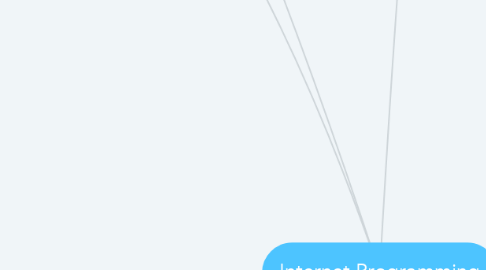
1. Ajax Client Server Architecture
2. CLIENT SIDE AND SERVER SIDE PROGRAMMING
2.1. Client Side
2.1.1. JavaScript
2.1.1.1. introduction to JavaScript
2.1.1.2. DOM Model
2.1.1.3. Objects
2.1.1.4. Regular Expressions
2.1.1.5. Exception Handling
2.1.1.6. Validations
2.1.1.7. Event Handling
2.2. Server Side
2.2.1. Servlet
2.2.1.1. Servlet Life Cycle
2.2.1.2. Actions
2.2.1.2.1. GET
2.2.1.2.2. POST
2.2.1.3. Session Handling
2.2.1.4. Cookies
2.2.1.5. Database Connectivity
2.2.2. Servers
2.2.2.1. Apache
2.2.3. JSP
2.2.3.1. Understanding Java Server Pages
2.2.3.2. JSTL
2.2.3.3. embedding JSP code
2.2.3.4. Database Connectivity
2.2.4. Servers
3. PHP and XML
3.1. PHP
3.1.1. An introduction to PHP
3.1.1.1. How to Run
3.1.1.2. Installations of Sodtwares
3.1.2. Program control
3.1.3. Built-in functions
3.1.4. Database
3.1.5. Regular Expression
3.1.6. Cookies
3.2. XML
3.2.1. Basic XML
3.2.2. DTD
3.2.3. Schema
3.2.4. DOM and Presenting XML
3.2.5. XML Parsers
3.2.6. Validation
3.2.7. XSL and XSLT Transformation
3.2.8. RSS
4. INTRODUCTION TO AJAX and WEB SERVICES
4.1. Webservices
4.1.1. Java web services Basics
4.1.1.1. Creation
4.1.1.2. Publishing
4.1.1.3. Testing
4.1.1.4. Describing
4.1.2. WSDL
4.1.2.1. Consuming a web service
4.1.2.2. Database Driven web service
4.1.2.3. SOAP
4.1.3. Applications
4.1.3.1. AMazon
4.1.3.2. Flipcart
4.1.3.3. Snapdeal
4.2. AJAX
4.2.1. XML Http Request Object
4.2.2. Call Back Methods
4.2.3. Application
4.2.3.1. Suggestion on Key Terms
5. Java
5.1. OOPs
5.1.1. Encapsulations
5.1.1.1. Abstraction
5.1.2. Inheritance
5.1.2.1. Aggregation Vs Composition
5.1.2.2. Interfaces , Abstract
5.1.2.2.1. Marker
5.1.2.3. Relationsships
5.1.3. Classes
5.1.3.1. Objects
5.1.3.2. Constructors
5.1.4. Polymorphism
5.2. Threads
5.2.1. Creations
5.2.2. MultiThreads
5.2.3. Synchrononization
5.3. JDBC
5.4. Packages
5.4.1. Library
5.4.2. User defined
5.5. Collections
5.5.1. Intefaces & Implementatios
5.5.1.1. List
5.5.1.1.1. ArrayList
5.5.1.2. Set
5.5.1.2.1. HashSet
5.5.1.2.2. TreeSet
5.5.1.3. Map
5.5.1.3.1. HashMap
5.5.1.3.2. TreeMap
5.5.2. Creating own Eceptions
5.6. Exceptions
5.6.1. Finalize
5.6.2. Key Terms
5.6.2.1. catch
5.6.2.2. throw
5.6.2.3. thorws
5.6.2.4. finally
5.6.2.5. try
5.7. Access Specifier
5.7.1. Access Modifier
5.7.1.1. public
5.7.1.2. private
5.7.1.3. default
5.7.1.4. protected
5.7.2. final
5.7.3. static
5.7.4. abstract
5.7.5. synchronise
5.7.6. transient
5.7.7. volatile
5.8. Applications
5.8.1. Softwares
5.8.1.1. Trading Soft
5.8.2. Andriod App
6. WEBSITES BASICS, HTML 5, CSS 3, WEB 2.0
6.1. WEB
6.1.1. Rich Internet Applications
6.1.2. Collaborations tools
6.1.3. basics of server & client
6.2. HTML
6.2.1. basics
6.2.1.1. Elements
6.2.1.1.1. Heading
6.2.1.1.2. Styles
6.2.1.1.3. Table
6.2.1.1.4. Paragraphs
6.2.1.1.5. Formats
6.2.1.1.6. Links
6.2.1.1.7. Images
6.2.1.2. Selectos
6.2.1.2.1. id
6.2.1.2.2. class
6.2.1.2.3. simple
6.2.1.3. Attributes
6.2.1.3.1. name
6.2.1.3.2. id
6.2.1.3.3. height
6.2.1.3.4. color
6.2.2. HTML5.0
6.2.2.1. Video
6.2.2.2. Audio
6.2.2.3. Figure
6.2.2.4. Section
6.2.2.5. Header
6.2.2.6. Footer
6.3. CSS
6.3.1. Basics
6.3.1.1. Syntax
6.3.1.2. Selector
6.3.1.3. colors
6.3.1.4. background
6.3.1.5. Border
6.3.1.6. Margin
6.3.1.7. Text
6.3.1.8. Font
6.3.1.9. Box
6.3.1.10. Table
6.3.2. CSS3.0
6.3.2.1. Box model
6.3.2.2. Text Efffects
6.3.2.3. Background
6.3.2.4. Transformations
6.3.2.5. Animations
6.3.2.6. Layout
6.3.3. Applicatiosn
6.3.3.1. Web SItes
