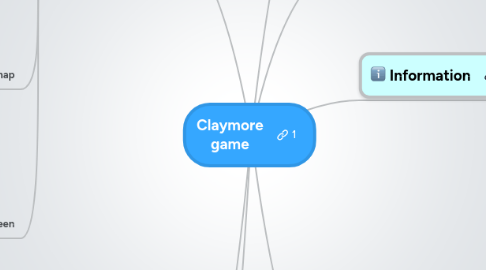
1. Low-level objects
1.1. Textures
1.1.1. Format translation
1.1.2. Limit levels for sampling
1.1.3. Query state
1.1.4. Completeness checks
1.1.5. Sampler State
1.2. Buffer Module
1.2.1. Integer attributes
1.3. Shader Module
1.3.1. Texture Bind
1.3.2. Fragment outputs
1.3.3. Track textures that are bound
1.3.4. Sync back
1.3.5. Sample State
1.4. Screen buffers
1.4.1. Redesign by following VAO philosophy
1.4.2. Plane set
1.4.3. Track surfaces that are bound
1.5. Context
1.5.1. Capabilities
1.5.2. Cleanup
1.5.3. Window resize
1.5.4. Defaults
1.6. Rasterizer States
1.6.1. Primitive/Offset
1.6.2. Depth/Stencil
1.6.3. Scissor/Multisample
1.6.4. Blend/Mask
1.6.5. Verification
1.7. Audio
1.7.1. Use OpenAL
1.7.2. Wrap Buffer, Source, and Listener
1.7.3. Attach sources to nodes and listener to the camera
1.7.4. Adjust the speed of sound
2. Game screens
2.1. Main menu
2.1.1. Background image
2.1.2. Simple HUD buttons
2.1.3. About screen
2.2. Character creator
2.2.1. Character model
2.2.2. Mouse-controlled camera rotation
2.2.3. Environmental texture of the room interrior
2.2.4. HUD
2.3. Battle screen
2.3.1. Level model with texture
2.3.2. Rectangular or hexagonal grid (implement both)
2.3.3. Character movement by mouse click
2.3.4. Boss monster
2.3.5. Time-turn basis
2.3.6. Battle animations
2.4. World map
2.4.1. World level
2.4.2. Fog of war
2.4.3. Road graph
2.4.4. Random monsters
2.4.5. Character movement
2.5. City sceen
2.5.1. Houses
2.5.2. Roads
2.5.3. People
2.5.4. NPC quest
3. Rendering techniques
3.1. Debug
3.1.1. Armature bones
3.2. Materials
3.2.1. Phong model
3.2.2. Phong with tangental space normal map
3.2.3. Fresnel
3.2.4. Claymore
3.2.4.1. Skin
3.2.4.2. Armor
3.2.4.3. Hair
3.2.4.4. Cape
3.2.4.5. Environment mapping
3.3. Techniques
3.3.1. Forward
3.3.2. Soft shadows
4. High-level objects
4.1. Call processor
4.1.1. Flush()
4.1.1.1. Draw
4.1.1.2. Clear
4.1.1.3. Blit
4.1.1.4. Transform
4.1.2. Call enum
4.1.3. Basic checks
4.1.3.1. Depth attachment & depth/stencil test
4.1.3.2. Color attachments & blend
4.1.4. Dependency analysis
4.1.5. Reordering
4.2. Mesh & Entity
4.2.1. Modifiers
4.2.2. Mesh
4.2.3. Entity
4.2.4. Technique
4.2.5. Data sources
4.3. Loader
4.3.1. Mesh
4.3.2. Armature
4.3.3. Scene
4.3.3.1. Rust import
4.3.4. WAV
4.3.4.1. article-1
4.3.4.2. article-2
4.3.4.3. specification
4.3.5. Ogg Vorbis
4.3.5.1. Hooking up with OpenAL
4.3.5.2. stb_vorbis
4.4. Material
4.4.1. Constructor
4.5. Scene
4.5.1. Node system
4.5.2. Cameras
4.5.3. Lights
4.5.4. Parameters
4.5.5. Objects
4.5.6. Animations
4.6. Animation
4.6.1. Channel
4.6.2. Action
4.6.3. Graph
4.6.4. Blending
4.6.5. Skeletal
4.7. Exporter
4.7.1. Smart tangent relaxation
4.7.2. Scene
4.7.3. Material
4.7.4. Meshes
4.7.5. Armatures
4.7.6. EBML
5. Information
5.1. Code project
5.2. Dev blog
5.3. Personal blog
5.4. Invitation to MindMeister
5.5. Kanban board
6. Concept
6.1. Milestone-2
6.2. N47: Clare
6.3. Anime USA database
6.4. Symbols
6.5. Data book
6.5.1. Translations
6.5.2. More translations
6.6. Real figure
6.7. ArtBook
6.7.1. link-1
6.7.2. link-2
7. Side features
7.1. Time
7.2. HUD
7.2.1. Layout engine
7.2.2. Element
7.2.3. Anchor
7.2.4. XML/YML
7.3. Models
7.3.1. P3D original
7.3.2. spec
7.3.3. FOnline X
7.3.4. Blend
7.4. Debug banks
7.4.1. Cross-platform GUI library
7.5. Text
7.5.1. Basic string rendering with FreeType
7.5.2. Apply kerning
7.5.3. Bound texture dimensions
7.5.4. Cache glyphs
7.5.5. Bubble box
7.5.6. Alignment
7.6. Configuration
7.6.1. JSON
7.6.2. Pretty
7.6.3. JSON-lint
7.7. Parallel processing
7.7.1. Rust task communication
7.7.2. Resource loading?
7.8. Logging
7.8.1. external configuration
