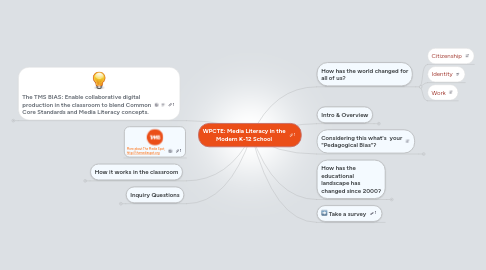
1. The TMS BIAS: Enable collaborative digital production in the classroom to blend Common Core Standards and Media Literacy concepts.
1.1. Project Based Learning
1.2. Flexible Curricula
1.3. Activate core curriculum through digital media production & critical media analysis
1.4. Establish adaptive digital skills early to minimize skill training in the future.
1.5. Content area teachers leverage student digital skills
1.6. Digital tools and technology won't save education, but teachers who understand how to open up their practice to real world flow of communication & info that excites students might.
1.7. Acknowledge the range of need/starting points. My hope is that you may recognize your situation along this spectrum, and see it a little more clearly within the big picture.
2. How has the world changed for all of us?
2.1. Citizenship
2.2. Identity
2.3. Work
3. Intro & Overview
3.1. Who's Rhys & The Media Spot
3.1.1. Drawn to Media Literacy Education around 2000
3.1.1.1. Digital Filmmaker
3.1.1.2. Web developer
3.1.1.3. Saw K-12 value in production PROCESS, regardless of PRODUCTS.
3.1.1.4. Spark: media influence & the importance of active consumption of media by citizens of a democracy.
3.1.2. Established themediaspot.org in 2006 to share projects, process and info on media literacy.
3.1.3. Board member of the NAMLE since 2009 (NAMLE.net)
3.1.4. K-12 Embedded Professional Development (PD) in NYC
3.1.4.1. Aligning new media, new tools of communication & with K-12 curricula.
3.1.4.2. Admins: molding the vision, advising on resources, planning PD.
3.1.4.3. Teachers: unit planning, scaffolding.
3.1.4.4. Students: modeling in the classroom, and collaborating on productions.
3.2. Poll results: Are you suffering from Digital and/or Pedagocial Future Shock?
3.2.1. New standards
3.2.2. Paradigm shifts
3.2.3. Adapting to rapidly changing new digital landscape
3.2.4. Lots of great new ideas, no silver bullet model
3.2.5. Future Shock. Too much change too quickly = Educator Fatigue!
3.2.5.1. Ed Reform Shifts toward CCSS
3.2.5.2. New digital school environment (administrative and instructional)
3.2.5.3. Digital revolution late 1990s-present (social media, web info, 24hr news, smartphones...
3.2.5.4. Varied Technology & Media Literacy Plans no prevailing road map (though there are many)
3.3. Recommendation: Simplify the world in ways that confirm your pedagogical biases.
3.3.1. ID your schools's pedagogical bias (philosophical approach to curriculum development and instructional practice.)
3.3.2. ID and internalize digital skills and media literacy concepts
3.3.3. Build curricula informed by the above that expands and enhances the CCSS, open to continuing cultural shifts.
4. Considering this what's your "Pedagogical Bias"?
4.1. Padlet activity...
4.2. Padlet Filled Out by 8 Teachers
5. How it works in the classroom
5.1. Sample Planning Resources
5.1.1. Schoolwide: Vertically aligned Media Literacy Curriculum Planner
5.1.2. Media Literacy Unit Planner
5.2. Projects & Tool Examples
5.2.1. Theme: Digital Accountable Talk
5.2.1.1. Middle School using Academic Language in Digital Realm
5.2.1.2. Grade 2: Using agreed upon rules for communication in Voicethread
5.2.2. Theme: Looking at Student Work
5.2.2.1. annotate in Google Docs
5.2.2.2. take digital photos and upload to shared staff spaces, or student portfolios
5.2.2.3. annotate and give students feedback and peer feedback in Voicethread
5.2.3. Video Production
5.2.3.1. PSA: Super Battery Fairy
5.2.3.1.1. Research-based writing
5.2.3.1.2. Collaborative project: small group writing
5.2.3.1.3. Engaged in a real world problem
5.2.3.1.4. Process-based "meta movie"
5.2.3.1.5. Differentiated project roles
5.2.3.2. PSA Planning Resources
5.2.3.3. Mac Editing Software: iMovie
5.2.3.4. Windows Movie Maker or Adobe Premier
5.2.3.5. Photobooth
5.2.3.6. Voicethread.com
5.2.3.7. Mobile Video (smart phone cameras and apps)
5.2.3.8. Screencasting Tutorials (i.e. Jing Software)
5.2.3.9. Kindergarten Screencast
5.2.3.9.1. Establishing Vocabulary
5.2.3.9.2. Assessing Motor Skills
5.2.4. Mind Meister Graphic Organizer for Story Development (grade 2)
5.2.5. QR Readers & Generators (add information to analog work)
5.2.6. Theme: Culminating Production Units
5.2.6.1. 5th Grade Community Wellness Project
5.2.6.1.1. Differentiated small group work
5.2.6.1.2. Google Forms Survey
5.2.6.1.3. Jing Screencast
5.2.6.1.4. Individual Google Docs Presentations
5.2.6.1.5. Custom Google Map
5.2.6.2. Tech Turnoff
5.2.6.2.1. Potential Readings: 1984, Brave New World, Fahrenheit 451, Amusing Ourselves to Death
5.2.6.2.2. Fahrenheit 451 - Create your own distopian newspaper
5.2.6.2.3. Reflecting on the role of technology in schools & personal lives.
5.2.6.2.4. Considering the role of technology in society.
5.2.7. Tool: Voicethread.com
5.2.7.1. HS Math: Student Tutorial Designers (video exerpt)
5.2.7.1.1. Tool: Voicethread.com
5.2.7.1.2. Engagement: students owning the learning by teaching what they know
5.2.7.1.3. Metacognition & reciprocal teaching
5.2.7.1.4. Organic practice tool for other students
5.2.7.2. HS: Multimedia Report Productions
5.2.7.3. 1st Grade Buddy Reading
5.2.7.4. 2nd Grade "Window into the Classroom"
5.2.7.5. 3rd Grade Writing Process
5.2.7.6. Others: Storytelling, tutorial design, Pen Pals in different time zones, critque a video, use the iPad/iPhone App, etc.
5.2.8. ESL
5.2.8.1. HS: iMovie Dubbing Video
5.2.8.1.1. Had to read the story visually
5.2.8.1.2. Engagement: students create their own script and sync the narration
5.2.8.1.3. Great practice reading with expression
5.2.8.1.4. Dubbing Tutorial in Voicethread
5.2.8.2. Xtranormal text to Speech
5.2.8.2.1. Engagement: Brings writing to life
5.2.8.2.2. Digital Storytelling: images should add meaning to the dialogue to help the audience understand.
5.2.8.3. iPad activities
5.2.9. Tools: Mobile (iPad, iPhone, Android) Apps
5.2.9.1. lots of tutorial-builders (Show Me, Skitch, iMovie, Voicethread)
5.2.9.2. accelerate student portfolios (digitizing analog work, archiving digital work)
5.2.10. Tools: Google Apps for Education (or other school intranets)
5.2.10.1. Student & Staff Accounts
5.2.10.2. Digital Student Portfolios
5.2.10.3. Google Docs Commenting: peer editing, ongoing teacher feedback, annotations for looking at student work.
5.2.10.4. Google Sites
5.2.10.4.1. Gr4 Literacy: Interactive Book Character Blogs & Chats
5.2.11. Custom Google Maps
5.2.11.1. 3rd Grade mapping family generations
5.2.12. Tools: Digital Presentation Software
5.2.12.1. Google Presenation (Docs)
5.2.12.2. Prezi.com 3d Multimedia Presenations
5.2.12.3. Mind Meister.com Graphic Organizers
5.2.12.4. Text to Speech Apps (Voki.com, Xtranormal, Goanimate, etc.)
5.2.12.5. Voicethread.com
5.2.13. MORE TOOLS on The Media Spot's Diigo.com Account
5.2.14. Blended Learning apps i.e. Khan Academy: guided practice and video tutorials
5.3. Common Challenges
5.3.1. How and when will professional development occur to raise staff digital literacy to meet new and emerging digital classroom resources? Who will lead that process?
5.3.2. How and when will professional development occur to help staff layer digital and media literacy onto CCSS-curricula? Who will lead that process?
5.3.3. What is the scope and sequence for developing student digital literacy skills alongside traditional literacy skills? Who will teach those skills, how will they be assessed, and where will it fit in your program schedule?
5.3.4. Who will keep technology resources working and make purchasing decisions to enable all of the above?
6. Inquiry Questions
6.1. Theme: Teachers have a lot on their plates. This is not mandated. Why learn something new if you're not forced to?
6.2. Discuss where this might fit in your curricula...
6.3. What support and training would you need to make this work in your classroom next year?
6.4. Where should training for teachers in digital and media literacy take place? Pre-service, and in-service?
6.5. How do you think schools should transform to reflect changes in the media landscape? What are essential practices and content from traditional curricula that fit best with media literacy concepts? What needs to be accounted for in the digital age? Where is the balance?
7. More about The Media Spot, http://themediaspot.org
8. How has the educational landscape has changed since 2000?
8.1. 21st Century Challenges for NYC Schools
8.1.1. More money for equipment than personnel needed to adapt curriculum and infrastructure
8.1.2. Wide range of teacher training & comfort
8.1.3. Wide range of student access at home
8.1.4. Range of technology access in schools
8.1.4.1. Classroom desktops
8.1.4.2. Roving laptop and iPad carts
8.1.4.3. Projectors, Interactive White Boards & Document Cameras
8.1.4.4. Varied support personnel (usually lacking)
8.1.4.5. Public, Class and Staff Interactive Websites
8.1.4.6. Technology Clusters aligned with Classroom curricula
8.1.4.7. Labs with open access & collaborative overlapping units of study
8.1.4.8. Spotty Professional Development
8.1.4.8.1. through DOE
8.1.4.8.2. through 3rd party consultants
8.1.4.8.3. teacher directed: experimentation & free resources
8.1.4.8.4. best if differentiated, customized, and within a community of support (in school or online)
8.2. Recent National Educational shifts
8.2.1. Paradigm Shifts In U.S. Education & the Common Core
8.2.1.1. Higher order thinking
8.2.1.2. Differentiation
8.2.1.3. Student Assessments
8.2.1.4. High Stakes Testing
8.2.1.5. Data driven instruction
8.2.1.6. New Rubrics for Teacher Evaluation
8.2.1.7. Teacher becomes "guide on the side", not "sage on the stage"
8.2.1.8. Universal designs for learning
8.2.1.9. Common Core "performance-based tasks"
8.2.1.10. ...and more
8.2.1.11. Common Core State Standards
8.2.1.11.1. College and Career Readiness
8.2.1.11.2. Speaking and Listening -- Reading Media Texts, Recording Narration, etc.
8.2.1.11.3. Nonfiction, Narrative Nonfiction, "Informational Texts" -- "Media texts" in various forms
8.2.1.11.4. Research & Synthesis of Information into Knowledge
8.2.1.11.5. "be able to make informed, skillful choices among the many ways to express themselves through language"
8.2.1.11.6. "media use (both critical analysis and production of media) are integrated throughout the standards"
8.2.2. Evolution of Digital & Media Literacy Standards
8.2.2.1. Digital & Media Literacy Education Principles and Competencies
8.2.2.1.1. Media Literacy
8.2.2.1.2. Fundamentals of Media Literacy I used in 1999 still relevant as the landscape continues to change...
8.2.2.1.3. Digital Literacy or "Ed Tech"
8.2.2.1.4. Digital Citizenship
8.2.2.1.5. Essential Competencies of Media Literacy (expanding meaning of literacy for the modern citizen)
8.2.2.1.6. Digital Citizenship Resources
8.2.2.1.7. Core Principles of Media Literacy Education (how to teach with and about media)
8.2.2.2. National Tech Plan
8.2.2.2.1. ...leverage technology to create "personalized learning experiences for all learners that mirror students’ daily lives and the reality of their futures."
8.2.2.3. National Educational Tech Standards (NETS)
8.2.2.3.1. Tech skills & concepts
8.2.2.3.2. Critical thinking focused on research skills and tool choices
8.2.2.4. Partnership for 21st Century Ed "Route 21"
8.2.2.4.1. Nice visual of how all the parts fit
8.2.2.4.2. "4Cs" of 21st Century Ed: Critical thinking and problem solving, Communication, Collaboration, and Creativity and innovation
