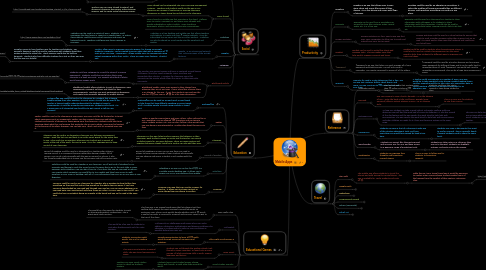
1. Social
1.1. Edmodo Mobile
1.1.1. Edmodo is a free social platform that facilitates in communication in a safe and controlled environment for classroom use.
1.1.1.1. Teachers can utilize the Edmodo quiz builder or poll feature to quiz students. Students can also share their writing pieces and gather feedback from classmates. In addition, Foreign Language students could practice conversation, spelling, and grammar.
1.1.1.1.1. https://www.edmodo.com/
1.2. Voice Thread
1.2.1. Voice Thread can be integrated into many Learning Management Systems. Teachers and students could use this app in any classroom as a means of continuing or spurring classroom discussions on topics being learned about in the classroom.
1.2.1.1. Teachers can use Voice Thread to extend and document classroom discussions, online tutoring sessions, and to create virtual classroom spaces.
1.2.1.1.1. http://voicethread.com/media/misc/getting_started_in_the_classroom.pdf
1.2.2. Voice Thread is a mobile app that operates in the cloud. It allows users to create, comment on, and share Voice Threads with specific individuals or make it public. Users transform documents, photos, and presentations into conversations.
1.3. Audioboo
1.3.1. Audioboo is a free desktop and mobile app that allows teachers and students to create and share 5 minute podcasts. It can be subscribed too via iTunes just like any other podcast. Audioboo can also be shared on social media sites like Facebook and Twitter.
1.3.1.1. Audioboo can be used in a vaitety of ways: Students could summarize the days lesson or report on a specific topic. In History class sutdents could become virtual reporters and report on historical events. Teachers could give mini lesson reviews or previews.
1.3.1.1.1. http://www.appsinclass.com/audioboo.html
1.4. Google+
1.4.1. Google_ is an active social network that enhances many of the Google features.
1.4.1.1. 'Circles" allow users to organize users into groups for sharing via Google products."Hangouts" can be created to group video chat with a maximum of 10 users at any one time. "Messenger" allows mobile users to communicate using instant messaging within their circles. There are many more features. Check it out!
1.4.1.1.1. Google+ seems to have limitless uses for teachers and students. For example, hangouts could be used to conference with students about their writing outside the school day. Study sessions could also be held via hangouts. Students who have difficulty studying for a test on their own may find this use very helpful.
1.5. Instagram
1.6. Blackboard Mobile
1.6.1. This popular app among tweens and teens is centered around having "followers" like other social networks. Users can share and manipulate their photos. A positive for classroom use is that accounts can be private which allows the owner to determine who sees posts.
1.6.1.1. Students could use Instagram to record the steps of a science experiment. Students could also post photos that a main character in a book may post. For example what kind of photo would Maniac Magee post?
1.6.1.1.1. http://infospace.ischool.syr.edu/2011/12/15/what-is-instagram-and-why-is-it-so-popular/
1.6.2. Blackboard Mobile gives users access to their classes from wherever they are at any time! If your school has a license there is no charge for the app. If not, then students can purchase the app for $1.99 per year or $5.99 for a life time subscription.
1.6.2.1. Blackboard Mobile allows students to post to discussions, view assignments, comment on blogs, and check for class announcements. Teachers may post participate in discussions and create tests especially designed for mobile devices.
1.6.2.1.1. http://www.blackboard.com/resources/mobile/mobile_learn_splash/desktop/portal-nonsprint.html#android
2. Education
2.1. Proloquo2go
2.1.1. Proloquo2go can be used on an iPad, iPod, or iPod touch to help those that have difficulty speaking or cannot speak at all. It enables people to speak using symbols or typed text.
2.1.1.1. Proloquo2go app could be used in the classroom by a student that is having trouble getting their idea, question, or point across. It could also be used if the teacher is having trouble understanding what the student is trying to communicate. It could be a popular app among ELL students and schools. It is a pricier app so if interested you should try to get a grant or talk to your principal.
2.2. Twitter
2.2.1. Twitter is popular among teens and many others. Often referred to as as a "miniblog" you are allowed 140 characters and can tweet a status, update, picture, etc. You can also "follow" other people that you may know or are interested in. Another plus about this app is it's free!
2.2.1.1. Twitter could be used in the classroom in many ways. One way could be by the teacher to tweet about upcoming events or assignments. Twitter can also connect classrooms and inform students and parents of changes or things going on in the classroom. Students could take turns tweeting about what they are learning that particular day or post a photo. Some may be hesitant to this because of its safety; however, you can hide your "feed" and only let accepted users see it.
2.3. ClassDojo
2.3.1. ClassDojo is a free app helps teachers improve the behaviors in their classroom. Each student is given an avatar and the teacher can reward or deduct points for any given behavior. There are many positive and negative behaviors already listed but a teacher can also add their own.
2.3.1.1. ClassDojo can be used in an elementary classroom as a behavior management system. I used this last year and kept it up on the Smart Board for the entire class to see. I also used it as an incentive; whenever my students got x amount of points at the end of the week, they got a prize. It is a fun, engaging way to keep control of your classroom.
2.4. Record of Reading
2.4.1. Record of Reading is an app you can use from your iPad or iPhone to keep running records of your students electronically. You can observe and assess a student's oral reading with this app.
2.4.1.1. Record of Reading could be used in a classroom by a teacher when taking a running record. It is convenient because rather than having a binder full of papers, you can do it electronically with this app on an iPad or iPhone. It also has formulas embedded into it to give you the accuracy and self-correction rate.
2.5. Splashtop
2.5.1. Splashtop is an app you can buy for $0.99. It is a mobile remote desktop app. It allows you to access your PC or Mac desktops from mobile.
2.5.1.1. Splashtop could be used by a teacher in any classroom. We all get tired of standing by our computer and having to push the arrow keys or the space bar to go to the next slide or page. However, with Splashtop, now you don't have to. If you have this app on your iPad or iPhone, you register which computer you would like to turn mobile and then have access to walk anywhere in your room or building, with all of your information from your PC or Mac now at your fingertips.
2.6. AirServer
2.6.1. AirServer is an app that is an AirPlay receiver for Mac/PC. It allows you to stream content or mirror things from one device to another.
2.6.1.1. AirServer could be used in any classroom by a teacher who is wanting to show his/her class something on their iPad but make it big enough so the whole class can enjoy. If you have AirServer downloaded on your iPad and through your Mac/PC, you can mirror whatever is on your iPad onto your Smart Board and share things as a class. It is very easy to turn on/off. You could also have one student doing an example at the board and one on the iPad at the same time.
3. Educational Games
3.1. Miss Spells Class
3.1.1. This free app, is an original word game that lets players test their spelling skills against the most commonly misspelled words on Dictionary.com. Players must quickly decide whether each of 20 words is spelled correctly or incorrectly, as speed and accuracy count to get to the top of the class!
3.1.1.1. This would be a fun game for students to work on during independent reading time. This is great word study practice.
3.2. Arithmetick
3.2.1. ArithmeTick is a challenging math game where you solve addition, subtraction, multiplication and division problems! The objective in ArithmeTick is to solve as many problems as possible before time runs out.
3.2.1.1. This would be a fun app for students to visit when finishing work early for extra practice.
3.3. Abby Sight Words Games a
3.3.1. Provides opportunities to learn all 220 Dolch words through a series of six games and activities.
3.3.1.1. Students can practice sight words. This is a fun reading activity.
3.4. Brain Quest
3.4.1. Students can sail through the wisdom islands, trek through a snowy mountain, or launch into a space voyage- all while practicing skills in math, science, language, and history.
3.4.1.1. This app is great practice in several skills. This app turns learning into a game.
3.5. Social Studies Friendzy
3.5.1. Students learn Social Studies lessons playing alone, with friends, or with other kids around the world.
3.5.1.1. Teachers can view Social Studies scores, to check on students mastery.
3.6. King of Math
3.6.1. Fast paced mathematics gamewith lots of fun and diverse problems in different areas. Starting as a male or female farmer, students can level up their character by answering math questions and improving their total score.
3.6.1.1. Students and improve and refresh their mathematics skills while having fun.
4. Productivity
4.1. Dropbox
4.1.1. Dropbox is an app that allows users to sync, store, share and access files across all their devices. It is a free device and comes with 2GBs of storage.
4.1.1.1. Dropbox could be used by an educator in any setting. It solves the problem of having inaccessible files on different devices. With Dropbox, everything you need is in one place.
4.2. Evernote
4.2.1. Evernote can be used from a smartphone or an iPad to store files, pictures, notes, record audio, etc. It is a free app.
4.2.1.1. Evernote could be used in a classroom by a teacher to share information with colleagues or by students to share information with their classmates. It could also be used by teachers for anecdotal notes, running records, daily to-do lists, etc.
4.3. Dragon Dictation
4.3.1. Dragon Dictation is a free, easy-to-use app that uses voice recognition to allow you to speak and instantly see your text or email.
4.3.1.1. Dragon Dictation could be used in a school setting by anyone that wants to send a quicker message rather than typing it out on an iPad. It is much quicker than using the keyboard and could save you lots of time.
4.4. Mindjet
4.4.1. Mindjet can be used to make flow charts and organize tasks. This app makes maps that help quickly organize concepts and items.
4.4.1.1. Mindjet could be used by students when brainstorming a topic. It could also be used as a whole class assignment on the Smart Board to help show students the different ways to organize your notes and ideas.
4.5. 1Password
4.5.1. 1Password is an app that helps you easily manage all of your passwords with tight security. You will only need to remember one master password to access all of the others.
4.5.1.1. 1Password could be used by a teacher because we have many, many passwords for different things and it can be really hard to remember them all. With 1Password, you would only need to remember one password. This can be a huge time management saver!
4.6. Onenote
4.6.1. Onenote for iPad is a note-taking app that is free. You can use text, pictures, bullets, check boxes, and more. You can create up to 500 notes for free and sync them.
4.6.1.1. A teacher could use Onenote in a number of ways. One way would be to take anecdotal notes during a guided reading lesson. Another example would be to take notes at a committee, data, or faculty meeting. This app has endless possibilities for an educator's use.
5. Reference
5.1. Wikipedia Mobile
5.1.1. Free encyclopedia that contains more than 20 million articles in 280 languages.
5.1.1.1. Students could use this site to research a topic being studied in class.
5.2. Easy Bib
5.2.1. Use your camera to scan a book's barcode – or in the absence of one – enter the book's title, and boom, EasyBib (Free, Universal) delivers instant citations in MLA, AP, or Chicago style.
5.2.1.1. This is an easy way for students to cite their sources.
5.3. Dictionary.com
5.3.1. As long as a student can take a good stab at a phonetic spelling, odds are dictionary.com will find the word and of course its definition. It also has a word of the day feature and the app speaks the word aloud to help kids with pronunciation. The app speaks the word aloud to help kids with pronunciation and when children are ready for it, there are thesaurus entires on the same page.
5.3.1.1. This app can help students during reading time when they are not sure what a word means or how to pronounce the word. Students can use this app and not need to bother the teacher.
5.4. Scanner Pro
5.4.1. Students can snap a shot of a document, make use of the intuitive adjustment tools, and have everything you would have copied by hand at any time.
5.4.1.1. Students may scan in documents they want to use for research. This is especially handy if several students need to share the same book.
5.5. Good Reader
5.5.1. Students can import files they just scanned with Scanner Pro, for one, and have access to a generous range of annotation tools.
5.5.1.1. Students can take notes on a reference they scan in to the ipad. Students can highlight sections, and write notes in the margin.
5.6. Mindmeister
5.6.1. Students can organize their thoughts and brainstorm research topics.
5.6.1.1. This is an easy to follow app for students to brainstorm research.
6. Travel
6.1. Star Walk
6.1.1. This mobile app allows students to travel the planets and walk among the constellations. This app is available for Apple products and costs $2.99.
6.1.1.1. While this isn't your typical travel app it would be awesome to explore outer space and give students guided tours of the heavens from the comfort of their seats in Astronomy class.
6.1.1.1.1. http://vitotechnology.com/star-walk.html
6.2. Google Earth
6.2.1. Google Earth allows users to explore the globe in 3D. This app is available for Apple and Android products,
6.2.1.1. Google Earth would be a great addition to any Geography or Social Studies Class. Students can actually travel to Egypt and see the pyramids. Students can also travel and explore various and water formations.
6.2.1.1.1. https://itunes.apple.com/us/app/google-earth/id293622097?mt=8
6.2.1.1.2. https://play.google.com/store/apps/details?id=com.google.earth
6.3. Gettysburg
6.3.1. This free Apple app allows users to take a virtual tour of the battlefield of Gettysburg. It also includes video clips and audio.
6.3.1.1. This would be a valuable app when introducing or studying the Civil War in any American History Class. Students would be able to take history off of the pages of a textbook and experience Gettysburg.
6.3.1.1.1. https://itunes.apple.com/us/app/gettysburg-battle-app/id439997623?mt=8
6.4. Congressional Record
6.4.1. This free app for iphone and ipad allows students to tour the floor of Congress. IT contains up-to-date information and includes video clips from C-Span.
6.4.1.1. This app would be an asset to any high school history or government class. Students could investigate what is happening on the floor of Congress as it is happening. Students could use the information to become virtual reporters and comment on current events via podcasts.
6.4.1.1.1. https://itunes.apple.com/us/app/the-congressional-record/id492077075?mt=8
6.5. Sphere (TourWritst)
6.5.1. This free mobile app available on iphone and ipad allows users to take 360 degree panoramic tours.
6.5.1.1. Students in Social Studies, Georgraphy, Current Events, etc. classes are able to travel to landmarks, vacation destinations, even American Idol location auditions through the use of this app.
6.5.1.1.1. https://itunes.apple.com/us/app/sphere-tourwrist-360-degree/id335671384?mt=8
6.6. Life of Art
6.6.1. This app was designed by the Gettys Museum and focuses on four artifacts from their collection. Detailed information is given on each artifact, including where it was discovered, and users may manipulate each artifact and view it from all angles.
6.6.1.1. This app could be used in the Art classroom as well as Geography and World History. Students travel to the location of each artifact, read detailed descriptions of the history of the location of the artifact and it's artistic makeup.
6.6.1.1.1. http://www.getty.edu/mobile/loa_app/
